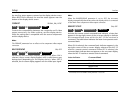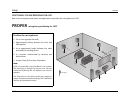MC-12 Setup
3-69
TRIGGER SETUP (continued)
REMOTE ONLY ON, OFF
Configures the selected trigger output connector for remote
operation. Select the ON setting to configure the selected
connector for remote operation. Select the OFF setting to configure
the selected connector for program operation. Refer to the Program
Operation Parameter description below for more information.
When configured for remote operation, the connector labeled 1
can be activated and deactivated with the MODE + and – buttons
when the Zone 2 command bank is activated, and the connector
labeled 2 can be activated and deactivated with the MODE + and –
buttons when the Record Zone command bank is activated.
Note:
When the REMOTE ONLY parameter is set to ON, all TRIGGER SETUP
menu program operation parameter settings are ignored.
PROGRAM OPERATION PARAMETERS ON, OFF
Configures the selected trigger output connector for program
operation when the REMOTE ONLY parameter is set to OFF. Select
the ON setting to associate the selected connector with the corre-
sponding input(s) or listening mode(s).
When configured for program operation, the connector is activated
and deactivated when the associated inputs or listening modes are
activated and deactivated.
Note the following:
• Connectors can be associated with individual Main Zone inputs
and listening modes, as well as the Zone 2 and Record Zone
inputs.
• Connectors cannot be associated with individual Zone 2 and
Record Zone inputs.
• Connectors can be associated with multiple inputs and
listening modes at the same time.
Note:
When the CUSTOM menu RESET MODE option is selected to restore
the factory-default version of the selected listening mode, the
corresponding TRIGGER SETUP menu program operation parameter is
automatically set to OFF.
SETUP
TRIGGERS
REMOTE ONLY
TRIGGER 1
TRIGGER 2
OR
SETUP TRIGGERS Program Operation ParameterTRIGGER 1 TRIGGER 2
OR