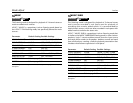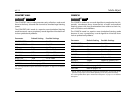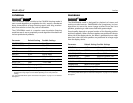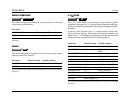MC-12 Mode Adjust
5-11
CONCERT HALL
The CONCERT HALL mode generates early reflections and sends
them to the front, side and rear channels to simulate large listening
spaces.
The CONCERT HALL mode is a superior room simulation listening
mode because it uses a proprietary reverb algorithm inherited from
Lexicon professional products.
See “Listening Mode Menu Option & Parameter Descriptions” on page 5-37 for detailed
descriptions
.
CHURCH
The CHURCH mode uses a reverb algorithm to emphasize the rich,
smooth, reverberant decay characteristic of small and medium
listening spaces with long reverberation time relative to their size,
such as churches and chambers.
The CHURCH mode is a superior room simulation listening mode
because it uses a proprietary reverb algorithm inherited from
Lexicon professional products.
* BASS RT, MID RT, and SIZE parameter settings are interdependent, meaning that the full
parameter range might not be available depending on the other parameter settings.
See “Listening Mode Menu Option & Parameter Descriptions” on page 5-37 for detailed
descriptions
.
Parameter Default Setting Possible Settings
CENTER DEPTH 12 0 to 18
SPEECH DETECT ON ON, OFF
SIZE 20m 4 to 20m
LIVENESS 1.72s 30ms to 20.2s
PRE-DELAY OFF OFF, 1 to 100ms
ROLLOFF 2.4kHz 500Hz to 20.0kHz, OFF
EFFECT LVL -2dB -12 to +6dB
OUTPUT LEVELS Refer to page 5-35
CUSTOM Refer to page 5-35
MODE ADJUST CONCERT HALL
Parameter Default Setting Possible Settings
CENTER DEPTH 5 0 to 18
SPEECH DETECT ON ON, OFF
SIZE* 20m 4 to 30m
MID RT* 1.56s 24ms to 24.3s
BASS RT* 1.87s 5ms to 48.6s
PRE-DELAY 24ms OFF, 1 to 100ms
ROLLOFF 2.4kHz 500Hz to 20.0kHz, OFF
EFFECT LVL -3dB -12 to +6dB
OUTPUT LEVELS Refer to page 5-35
CUSTOM Refer to page 5-35
MODE ADJUST CHURCH