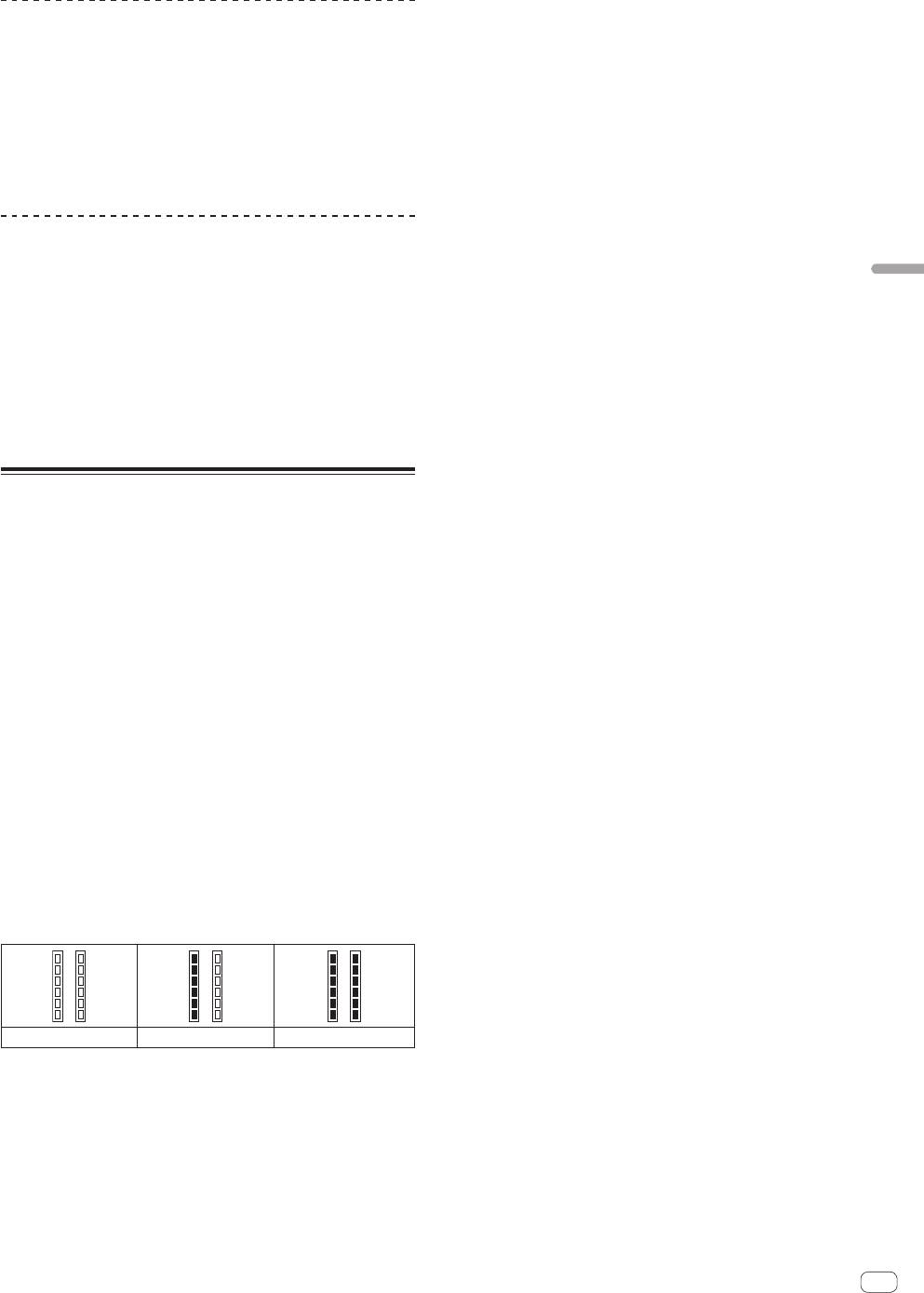
En
29
Utilities modes
Setting the momentary mode
When the momentary mode is turned on, the normal performance func-
tions (hot cues, etc.) and the Pad Plus mode functions can be used,
combining them simultaneously.
! By default, the momentary mode is disabled.
Launch utilities mode 2, then press the left deck’s [PAD
PLUS ON] button.
[PAD PLUS ON] button lit: Momentary mode enabled
[PAD PLUS ON] button off: Momentary mode disabled
Setting the Pad Plus mode flashing
operation
The buttons used can be set to flash when using the Pad Plus mode
functions.
! By default, Pad Plus mode flashing is enabled.
! The Pad Plus mode flashing setting is only enabled when the
momentary mode is disabled.
Launch utilities mode 2, then press the left deck’s
[PAD PLUS TAP] button.
[PAD PLUS TAP] button lit: Pad Plus mode flashing enabled
[PAD PLUS TAP] button off: Pad Plus mode flashing disabled
Adjusting the sensitivity of the jog
dial’s touch sensor
This unit is equipped with a mode for adjusting the sensitivity of the jog
dial’s touch sensor.
! The value set in the jog dial sensitivity adjustment mode is retained
even when this unit’s power is turned off.
! The sensitivity of the left and right jog dials can be adjusted
separately.
The example below describes the procedure for adjusting the sensitivity
of the left jog dial.
1 Press the [DECK 1] or [DECK 3] button while pressing
the [SHIFT] button.
The sensitivity adjustment mode is set, and the current sensitivity is
displayed on the level indicator.
! When in the sensitivity adjustment mode, perform the next opera-
tion within 3 seconds. (If more than 3 seconds pass after a button
was pressed, the set value is stored and the indicator returns to
the normal display.)
2 Press the [DECK 1] or [DECK 3] button while pressing
the [SHIFT] button.
The sensitivity increases each time the [DECK 1] button is pressed and
decreases each time the [DECK 3] button is pressed.
When the jog dial’s sensitivity is adjusted, the set sensitivity is displayed
on the level indicator.
Low (–6) No adjustment (±0) High (+6)
The jog dial’s sensitivity can be adjusted in 13 steps.
! The default setting is “No adjustment”.
! To adjust the sensitivity of the jog dial on the right side, press the
[DECK 2] or [DECK 4] button while pressing the [SHIFT] button.
3 Once the setting is completed, wait as such for 3
seconds.
When 3 seconds have passed after a button was pressed, the set value is
stored and the indicator returns to the normal display.


















