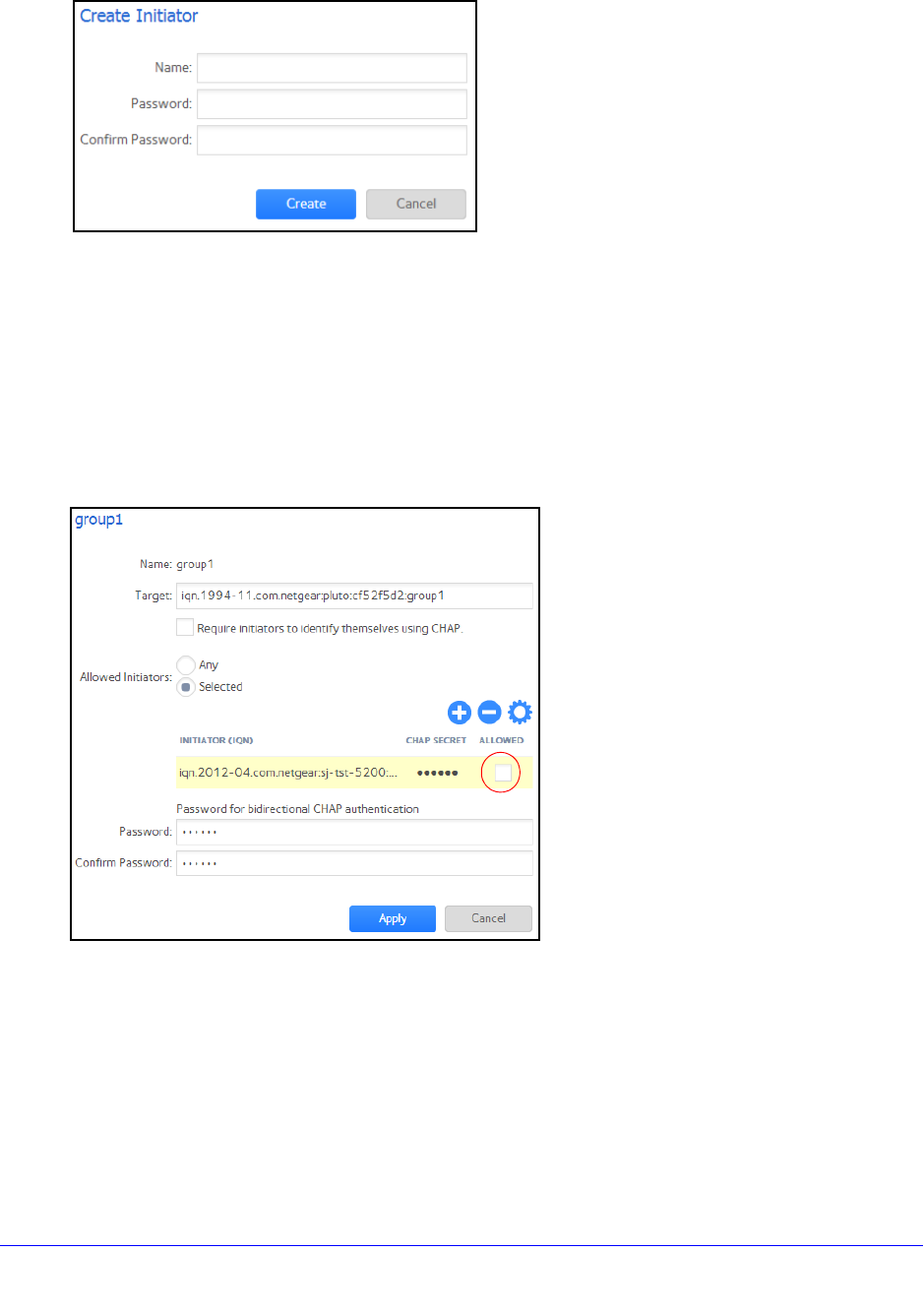
LUNs
99
ReadyNAS OS 6.0
The Create Initiator pop-up screen displays.
5. In the Name field, enter an IQN in the format as defined by RFC3720.
For example, iqn.2012-04.com.netgear:sj-tst-5200:a123b456 is a valid IQN.
6. Ente
r a CHAP password that is between 12 and 16 characters long.
7. Conf
irm the CHAP password.
8. Click Create.
The IQN is added to the list of initiators on the LUN Group Properties pop-up screen.
9. In the Allowed column, select the
check box to allow the initiator access to the LUN group.
10. Click Apply.
The new LUN group properties take effect immediately.


















