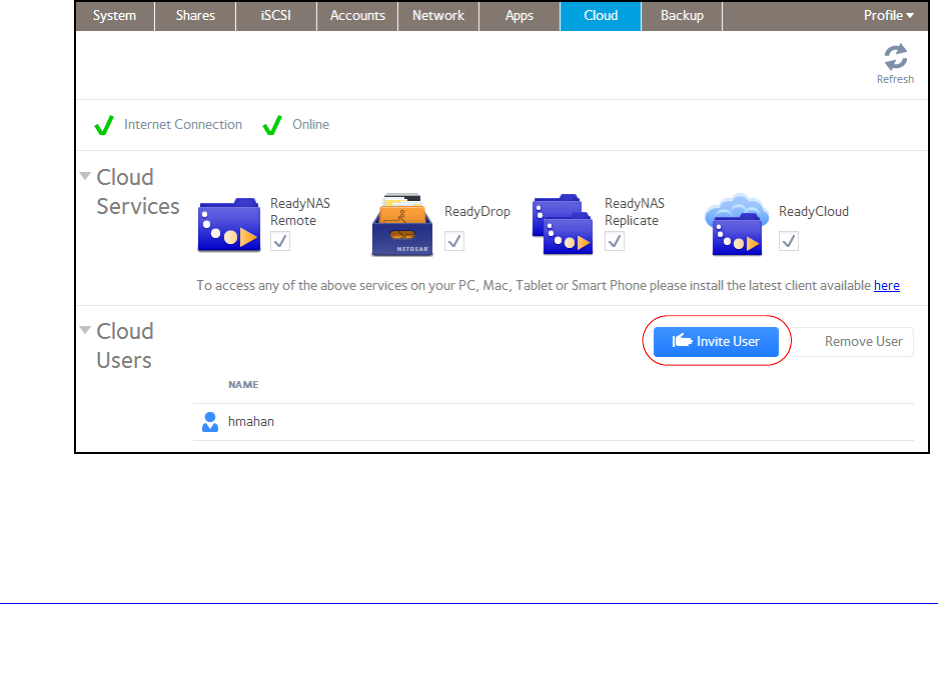
Users and Groups
148
ReadyNAS OS 6.0
Cloud Users
Cloud users can access your system using ReadyNAS Remote or ReadyCLOUD. Like local
users, Cloud users can also access your ReadyNAS system using enabled file-sharing
protocols. You grant or restrict file and folder access to Cloud users and local users in the
same way. For more information about managing access to shared folders, see Set Network
Access Rights to Shared Folders on p
age 48.
If you want to grant ReadyNAS Remote or ReadyCLOUD users acce
ss to your ReadyNAS
system, you must add the users to the Cloud Users list on your ReadyNAS system.
As the storage administrator, you also need to add your ReadyNAS Remote account to the
list of Clou
d users if you want to access the system using ReadyNAS Remote.
If the Cloud user that you want to add does not have a ReadyNAS Remote or ReadyCLOUD
a
ccount, you can send the person an invitation to create a ReadyNAS Remote account.
For more information about ReadyCLOUD, see ReadyCLOUD on
page 10. For more
information about ReadyNAS Remote, see Access Shared Folders Using Clou
d Services on
page 66.
Add Cloud Users
To add a Cloud user:
1. Select Clou
d > Cloud Users.
2. Click the In
vite User button next to the Cloud Users list.
A pop-up screen displays.
3. En
ter the email address of the person to whom you want to grant access.


















