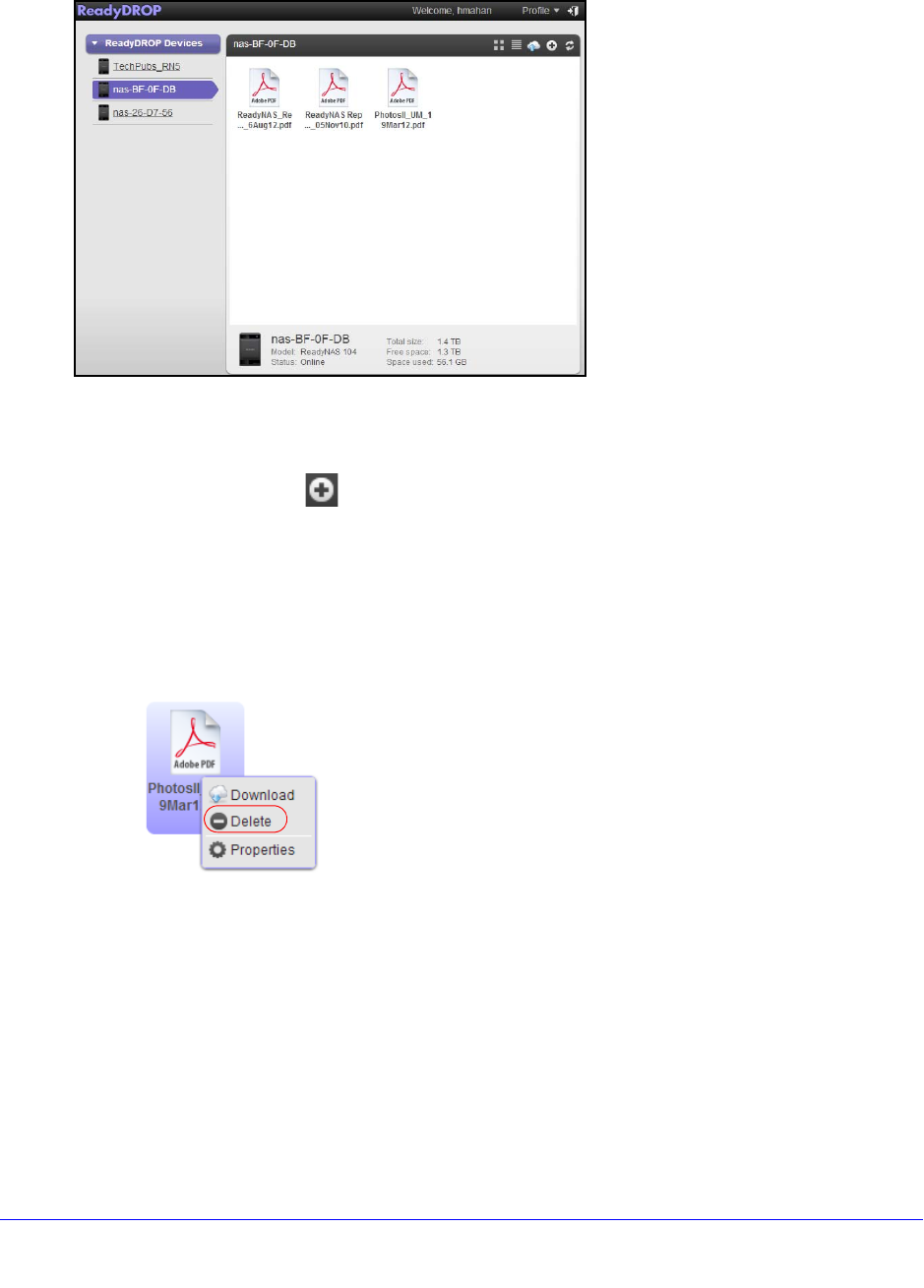
Shared Folders
77
ReadyNAS OS 6.0
The ReadyDROP portal displays. Your ReadyDROP-enabled devices are listed on the
left.
3. (Optional) Do one of the following:
• Crea
te a folder.
a. Click the + icon(
) near the top right corner of the screen.
The New Folder pop-up screen displays.
b. Ent
er a folder name and click the Create button.
• Delete a
folder.
a. Right-click a file or folder icon.
b. F
rom the menu that displays, select Delete.
A pop-up screen displays asking you to confirm the delete command.
c. Click the Ye
s button.
The file is deleted.
• Cop
y a file or folder from your computer by dragging a file to the portal window and
dropping it.
Note: Your browser must support drag-and-drop capability.


















