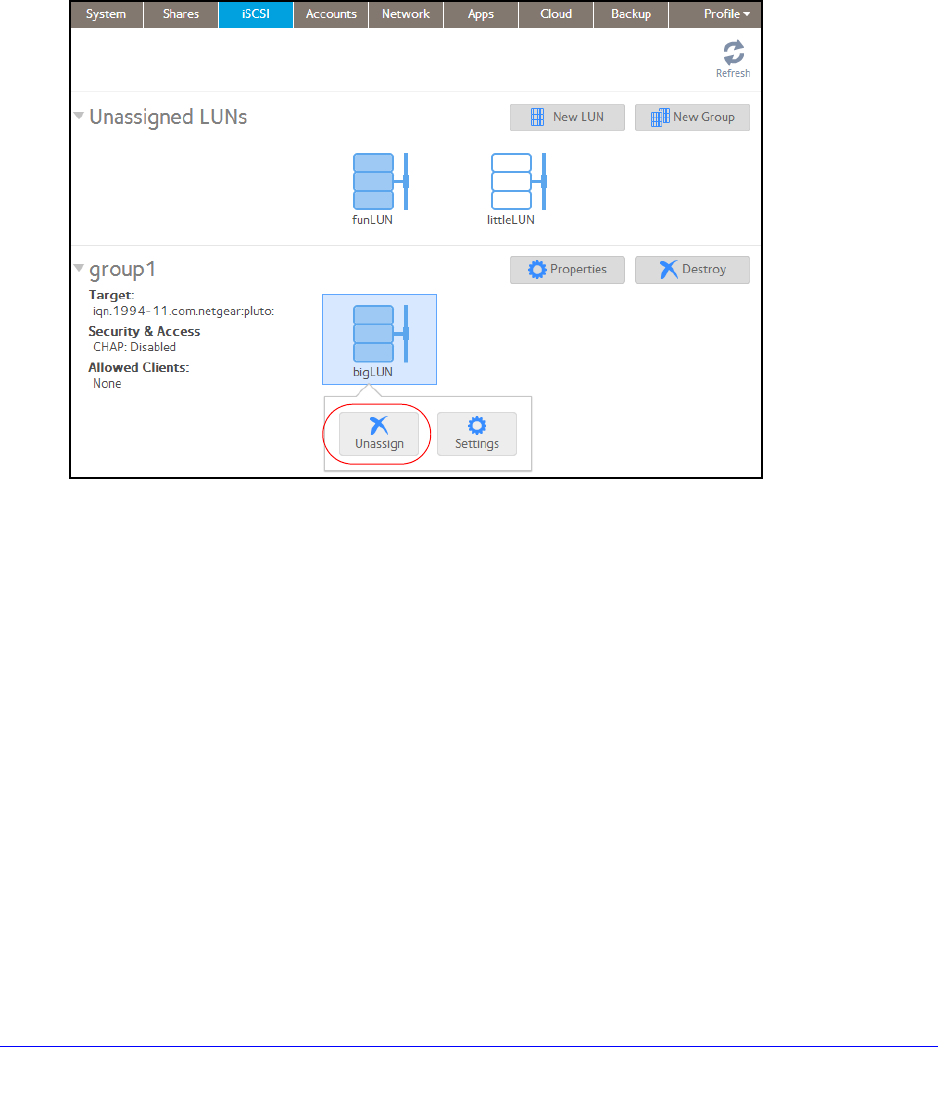
LUNs
94
ReadyNAS OS 6.0
Remove a LUN from a LUN Group
To remove a LUN from a LUN group:
1. Select iSCSI.
The iSCSI screen displays the LUNs and LUN groups that you created.
2. Select th
e assigned LUN that you want to remove from the group.
3. From the pop-up menu that
displays, select Unassign.
4. Confirm that you want to remove the LUN from the group.
The LUN is returned to the unassigned state.


















