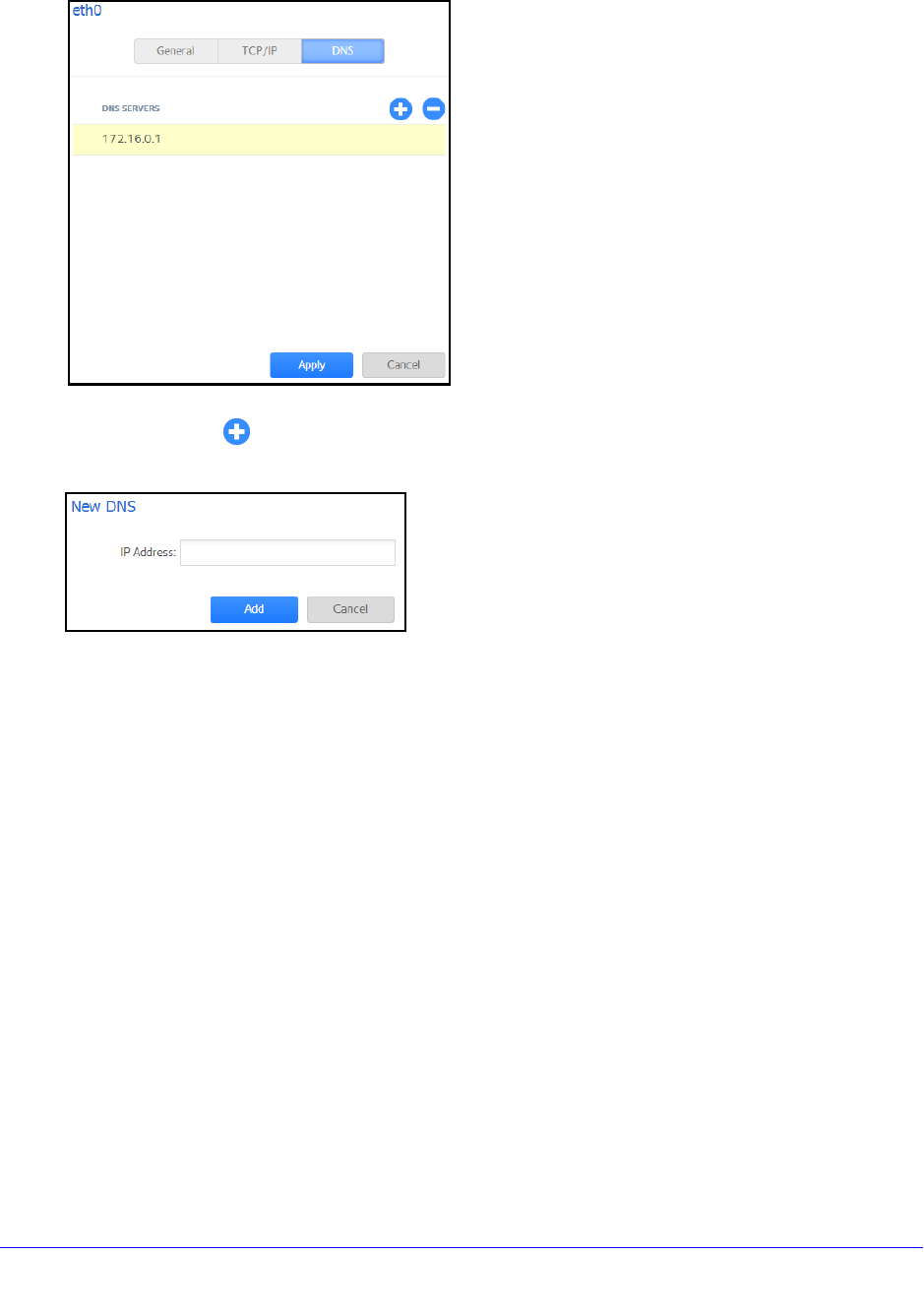
System Settings
167
ReadyNAS OS 6.0
4. Click the DNS tab.
5. Click the + icon to the right of the list of DNS servers.
6. In the pop-up screen that
displays, enter the server IP address.
7. Click Add.
The DNS server is added to the list.
8. Click App
ly.
Your changes are saved.


















