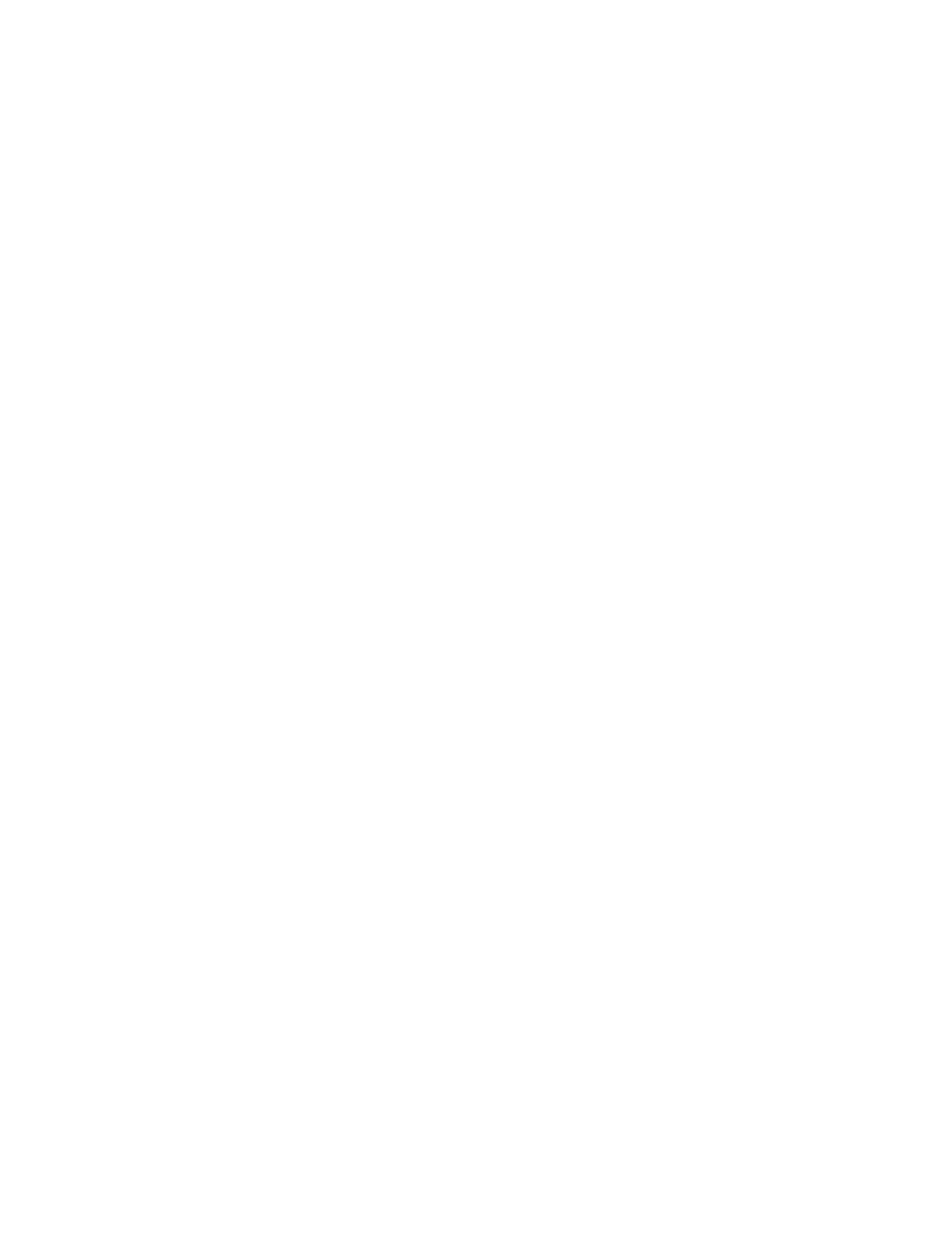
Chapter 1 ANSI C Library
© National Instruments Corporation 1-7 LabWindows/CVI Standard Libraries
The AAA and BBB fields specify the names of the standard and daylight savings time zones,
respectively (such as EST for Eastern Standard Time and EDT for Eastern Daylight Time). The
optional sign field S indicates whether the local time zone is to the west (+) or to the east (-) of
UTC (Greenwich Mean Time). The hour field (HH) and the optional minutes field (:MM) specify
the number of hours and minutes from UTC. As an example, the string EST05EDT specifies the
time zone information for the eastern part of the United States.
The functions gmtime, localtime, and mktime make corrections for daylight savings time
(DST). LabWindows/CVI uses a set of rules for determining when daylight savings time begins
and ends. A string in the messages file cvimsgs.txt in the LabWindows/CVI bin directory
specifies these rules. The following is the default value of this string.
":(1986)040102+0:110102-0:(1967)040102-0:110102-0"
This states that for the years from 1986 to the present, DST begins at 2:00 a.m. on the first
Sunday in April, and ends at 2:00 a.m. on the last Sunday in October. For the years from 1967 to
1985, DST begins at 2:00 a.m. on the last Sunday in March, and ends at 2:00 a.m. on the last
Sunday in October. You can change the way LabWindows/CVI determines DST by changing
this string in the cvimsgs.txt file. The countmsg.exe program must be executed after
changing the text file. You should execute the following line.
countmsg cvimsgs.txt
Control Functions
The assert macro defined by LabWindows/CVI does not print diagnostics to the standard
error stream when the debugging level is anything other than None. Instead, when the value of
its argument evaluates to zero, LabWindows/CVI will display a dialog box with a message
containing the file name, line number, and expression that caused the assert to fail.
Under UNIX, system passes the specified command to the Bourne shell (sh) as input, as if the
current process was performing a wait(2V) system call and was waiting until the shell
terminated. Callbacks are not called while the command is executing.
Under Windows, the executable can be either an MS DOS or Microsoft Windows executable,
including *.exe, *.com, *.bat, and *.pif files. The function does not return until the
command terminates, and user keyboard and mouse events are ignored until the command exits.
Callbacks for asynchronous events, such as idle events, Windows messages, and VXI interrupts,
PostDeferredCall calls, and DAQ events are called while the command is executing. If
you need to execute a command built into command.com such as copy, dir, and others, you
can call system with the command command.com /C DosCommand args, where
DosCommand is the shell command you would like executed. Refer to your DOS
documentation for further help with command.com. DOS executables (.exe, .com, and
.bat files) use the settings in _default.pif (in your Windows directory) when they are
running. You can change their priority, display options, and more by editing _default.pif


















