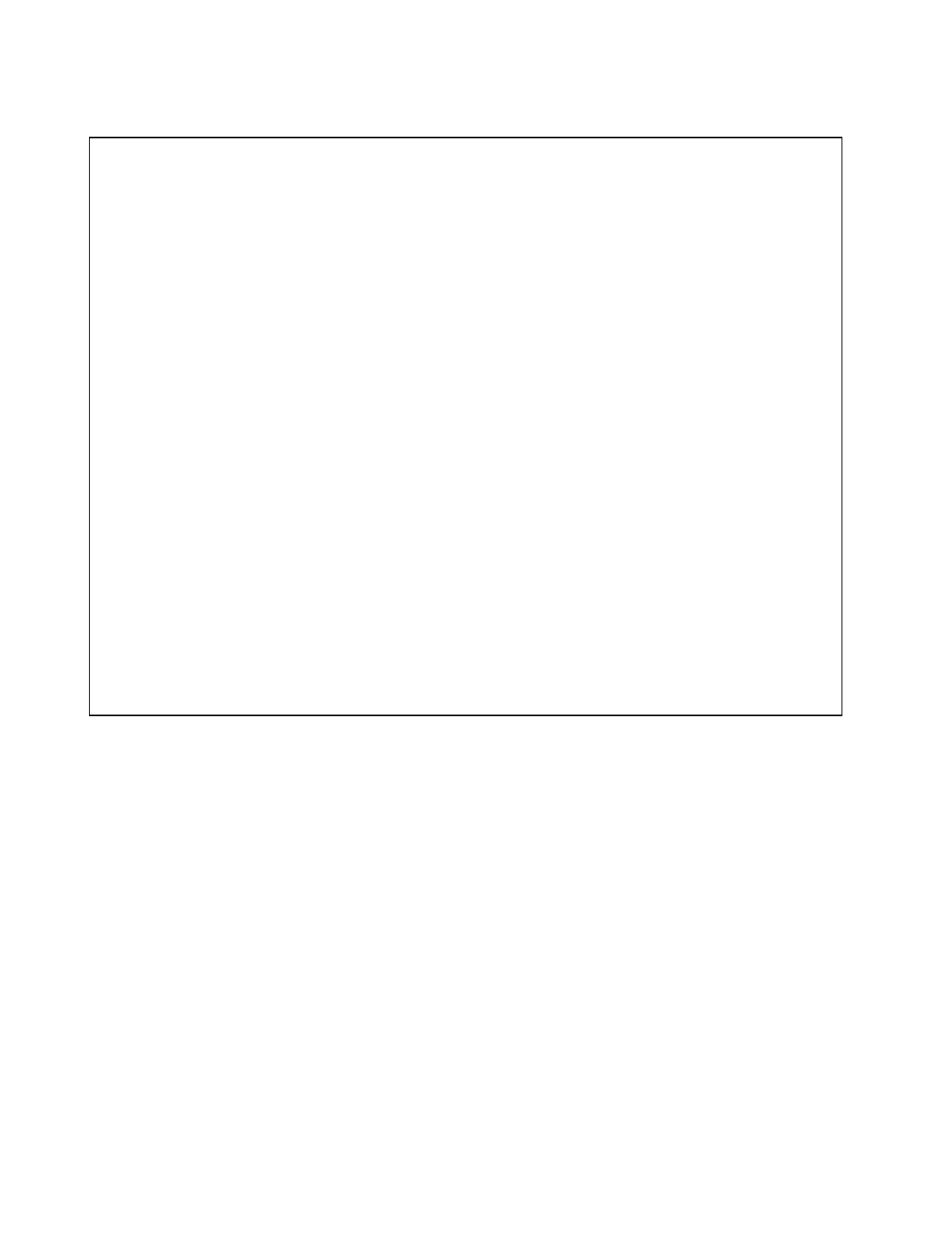
RS-232 Library Chapter 5
LabWindows/CVI Standard Libraries 5-2 © National Instruments Corporation
Table 5-1. The RS-232 Library Function Tree (Continued)
Read To File ComToFile
Write Buffer ComWrt
Write Byte ComWrtByte
Write From File ComFromFile
XModem
XModem Send File XModemSend
XModem Receive File XModemReceive
XModem Configure XModemConfig
Control
Set Time-out Limit SetComTime
Set XON/XOFF Mode SetXMode
Set CTS Mode SetCTSMode
Flush Input Queue FlushInQ
Flush Output Queue FlushOutQ
Send Break Signal ComBreak
Set Escape Code ComSetEscape
Status
Get COM Status GetComStat
Get Input Queue Length GetInQLen
Get Output Queue Length GetOutQLen
Return RS232 Error ReturnRS232Err
Get Error String GetRS232ErrorString
Callbacks
Install COM Callback InstallComCallback
The classes and subclasses in the tree are described below.
• The Open/Close function panels open, close and configure a com port.
• The Input/Output function panels read from and write to a com port.
• The XModem function panels transfer files using the XModem protocol.
• The Control function panels set the time-out limit, set communication modes, flush the I/O
queues, and send the break signal.
• The Status function panels return the com port status and the length of the I/O queues.
• The Callbacks function panel installs callback functions for COM events.
The online help with each panel contains specific information about operating each function
panel.


















