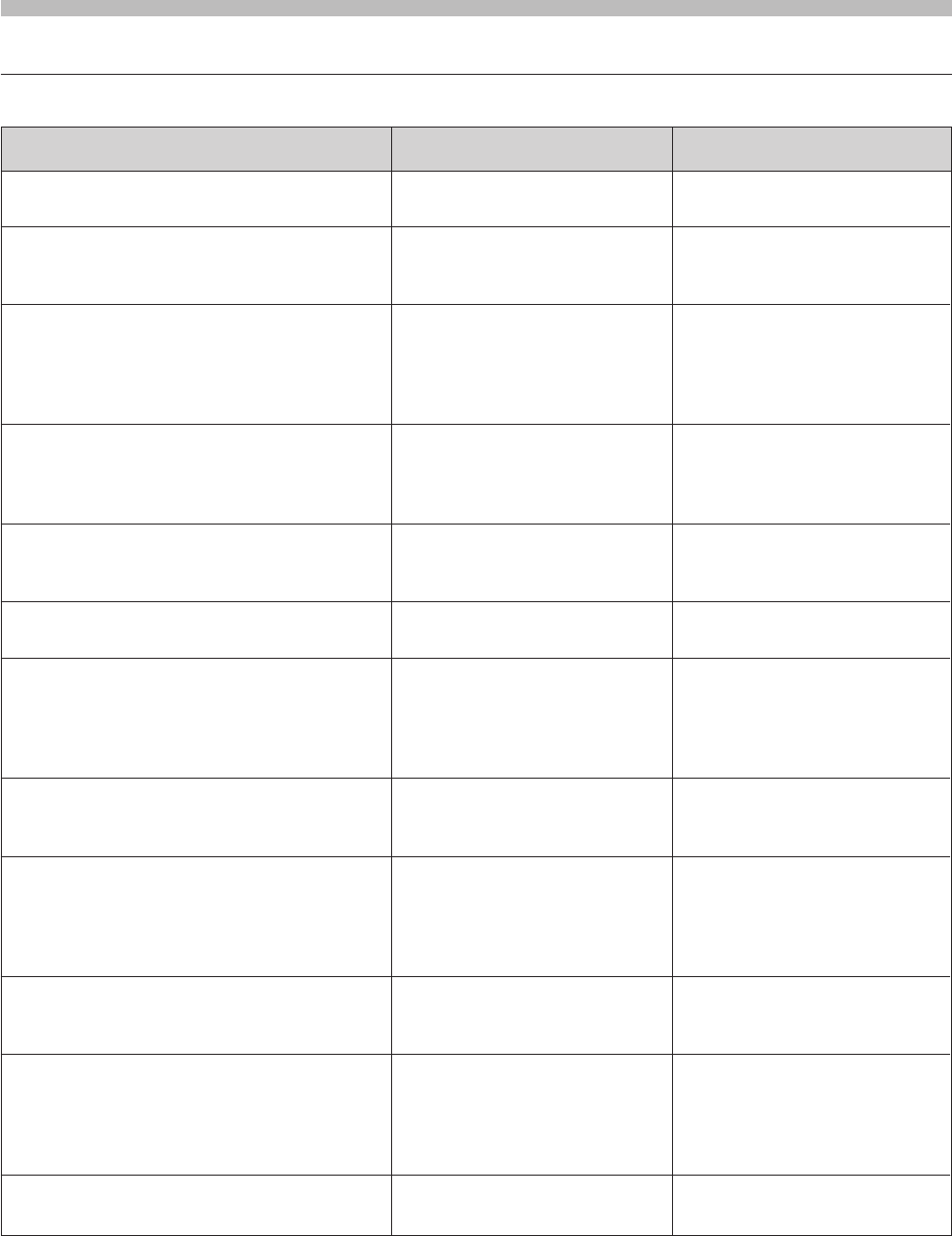
30
■
9-3 Display messages
This section explains the massages that appear in the screens.
LD Temp Check
Please wait
Latest Calibration Data:
(YY/MM/DD HH:mm)
Calibrate Now?
Laser Attenuating…
If Measure / Calibrate
Set the positions of Cali. Tool as follows.
Measure : Measurement
Calibrate : Calibration
ALERT
Can't hold both R&L eye data.
Keep on Measuring “L- eye”.
Or Erase all data.
Press the Joystick Button.
To Return Scanning.
Inappropriate Data Form Delete ?
Test Result
No. of Outliers, After the Test.
No. of Data, AV , S.D.
Erase Outliers ?
The result
No. of Outliers: 0.
No. Outliers.
Disply List Data.
“Unstored Data ” exists.
Press “Graph ” to store.
Clear Selected Data?
PROCEED ?
(Erase all data? )
Now transferring.
Temperature at the laser source
is not within the specified range.
One month has passed since last
calibration. It is recommended to
calibrate.
Laser beam may attenuate de-
pending on the calibrator posi-
tion.
While retaining the right (left) eye
data, Measurement switch is
pressed for the left (right) eye.
Time limit has passed over and
laser emission is terminated au-
tomatically.
Obtained waveform is not appro-
priate.
Results of the outlier test are
shown. Average and standard de-
viation is recalculated and dis-
played If any outlier datum is
cleared.
Results of the outlier test presented
no candidate data.
This message warns you about
data that need to be saved.
This message reminds you that
the data selected on Summary
screen will be cleared.
This message reminds you that
the data collected for the exam-
ined eye will be cleared before
proceeding to next measure-
ment.
Data are now being transferred
out from the device.
You need to wait until the tempera-
ture becomes appropriate.
Selecting “Yes” starts calibration.
Selecting “No” aborts calibration.
If you need no laser attenuation,
turn the calibrator until it comes
to MEASUREMENT or CALI-
BRATION.
Select “End” on the summary
table and proceed to the left
(right) eye measurement.
Pressing Measurement switch
restarts laser emission.
Selecting “Del” clears the data.
Selecting “Store” saves the data.
Selecting “Yes” clears the can-
didate data. Selecting “No” does
not clear them.
You need anything to do.
By selecting “Graph” you can go
back to Measurements graph
screen where you save the data.
Selecting “List” clears the un-
saved data.
Selecting “Yes” clears the data.
Selecting “No” does not clear
the data.
Selecting “Yes” clears the data,
completes a measurement, and
desplays Diagonal alignment
screen.
Wait until the data output com-
pletes.
9. Miscellaneous
Message Description Action


















