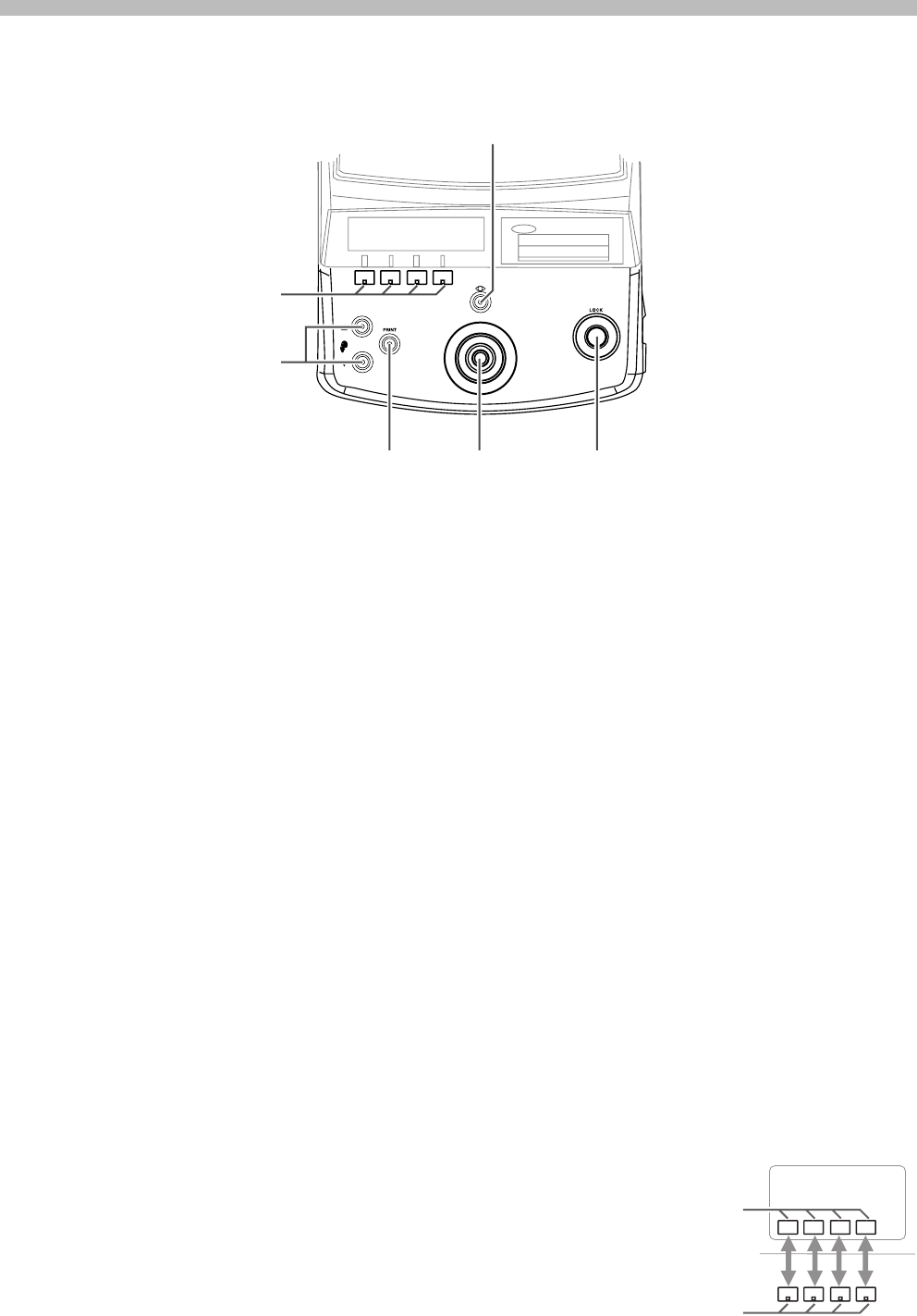
12
G Self-locking screw
Tightening this screw lock the Main unit.
H Measurement switch
Pushing this switch proceeds with Frontal view alignment screen ➔ Diagonal align-
ment screen ( BG check ) ➔ Start measurement.
I Print switch
Pushing this switch allows contents in the display to be printed or output (only when
light is lit).
J Chin-rest ascending/descending switch
Used for ascending and descending Chin-rest.
K Function switches
✽
Operates as they are assigned in accordance with each screen.
L Switches for frontal view
Pushing this switch switches the current display screen to Frontal view alignment
screen (only when the light is ).
L
GHI
J
K
2. Names and functions of components
✽
Function switches
Functions assigned to the [Function Switch Display Area]
(refer to Page 13) may vary depending on the screen you
have chosen. Each of functions shown in each screen is
selected and executed by pushing the corresponding func-
tion switch. In this manual, “select [xxx]” means pushing
the corresponding function switch.
Operating segment
function swiches
Display
Function switch display area


















