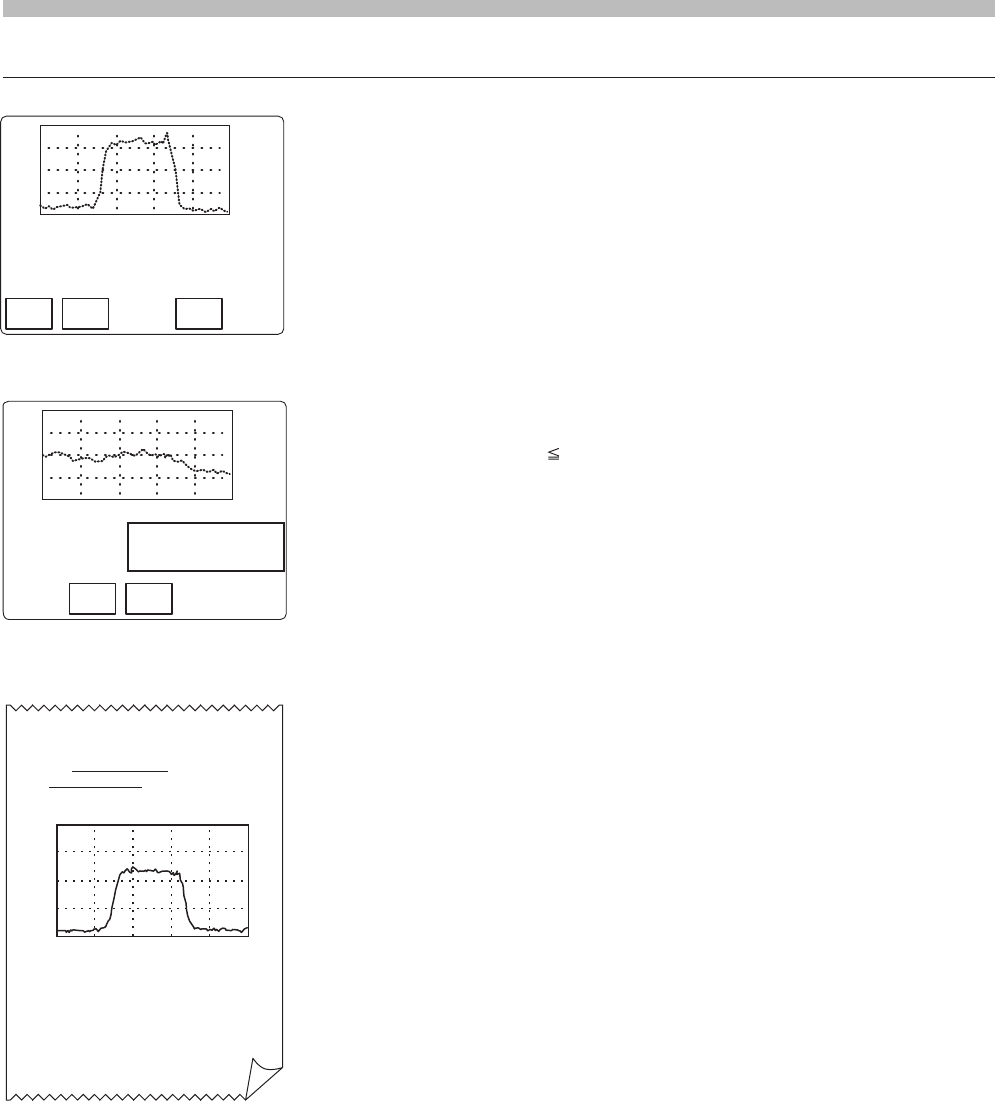
22
● Waveform evaluation
Flare is compared with |BG1 - BG2 | per measurement.
(SIG – BBG
✽
) - |BG1 - BG2 | > 0 is acceptable and no message is displayed.
(SIG – BBG
✽
) - |BG1 - BG2 | 0 is unacceptable and the message “
Inappropriate Data
Form. Delete?
” is displayed.
Select “ Del ” to delete or “ Store ” to save.
✽
BBG is BG1 or BG2, whichever the larger.
Scale
Del List
100
50
0
0.0 0.1 0.2 0.3 0.4 0.5
BG1: 9.1 N : 7
BG2: 5.1 (28.5%)
SIG: 92.8 BG
FLARE : 85.7
NAME: SEX: M / F
ID: Eye: R
YY / MM / DD HH:MM
BG1: 5.3 N: 3
BG1: 4.6 ( 6.4%)
SIG: 51.8
FLARE: 46.8
KOWA FM-600 Ver. 1.0
100
50
0
0.0 0.1 0.2 0.3 0.4 0.5
Print out sheet sample
6. Procedure for measurements
Store
Del
100
50
0
0.0 0.1 0.2 0.3 0.4 0.5
BG1: 50.1 N : 7
BG2: 23.1 (38.5%)
SIG: 50.8 BG
FLARE : 13.8
Fig. 11
Fig. 12
Fig. 13
Inappropriate Data Form.
Delete?
■
6-7 Displaying measurement results
Results are presented in graphs and values in the display as shown in
Fig. 11. Data is automatically saved per measurement (the automatic
save function may be disabled).
● When it is not needed to save data
If you do not need data to be saved, select “Del”.
The vertical scale for graphs can be changed between 4 levels including
“0 - 100”, “0 - 200”, “0 - 500” and “0 - 1000”, when “ Scale ” is selected.
● Printing out the display
Pressing “Print switch” prints out the display contents as seen in the print out sheet
sample shown in Fig. 13.
● When continuously conducting multiple measurements
If you want to continue taking additional measurements, press “Measurement switch”.
BG check screen appears and you may continue the measurement.
● Maximum number of data savings
When measurements are repeated on the same eye, up to 10 data savings are al-
lowed.
● Switching the display to Summary data screen
When you want to have the display to show Summary data screen, select “List”.


















