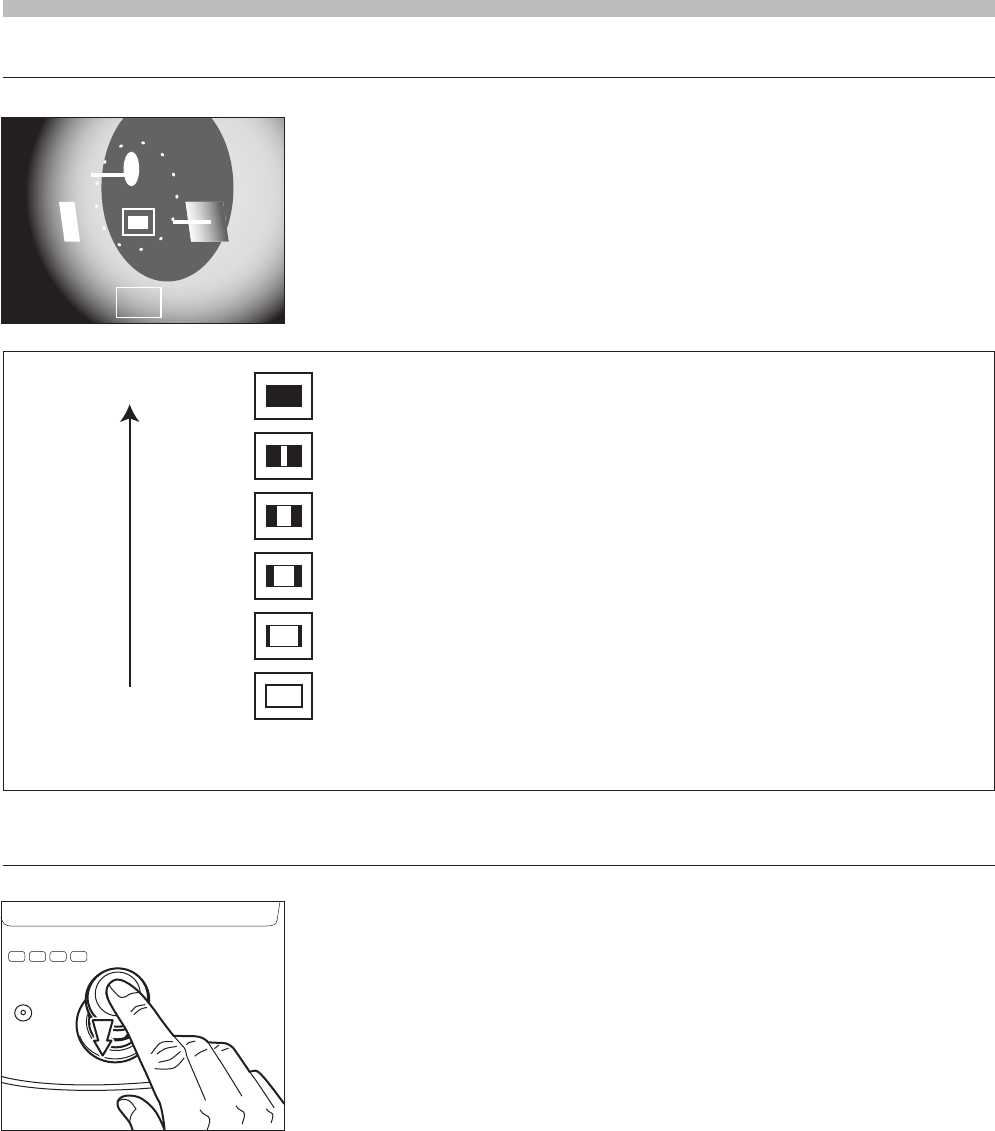
21
BG level indicator
BG check finds out the uniformity of background lights by determining the back-
ground lights around Measurement window. Level of the uniformity appears in
Measurement window shown in the display. This is what we call “BG level indi-
cator”. Details are shown in Figure 9.
Level 5 is the highest level that indicates background lights are distributed most
evenly, while Level 0 is the worst level that indicates the worst uniformity.
You may proceed to the measurement when the color of BG level indicator
turns to green.
You can not start the measurement when it is white.
BG level may be changed when the level does not become high. You may also
force to start the measurement regardless of the level.
Refer to “8. Configuration and setting”.
However , measurements taken at a low BG level, reliability of them would be
lowered.
Flr: 88.2
WA: B
N: 1
ID:1234567890
L
Stop
6. Procedure for measurements
Fig. 8
Fig. 9
High
Low
Level 5
Level 4
Level 3
Level 2
Level 1
Level 0
Fig. 10
■
6-5 BG check
BG check starts when Diagonal view alignment screen is displayed.
BG level appears in Measurement window.
(Laser emission stops automatically when a certain period of time elapses. Pressing
“Measurement switch” restarts the emission.)
■
6-6 Measurement
Press “Measurement switch” when the color of BG level indicator turns
to green.
Measurement starts and completes in 0.5 second.


















