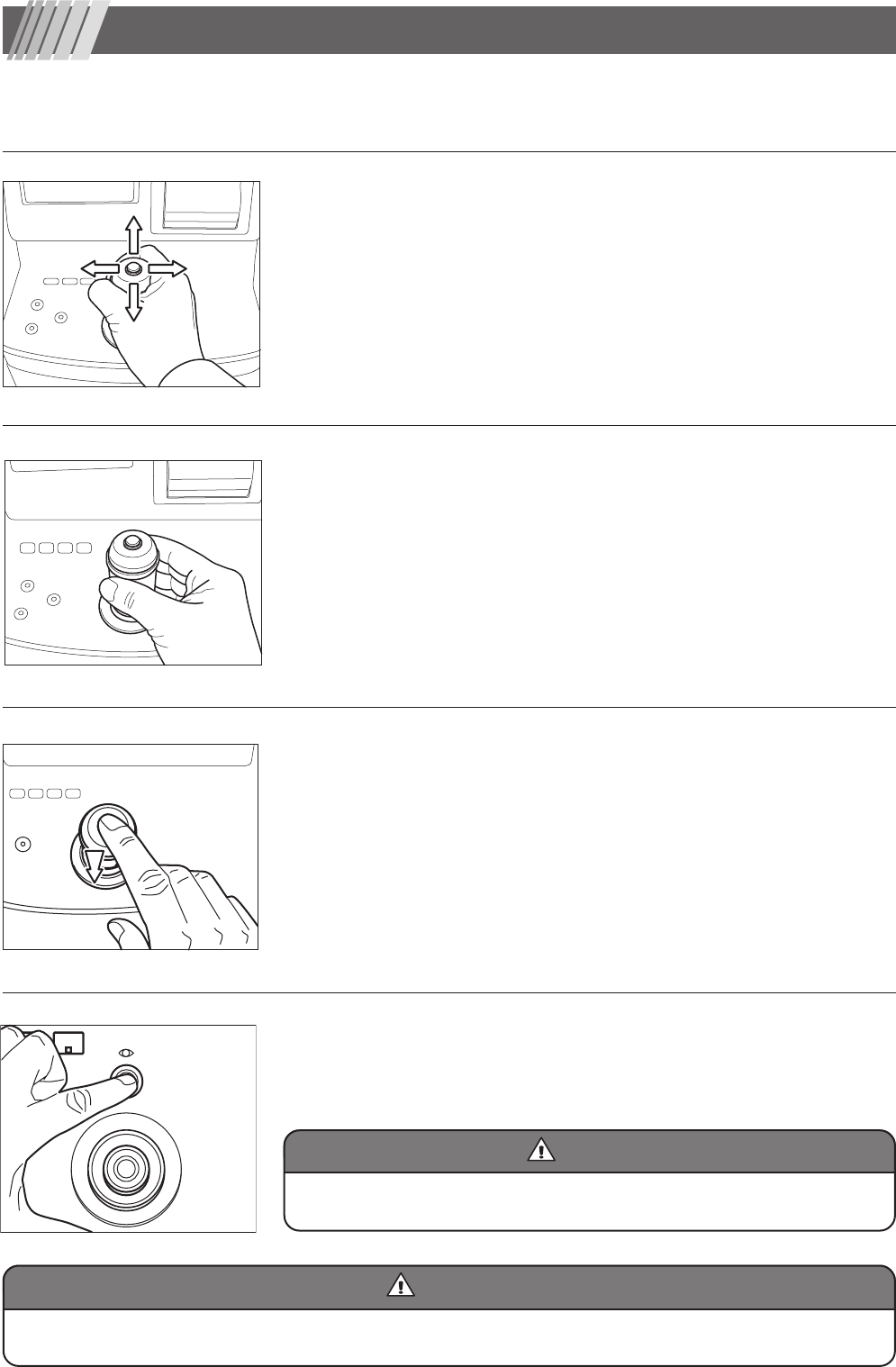
16
■
4-4 Frontal view switch
Use this switch to change from fine adjustment (Diagonal alignment screen) to coarse
adjustment (Frontal view alignment screen) or return to fine adjustment (Diagonal
alignment screen) from post-measurement (Measurements graph screen) (Fig. 4).
■
4-3 Measurement switch
Use this switch to change from coarse adjustment (Frontal view alignment screen) to fine ad-
justment (Diagonal alignment screen) or start a Measurement (Fig. 3).
■
4-2 Fine lengthwise / crosswise adjustment
To move the Main unit lengthwise or crosswise for a shorter distance, lightly hold the
joy stick end with your finger tips and tilt the joy stick (Fig. 1).
Turn the rubber ring to ascend or descend the Measurement unit (Fig. 2).
Explanation how to operete.
■
4-1 Coarse lengthwise / crosswise adjustment
To move the Main unit lengthwise or crosswise for a longer distance, hold and move
the joy stick steadily (Fig. 1).
4. Basic aligning procedure
When handling the Main unit, try not to place your hand between the Main unit and the Power Supply unit or the chin-rest post and
the Forehead Rest, or into the space underneath the chin-rest.
Fig. 2
Fig. 3
Fig. 4
Fig. 1
CautionCaution
Assure that the patient’s eye or nose does not contact with the device during this proce-
dure.
CautionCaution


















