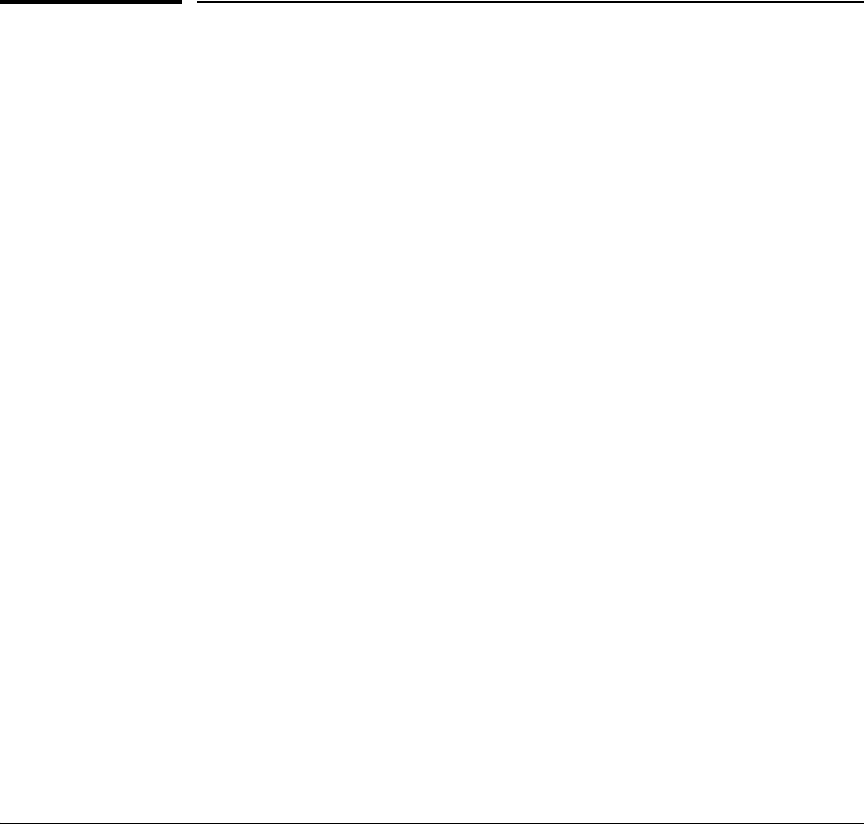
2-57
Static Virtual LANs (VLANs)
VLAN Restrictions
monitor port is assigned, refer to the section titled “VLAN-Related Problems”
in the “Troubleshooting” appendix of the Management and Configuration
Guide for your switch.
Jumbo Packet Support
Jumbo packet support is enabled per-VLAN and applies to all ports belonging
to the VLAN. For more information, refer to the chapter titled “Port Traffic
Controls” in the Management and Configuration Guide for your switch.
VLAN Restrictions
■ A port must be a member of at least one VLAN. In the factory default
configuration, all ports are assigned to the default VLAN
(DEFAULT_VLAN; VID = 1).
■ A port can be a member of one untagged, port-based VLAN. All other port-
based VLAN assignments for that port must be tagged. (The “Untagged”
designation enables VLAN operation with non 802.1Q-compliant devices.)
■ A port can be an untagged member of one protocol-based VLAN of each
protocol type. When assigning a port to multiple, protocol-based VLANs
sharing the same type, the port can be an untagged member of only one
such VLAN.
■ Prior to deleting a static VLAN, you must first re-assign all ports in the
VLAN to another VLAN. You can use the no vlan < vid > command to delete
a static VLAN. For more information, refer to “Creating a New Static VLAN
(Port-Based or Protocol-Based) Changing the VLAN Context Level” on
page 2-35.


















