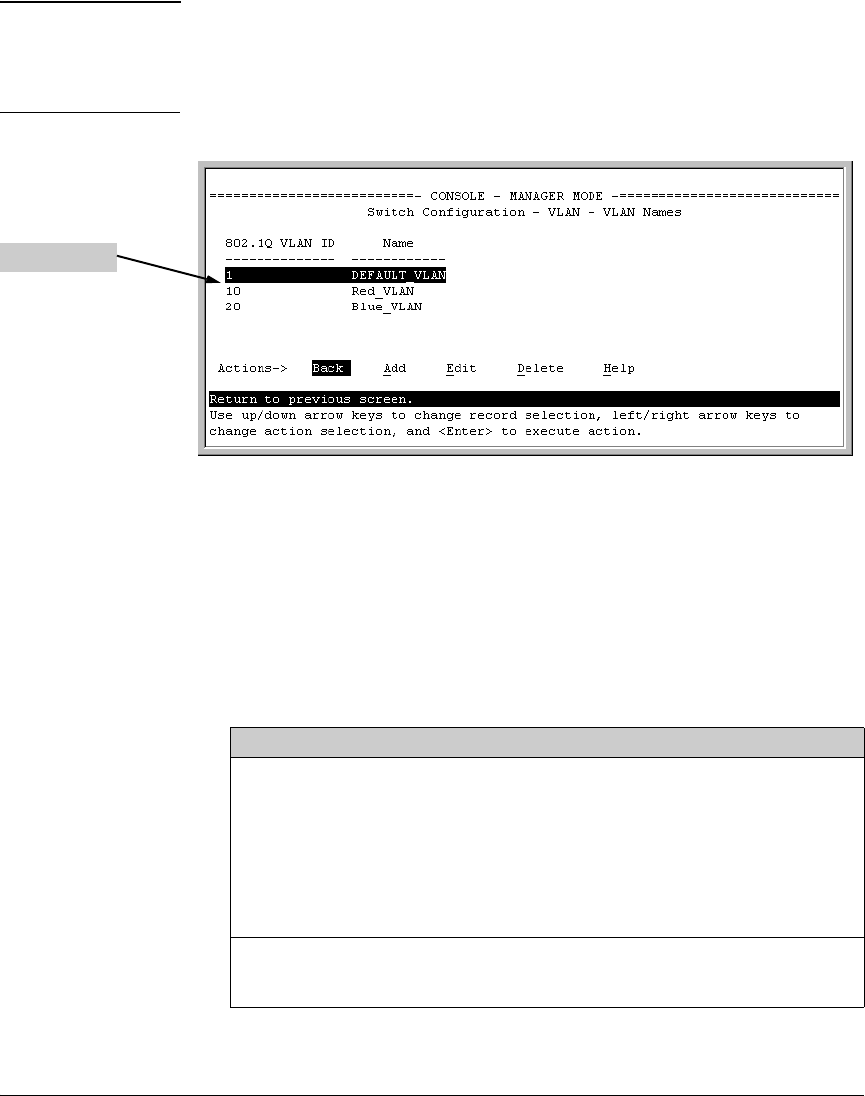
2-42
Static Virtual LANs (VLANs)
802.1Q VLAN Tagging
Note Each 802.1Q-compliant VLAN must have its own unique VID number, and that
VLAN must be given the same VID in every device in which it is configured.
That is, if the Red VLAN has a VID of 10 in switch X, then 10 must also be used
for the Red VID in switch Y.
Figure 2-27. Example of VLAN ID Numbers Assigned in the VLAN Names Screen
VLAN tagging gives you several options:
■ Since the purpose of VLAN tagging is to allow multiple VLANs on the same
port, any port that has only one VLAN assigned to it can be configured as
“Untagged” (the default) if the authorized inbound traffic for that port
arrives untagged.
■ Any port with two or more VLANs of the same type can have one such
VLAN assigned as “Untagged”. All other VLANs of the same type must be
configured as “Tagged”. That is:
VID Numbers
Port-Based VLANs Protocol VLANs
A port can be a member of one untagged,
port-based VLAN. All other port-based
VLAN assignments for that port must be
tagged.
A port can be an untagged member of one
protocol-based VLAN of each protocol
type. When assigning a port to multiple,
protocol-based VLANs sharing the same
type, the port can be an untagged member
of only one such VLAN.
A port can be a tagged member of any port-
based VLAN. See above.
A port can be a tagged member of any
protocol-based VLAN. See above.
Note: A given VLAN must have the same VID on all 802.1Q-compliant devices in which
the VLAN occurs. Also, the ports connecting two 802.1Q devices should have identical
VLAN configurations.


















