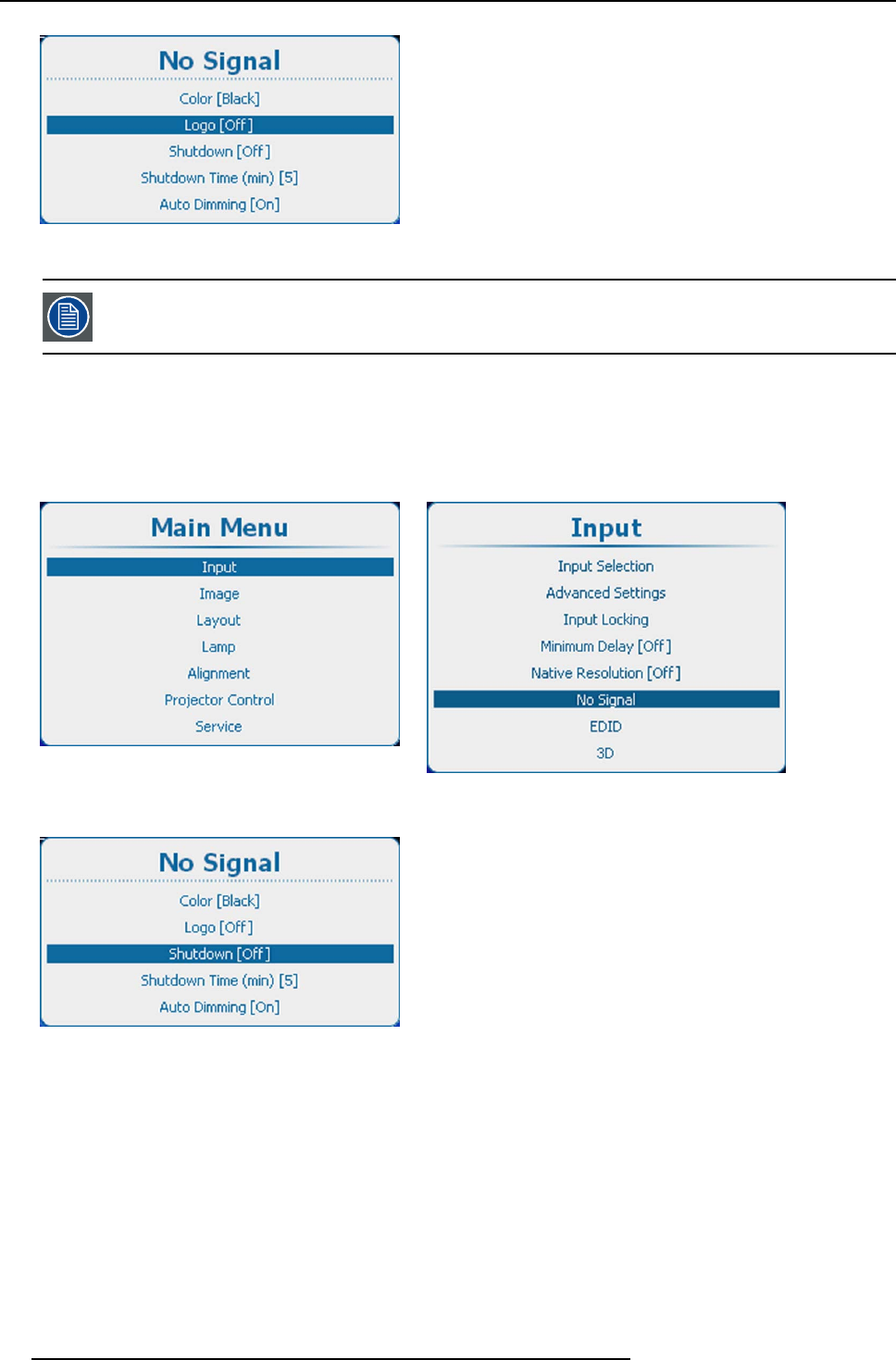
8. Input
Image 8-29
No signal, logo
A dedicated logo can be loaded via Projector Toolset with a HDX plug-in installed.
8.7.3 Shutdown settings
How to change the settings
1. Press Menu to activate the menus and select Input → No Signal. → Shutdown.
Image 8-30
Main window
Image 8-31
Input, no signal
Image 8-32
No signal, shutdown
2. Press ENTER to toggle between [On] and [Off].
[On] : projector goes in shutdown after a certain retarding time.
[Off] : projector does not go in shutdown.
8.7.4 Shutdown retarding time
About the shutdown retarding time
The retarding time is the time between no signal is detected and the moment that the projector shuts down.
How to set the retarding time
1. Press Menu to activate the menus and select Input → No Signal. → Shutdown time (min).
86
R5905032 HDX SERIES 05/12/2014


















