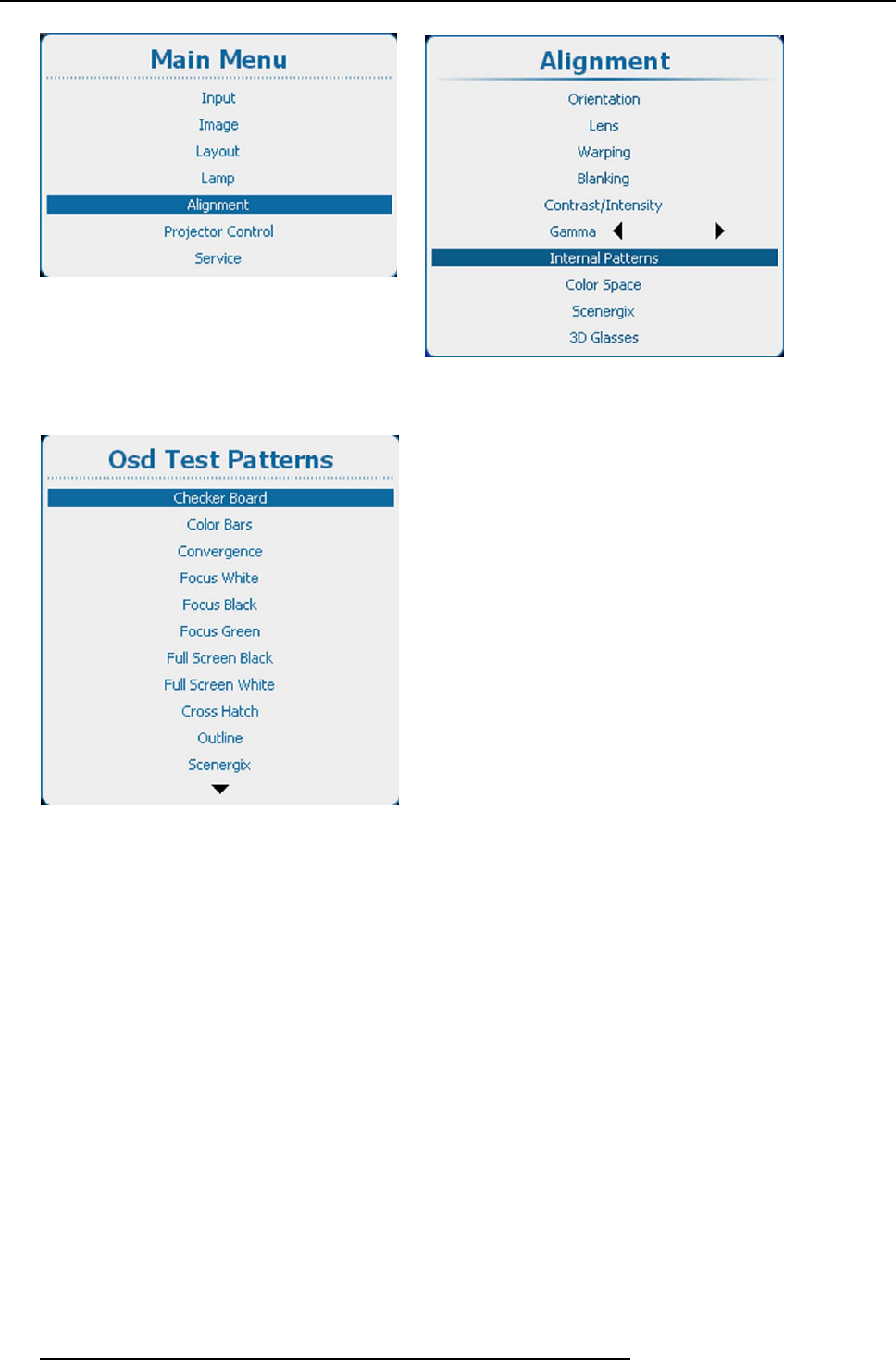
12. Alignment
Image 12-110
Main menu, alignment
Image 12-111
Alignment, internal patterns
2. Press ENTER to select the pattern list.
Image 12-112
OSD test patterns
3. Use the ▲ or ▼ key to select a pattern and press ENTER to display that pattern.
The following patterns are available:
- Checker board
-ColorBars
- Convergence
- Convergence_2
- Ansi Lumen
-Focuswhite
- Focus black
- Focus green
- Full Screen Black
- Full Screen White
-CrossHatch
- Outline
- Scenergix
198
R5905032 HDX SERIES 05/12/2014


















