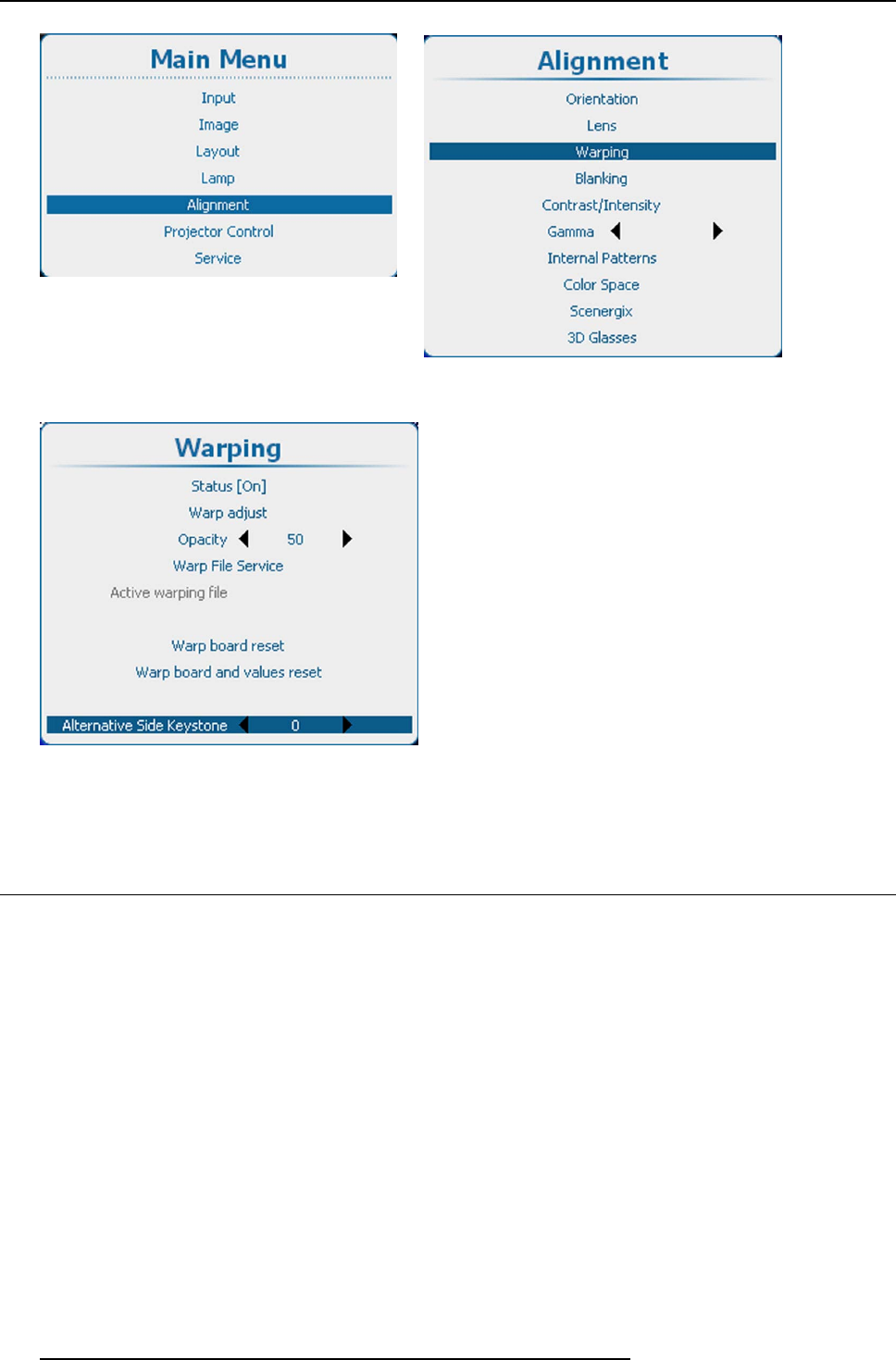
12. Alignment
Image 12-97
Main menu, alignment
Image 12-98
Alignment, Warping
Image 12-99
Alternative side keystone
2. Use the ▲ or ▼ key to adjust the keystone.
12.9 Blanking adjustment
What can be done ?
Blanking adjustments affect only the edges of the projected image and are used to frame the projected image on to the screen and
to hide or black out unwanted information (or noise). A ’0’ on the bar scale indicates no blanking.
Which blanking adjustments are available ?
• top blanking
• bottom blanking
•leftblanking
• right blanking
194
R5905032 HDX SERIES 05/12/2014


















