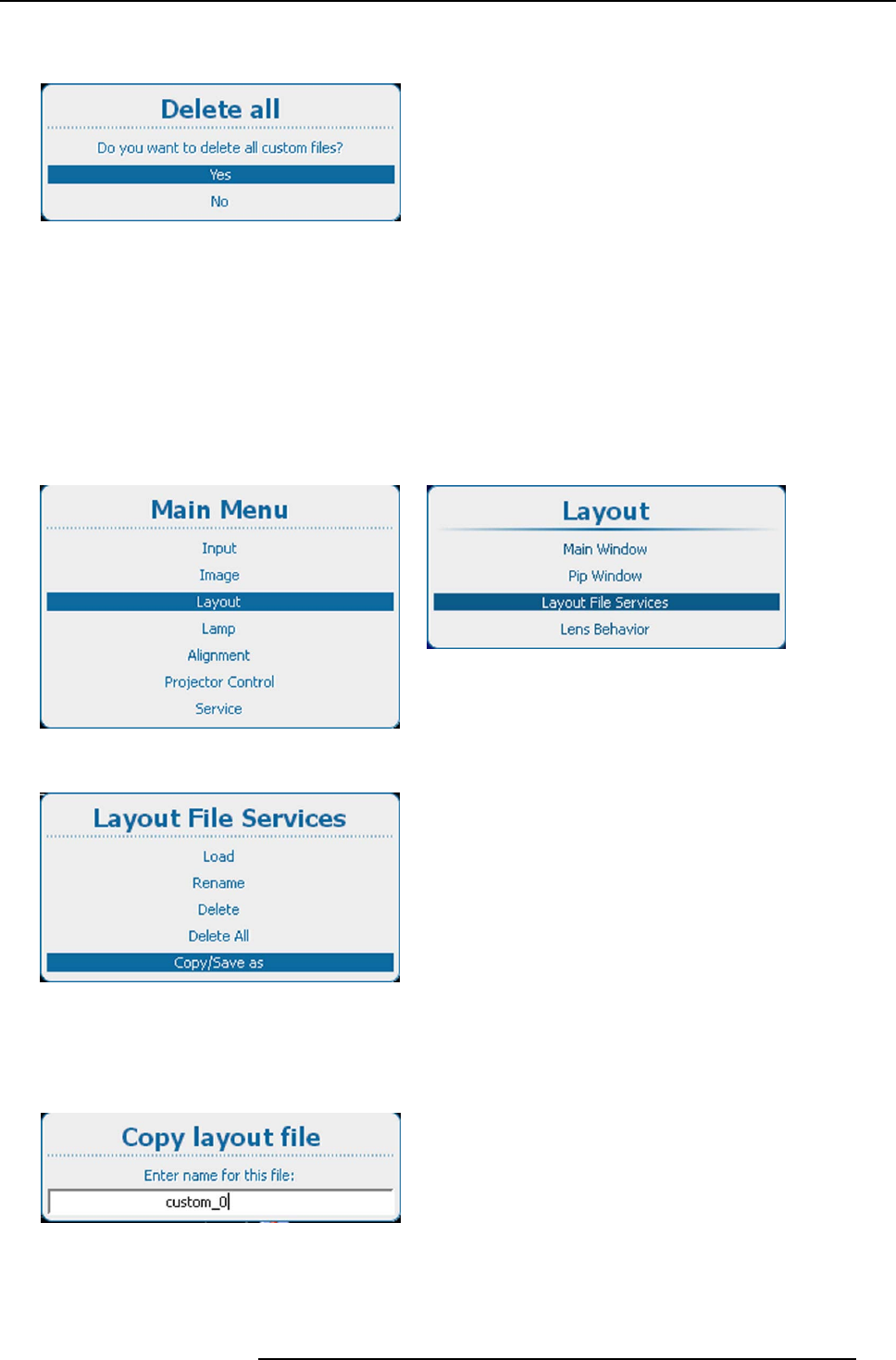
10. Layout
The Delete all confirm window opens.
If no custom files are available, a message that no custom files are available is displayed.
Image 10-54
Layout files, delete all confirmation
3. Use the ▲ or ▼ key to select Yes.PressENTER to delete all layout files.
10.5.5 Copy or Save as layout file
What can be done?
The current loaded layout, custom layout or custom created layout, can be copied into a new file.
How to copy / save as
1. Press Menu to activate the menus and select Layout → Layout File Services → Copy/Save as.
Image 10-55
Main menu, layout
Image 10-56
Layout, layout file services
Image 10-57
Layout file services, copy/save as
2. Press ENTER to select.
The Copy layout file window opens.
If no custom layout fi les are available, a message that no custom layout files are available is displayed.
Image 10-58
Copy layout
3. Use the ▲ or ▼ key to change the selected character.
R5905032 HDX SERIES 05/12/2014
149


















