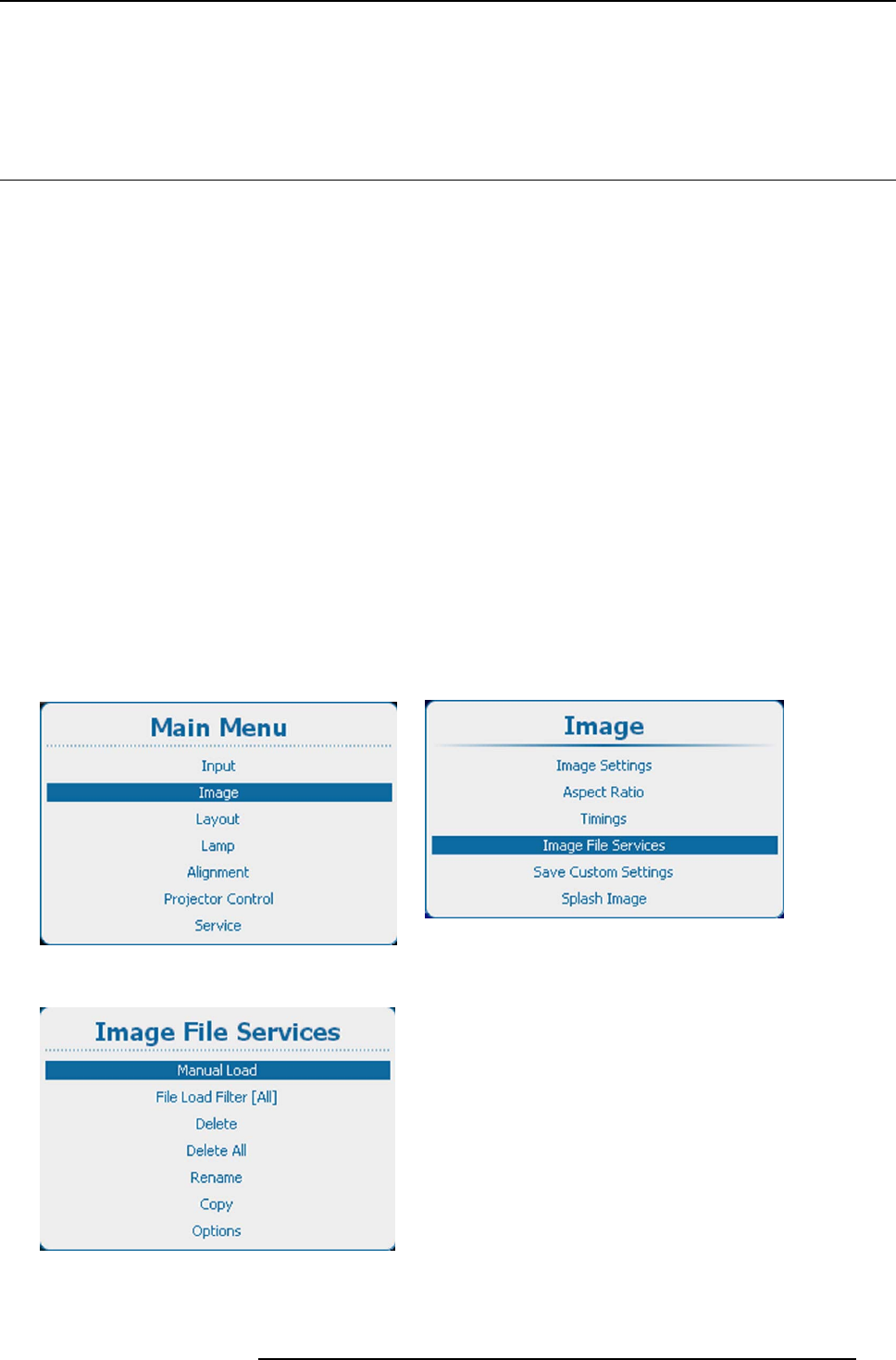
9. Image
3. Use the ▲ or ▼ key to select Clamp Delay or Clam p Width and use the ◄ or ► key to change the value.
Or,
press ENTER to open the specific adjustment menu. Follow the adjustment method as described in "Navigation and adjust-
ments", page 72.
9.6 Image File Services
9.6.1 Files and file manipulations
Connecting a new source.
Source dependent adjustments like image settings, aspect ratio and timings are stored in a dedicated image file.
Before using a new source, a correct image file has to be installed. The projector’s memory contains a list of files corresponding to
the most used sources. When the new source corresponds with one of these files, the file can be loaded and saved for future use.
When there is a little difference, the file can also be loaded and then edited until the source specs are reached.
VESA standards and video standards are pre-programmed.
Possible file Manipulations
The following file manipulations are possible :
• Load : load the settings of a selected file for the current selected source of the active window (main or PiP)
• Rename : renaming a file.
• Delete : deleting a file (only custom files)
• Delete all : delete all custom files
• Options : way of loading a file when a source is selected.
9.6.2 Manual Load file
How to load
1. Press Menu to activate the menus and select Image → Im age File S ervices → Manual Load.
Image 9-60
Main menu, Image
Image 9-61
Image, image file services
Image 9-62
Image file services
2. Press ENTER to select.
R5905032 HDX SERIES 05/12/2014
123


















