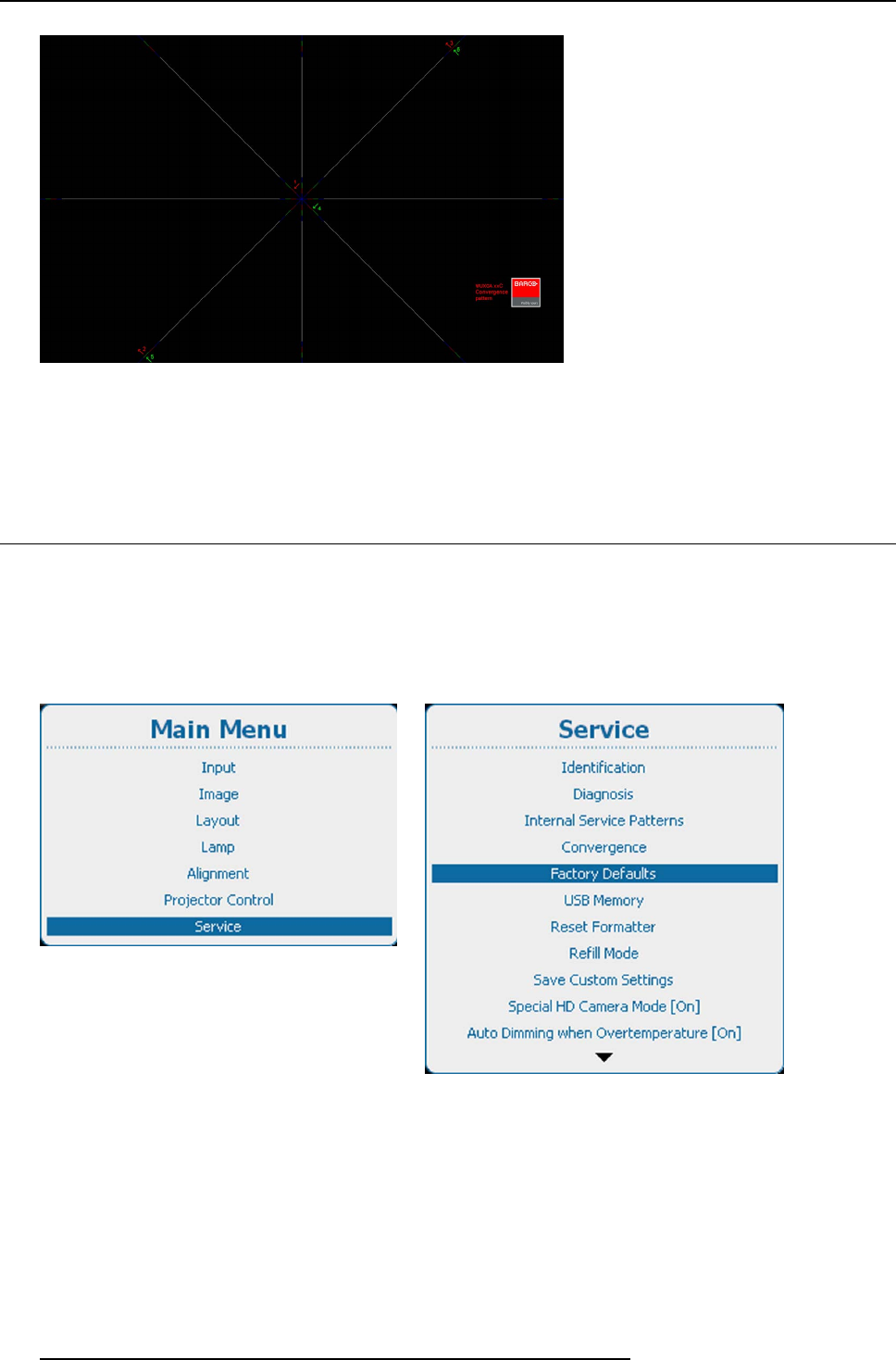
14. Service
Image 14-52
4. Use the ▲ or ▼ key to adjust vertical and the ◄ or ► key to adjust vertical convergence.
Adjust until the crossing of the center Green (Red) convergence pattern coincide with the diagonal line of the center Blue con-
vergence pattern.
14.6 Factory defaults
What can be done?
All settings of the projector will be set to the original factory settings. All user settings are erased with this operation.
How to return to the factory defaults
1. Press Menu to activate the menus and select Service → Factory defaults.
Image 14-53
Main menu, service
Image 14-54
Service, factory defaults
282 R5905032 HDX SERIES 05/12/2014


















