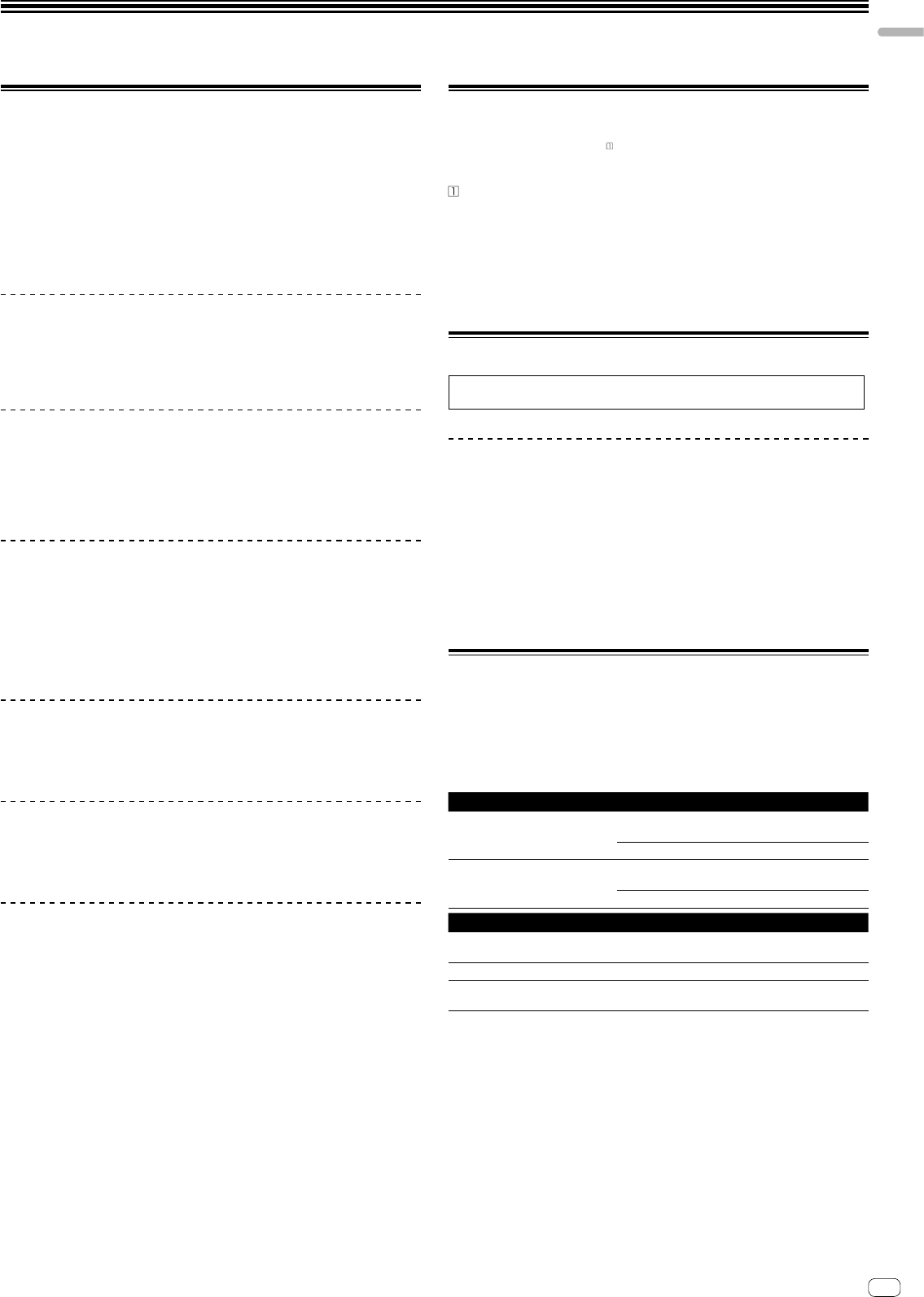
En
3
Before start
Before start
Features
This unit is an intuitive DJ controller designed specifically for controlling the various
functions of our DJ software, “rekordbox dj” (free). The unit has various control
interfaces, such as the “BIG JOB,” “PERFORMANCE PADS,” and “2-CHANNEL
MIXER,” which were incorporated from the design concept of our professional DJ
products. It also allows the DJ to improvise freely, thanks to the highly responsive
performance of the tuner when combining tracks with “rekordbox dj.” Using other
interfaces, designed specifically for controlling “BEAT FX” and “LOOP,” original
arrangements can be added to the music being played back. Furthermore, the
aluminum jog plate gives the unit a high-quality appearance, perfect for a variety of
scenes, such as events, house parties, etc.
PERFORMANCE PADS
Eight “PERFORMANCE PADS,” large rubber pads used to operate functions such as
HOT CUE, PAD FX, and SAMPLER on rekordbox, are positioned on each operating
deck. Music can be arranged by simply interacting with these pads, such as by
tapping or thrumming them.
BIG JOG
The unit is equipped with the “BIG JOG,” which has the optimal size and functional
capacity for manually fast-forwarding, rewinding and scratching. By using this
HID as a means to communicate with rekordbox, operating information from the
jog is sent to the computer accurately and with little delay. Also, a DJ can perform
scratching the same way that they would with an analog record.
2-CHANNEL MIXER
The unit includes a “2-CHANNEL MIXER,” whose operating panel layout was
adopted from the Pioneer DJM series, a world standard design for DJ mixers. The
unit has a “TRIM” control on each channel and a channel level meter located in the
center of the mixer unit, so a DJ can see the input volume levels quickly and can
make adjustments. Also, the unit has a “MANUAL FILTER” control for each channel,
so the DJ can immediately initiate drastic changes to a track with one operation
when mixing or arranging tracks.
BEAT FX
The unit has an interface for “BEAT EFFECT,” which can add an effect that coincides
with the tempo of the track being played. This function allows a DJ to add new
accents to a track, and can be used as a sound effect for mixing tracks.
PROFESSIONAL QUALITY DESIGN
This unit is large compared to other models in the same price bracket. The jog plate
is made of aluminum, just like top-ranked models, and the surface is treated with a
hairline finish, so that the unit has a strong design presence.
rekordbox dj
This unit comes with a license key for “rekordbox dj,” adding DJ performance
functions to rekordbox. After activating “rekordbox dj” via the license key, you can
enjoy not only the fundamentals of being a DJ, such as scratching and mixing,
but also various functions of “rekordbox dj,” such as “HOT CUE,” “SAMPLER,” and
effects. Furthermore, all of the buttons and controls on this unit correspond with
individual functions of “rekordbox dj” in a plug-and-play capacity, so you can enjoy
being a DJ immediately after connecting to your computer.
What’s in the box
! USB cable
! Warranty (for some regions)
! Operating Instructions (Quick Start Guide)
! License key card for “rekordbox dj”
The included warranty is for the European region.
— For the North American region, the corresponding information is provided
on the last page of both the English and French versions of the “Operating
Instructions (Quick Start Guide).”
— For the Japanese region, the corresponding information is provided on the
back cover of the “Operating Instructions (Quick Start Guide).”
Note
Please keep the license key because it cannot be provided again.
Viewing the manual
A manual may be made of the PDF format file. To view a PDF file, installing
Adobe
®
Reader
®
is required.
Viewing the “rekordbox” manual
1 Launch a web browser on the computer and access the
“rekordbox.com”.
http://rekordbox.com/
2 Click [Support].
3 Click [Manual].
4 Click the desired language from the list.
! For information and services for “rekordbox,” refer to the “rekordbox.com” above.
About rekordbox
! rekordbox is comprehensive software which can manage audio tracks and make
DJ performances.
! “rekordbox dj” is the DJ performance function of rekordbox. You can use this
function after entering the license key which is shown on the supplied license
key card for “rekordbox dj.”
Minimum operating environment
Supported operating systems CPU and required memory
Mac OS X: 10.11/10.10/10.9
(latest updated)
Intel
®
processor Core™ i3/i5/i7, Intel
®
processor Core™
2 Duo
4 GB or more of RAM
Windows: Windows 10/Windows 8.1/
Windows 7 (latest service pack)
Intel
®
processor Core™ i3/i5/i7, Intel
®
processor Core™
2 Duo
4 GB or more of RAM
Others
USB port
A USB 2.0 port is required to connect the computer with
this unit.
Display resolution Resolution of 1 280 x 768 or greater
Internet connection
An Internet connection is required for registering the
rekordbox user account and downloading the software.
! For information on the latest system requirements, compatibility, and supported
operating systems of rekordbox, see [System Requirements] on the rekordbox.
com site below.
http://rekordbox.com
! Operation is not guaranteed on all computers, even if all the required operating
environment conditions indicated here are fulfilled.
! Depending on the computer’s power-saving settings, etc., the CPU and hard
disk may not provide sufficient processing capabilities. For notebook comput-
ers in particular, make sure the computer is in the proper conditions to provide
constant high performance (for example by keeping the AC power connected)
when using rekordbox.
! Use of the Internet requires a separate contract with a provider offering Internet
services and payment of provider fees.
! Operating System support assumes you are using the latest point release for
that version.


















