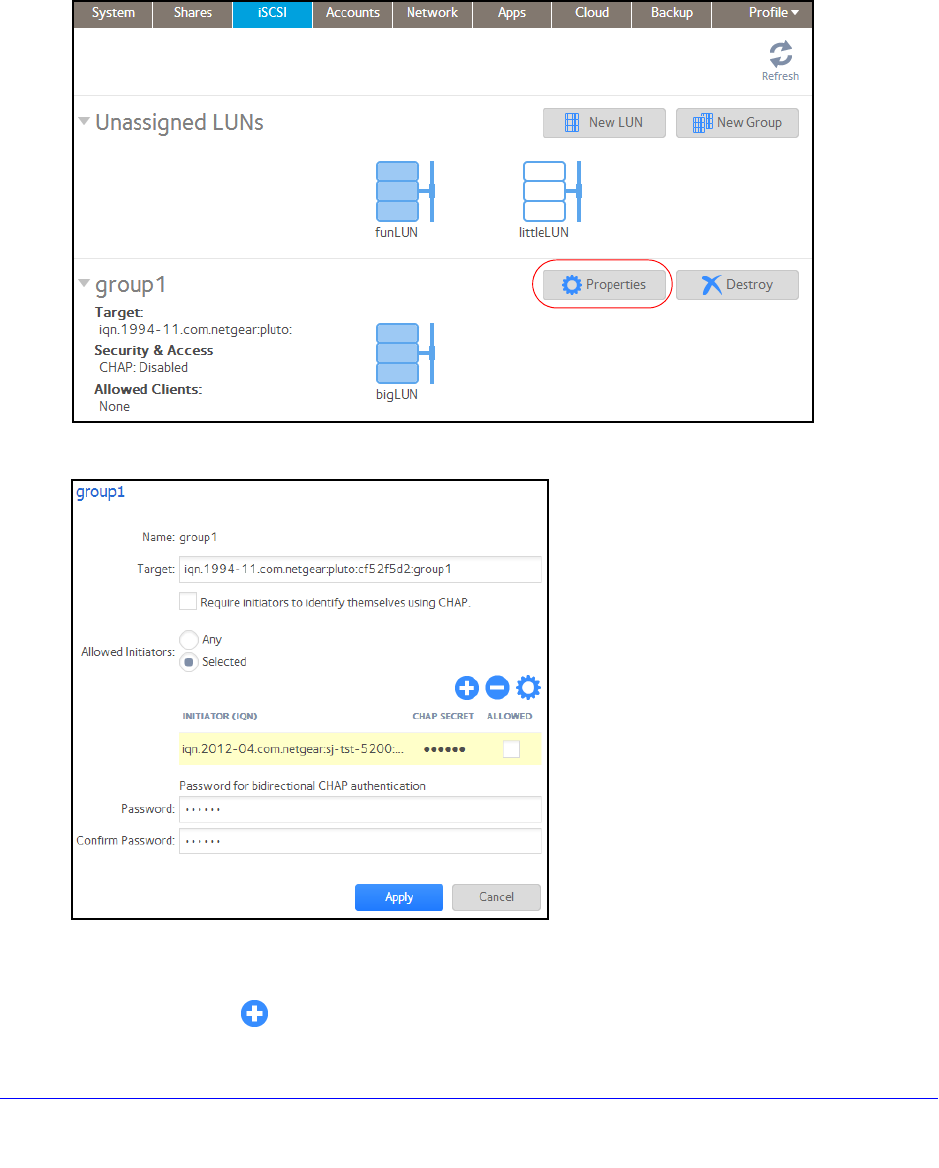
LUNs
98
ReadyNAS OS 6.0
Add an iSCSI Initiator
To add an iSCSI initiator and allow access to the LUN group:
1. Select iS
CSI.
The iSCSI screen displays the LUNs and LUN groups that you created.
2. Click the Propertie
s button to the right of the LUN group that you want to manage.
A pop-up screen displays.
3. Select the Selected radio button next to Allowed Initiators.
4. Click the + icon (
) to the right of the list of initiators.


















