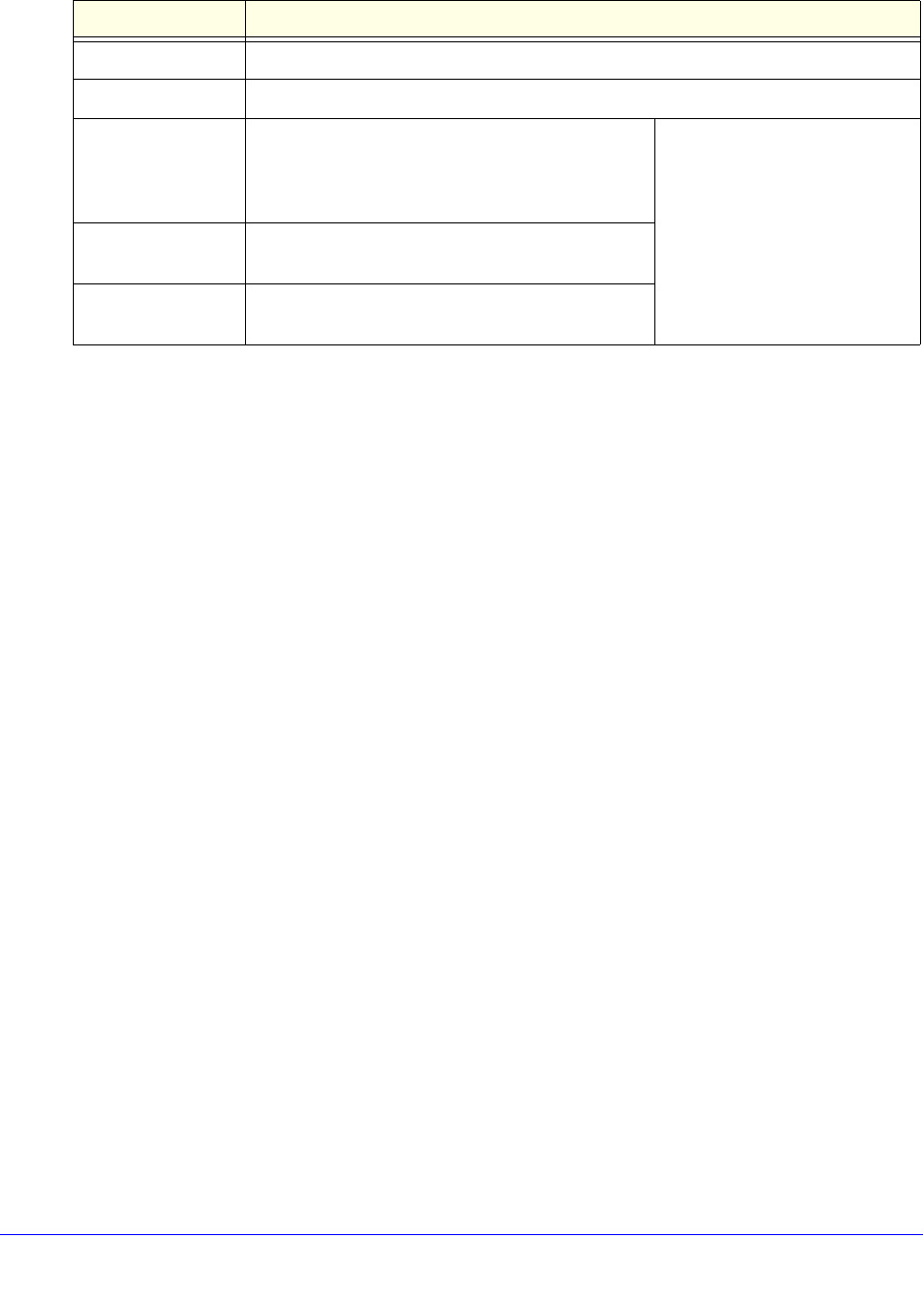
System Settings
155
ReadyNAS OS 6.0
3. Configure the settings as explained in the following table:
Item Description
Password Enter a new administrator password.
Confirm Password Reenter the new password.
Password Recovery
Que
stion
Choose a question that few people can answer.
For example, you might enter First dog’s name? or
Best friend in Kindergarten? as your password
recovery question.
Password Recovery
An
swer
Enter the answer to the question you provided in
the Password Recovery Question field.
Recovery Email
Ad
dress
Enter the email address to which you want a reset
password to be sent.
4. Click Apply.
Your changes are saved.
Configure System Alerts
If you provide an email address for alert notices, system events such as disk errors and
failures, changes in network connectivity, power supply failures, fan speed irregularities and
fan failures, and CPU and enclosure temperature violations generate email alert messages.
The ReadyNAS divides system events into two categories, mandatory and optional.
Mandatory events always generate email alert messages. You can control which optional
system events generate email alert messages.
Email Alert Contacts
To receive an email message alerting you if a system event that requires your attention
occurs, provide an email address for alert messages. You can use an email address that is
accessible from a smartphone to help you monitor the ReadyNAS when you are away from it.
Complete these fields to be able
to recover a lost or forgotten
administrator password with
NETGEAR’s password recovery
tool (see Recover the
Administrator Password on
page 209).


















