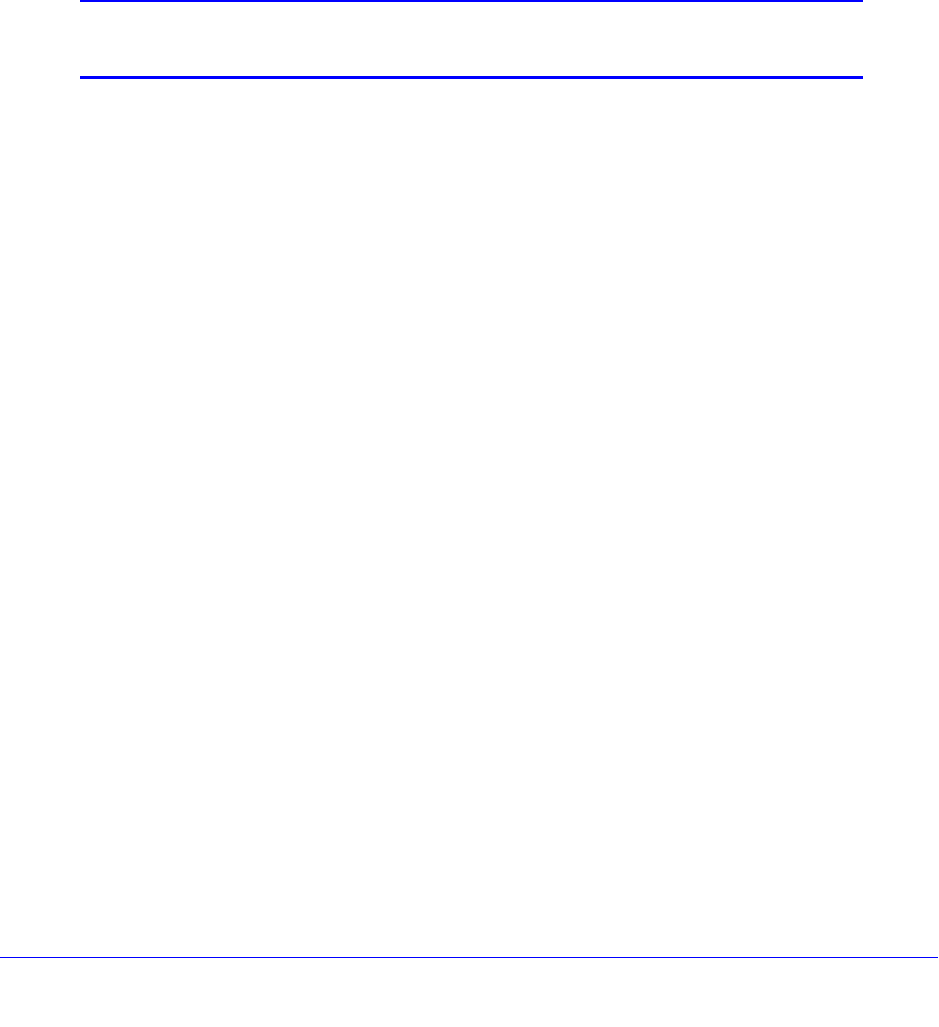
Backup and Recovery
225
ReadyNAS OS 6.0
Backup Job Recommendations
By default, all backup jobs are scheduled to run every day. You can edit these settings after
you create each backup job. For more information, see
Schedule a Backup Job on page 236.
The first few times you back up data, it is a good practice to perform the backup manually.
With a manual backup, you can make sure that access is granted to the remote backup
source or destination and determine how long the backup takes to run. You need to know
how long the backup job takes so that you can allow enough time in the schedule for it to
complete before you schedule the next backup. You can run a manual backup after you
create each backup job. For more information, see
Manually Start a Backup or Recovery Job
on page 239.
Note: Backup and recovery jobs using Time Machine use different
procedures. For more information, see Time Machine on page 243.


















