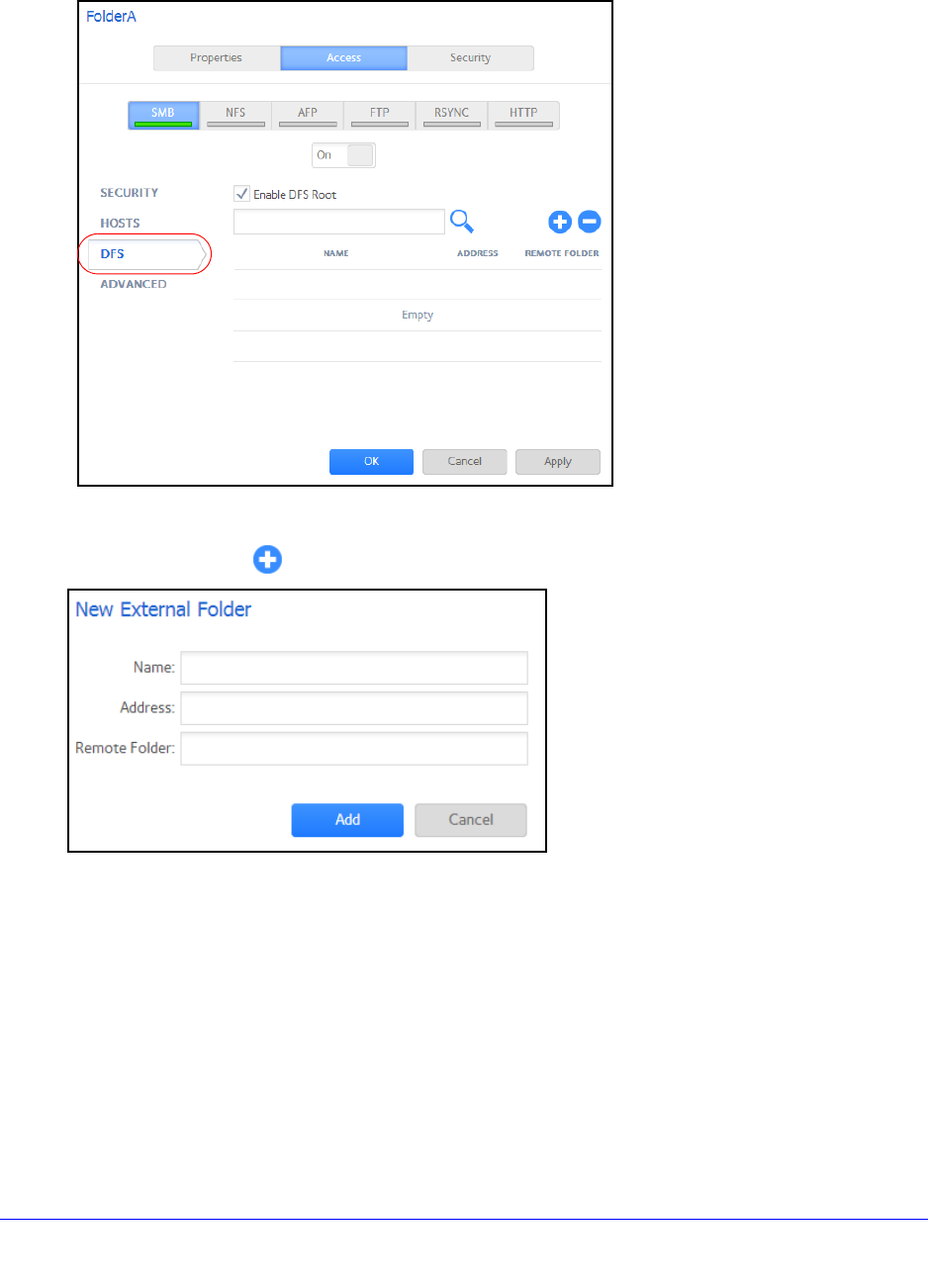
Shared Folders
55
ReadyNAS OS 6.0
2. Click the SMB file-sharing protocol button.
3. Select th
e DFS tab on the left side of the pop-up screen.
4. Select the Enable DFS Root check box.
5. Click the + button (
) above the list of remote shared folders.
6. In the pop-up screen that displays, enter the following information:
• Name. The
name of the remote shared folder, as you want it to appear on your
ReadyNAS.
• Addres
s. The IP address of the network-attached device where the remote shared
folder resides.
• Rem
ote share. The name of the remote shared folder, as it appears on the
network-attached device.
7. Click Add.
The new remote shared folder appears on the list.
8. Click App
ly.


















