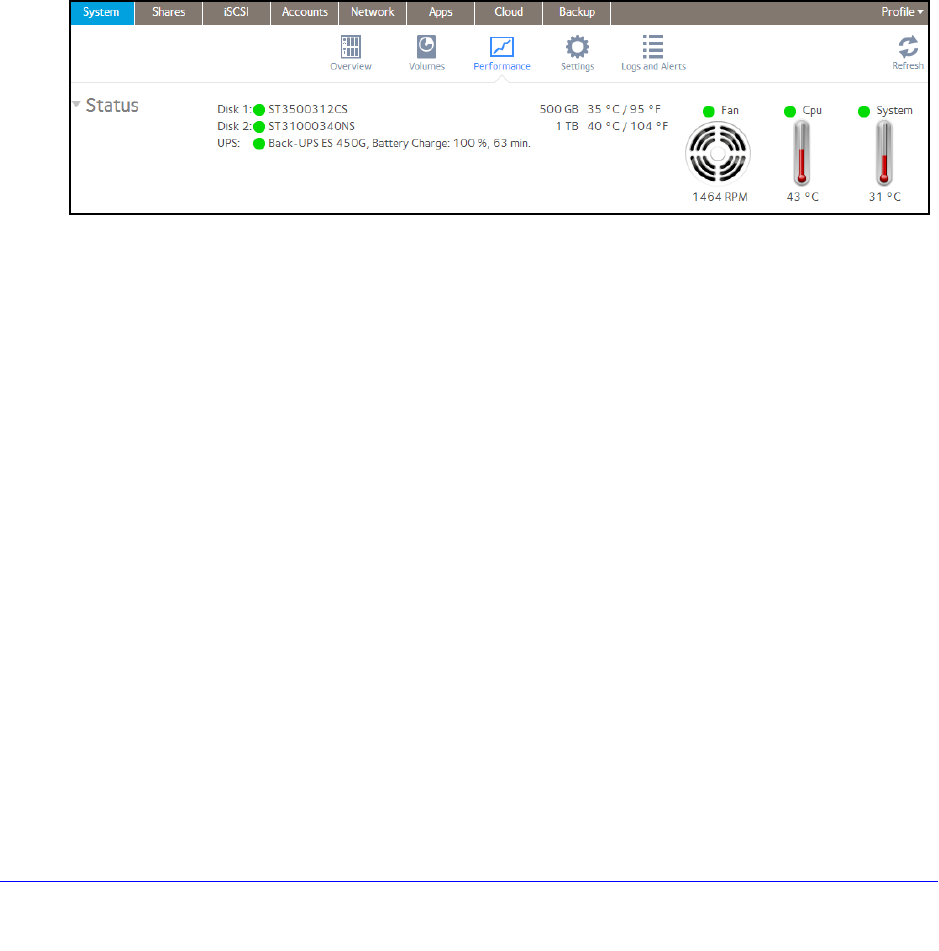
System Maintenance
197
ReadyNAS OS 6.0
System Monitoring
The local admin page for your ReadyNAS system provides system and disk health
information as well as system logs. Real-time historical monitoring is available for most
models. You can also enable the SNMP protocol to remotely monitor your ReadyNAS system
using an SNMP client.
System and Disk Health Information
The ReadyNAS provides basic system health information about the fans, temperatures,
optional uninterruptible power supplies, and optional expansion disk arrays.
To view system and disk health information:
1. Select Sy
stem > Performance > Status.
2. (Optional) Hover your cursor over a disk status indicator to view disk status and health
information.


















