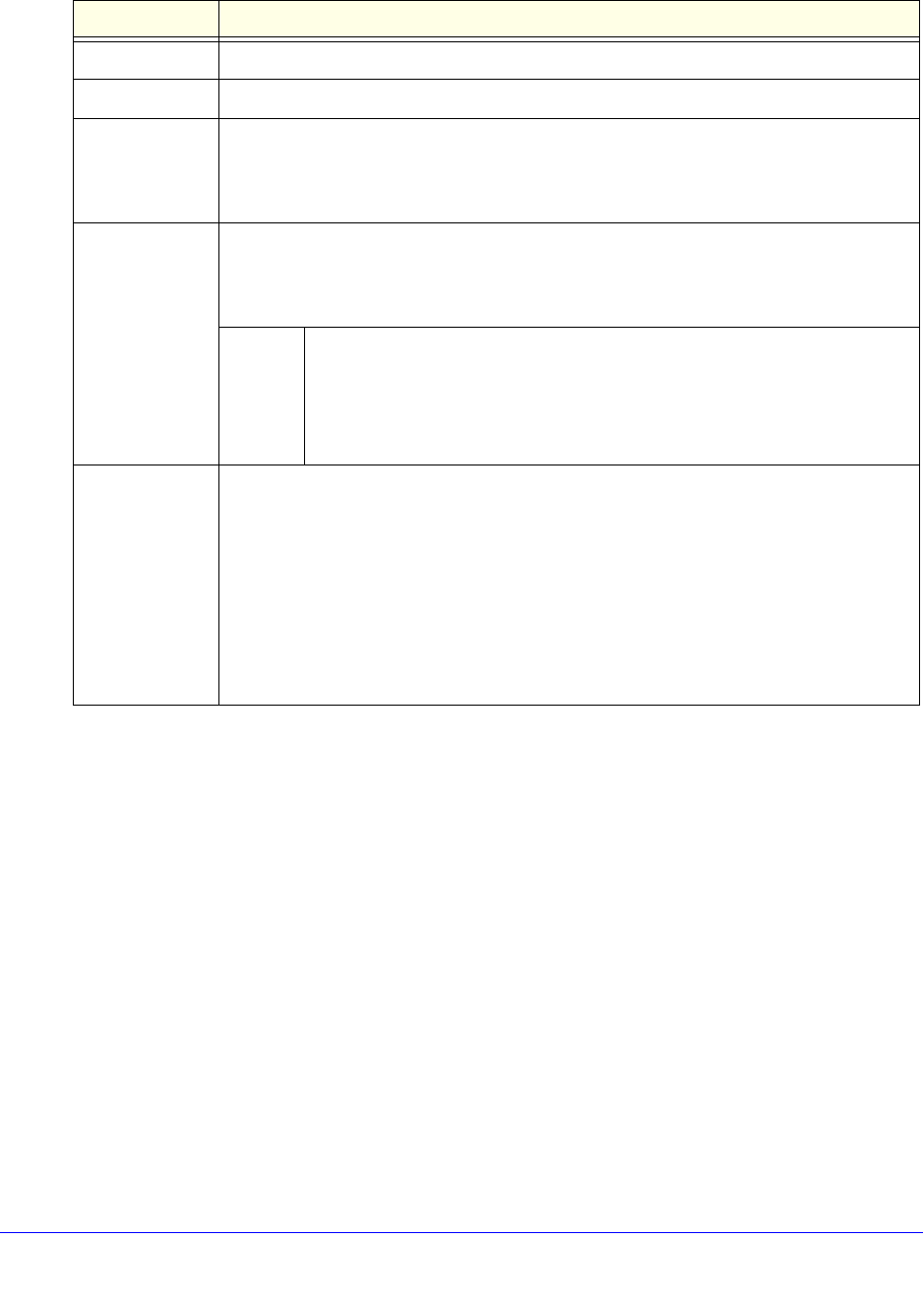
Shared Folders
42
ReadyNAS OS 6.0
3. Configure the settings as explained in the following table:
Item Description
Name A unique name to identify the shared folder. Do not include spaces in the name.
Description An optional description to help identify the shared folder.
Compression Select the Com
pression check box to enable data compression. Compression saves
storage space and increases the speed of data transfers, but the compression and
decompression processes require additional resources. By default, the Compression
check box is cleared.
Continuous
P
rotection
Select the Continuous Protection check box to enable data protection through
snapshots and configure how often snapshots are taken. By default, the Continuous
Protection check box is selected. For more information about snapshots, see Chapter 5,
Snapshots.
Interval The interval specifies how often a snapsho
t is taken. Make a selection from
the drop-down list:
• Hourly. A
snapshot is taken every hour on the hour.
• Daily. A snapshot is taken every day at midnight.
• W
eekly. A snapshot is taken every week on Friday at midnight.
Protocol Select the check box next to each file-sharing protocol that you want to enable on the
shared folder:
• SMB
• NFS
• AFP
• FT
P
• RSYNC
• HTTP
For information about these protocols, see File-Sharing Protocols on p
age 38.
4. Click Create.
The ReadyNAS confirms the creation of a shared folder with the message “Folder or LUN
successfully creat
ed.”
5. Click OK.
The new shared folder is added to the Shares screen. Basic infor
mation is displayed to
the right of the shared folder.


















