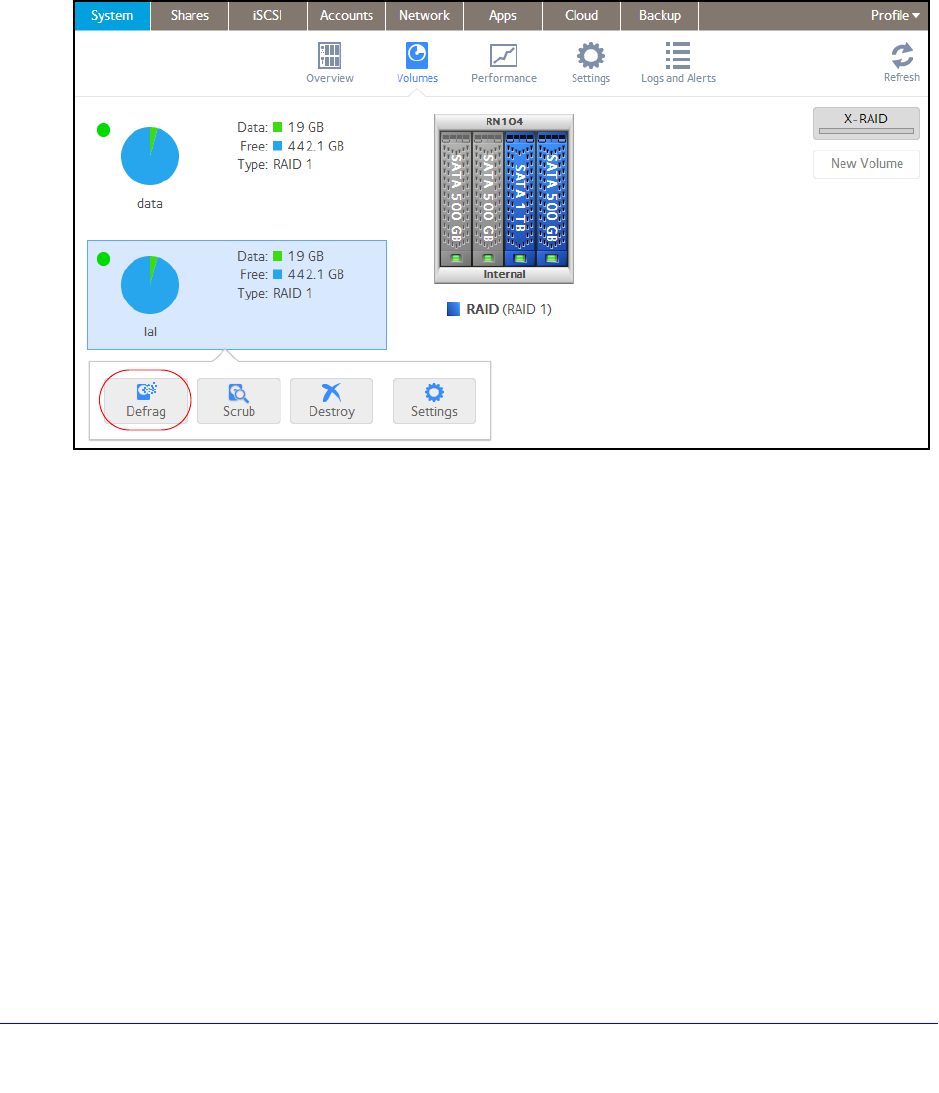
35
ReadyNAS OS 6.0
Defragment a Volume
Over time, deletion, creation, and modification of files can fragment your data. Defragmenting
a volume improves disk performance and reduces data fragmentation.
To defragment a volume:
1. Select Sy
stem > Volumes.
2. Select
the volume that you want to defragment.
3. From the pop-up menu that
displays, select Defrag.
The defragmentation process starts.
The start and completion of the volume defragmentation is recorded in the system log
(see System Logs on p
age 201).
If you set up email notifications for your system, you receive an email message when the
p
rocess finishes. For more information about alert notifications, see Configure System
Alerts on p
age 155.


















