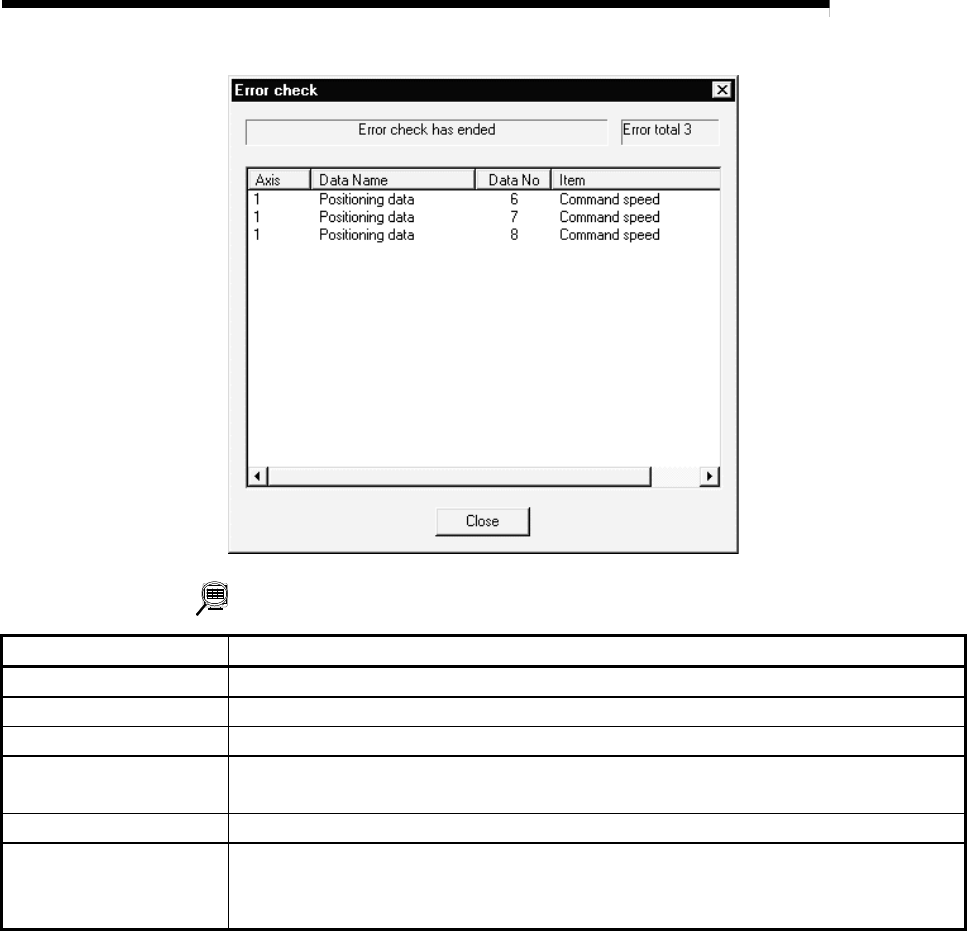
9 - 5 9 - 5
MELSOFT
9. SETTING OF POSITIONING DATA AND START BLOCK DATA
DISPLAY/SETTING DATA
Item Description
Positioning data In the check box, set the positioning data of the axis on which error check will be made.
Start block data In the check box, set the start block data of the axis on which error check will be made.
Parameter In the check box, set the parameters of the axis on which error check will be made.
Servo parameter
In the check box, set the servo parameters of the axis on which error check will be made.
Displayed only when AD75M# is selected in Change AD75 model.
“OK” button Click this button to start error check.
Error check result
When error check is complete, the number of errors and error locations appear.
On the above screen, error locations are the command speed of axis #1 positioning data No.
1 and the parameter at point No. 1 of axis #2 start block No. 0.


















