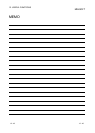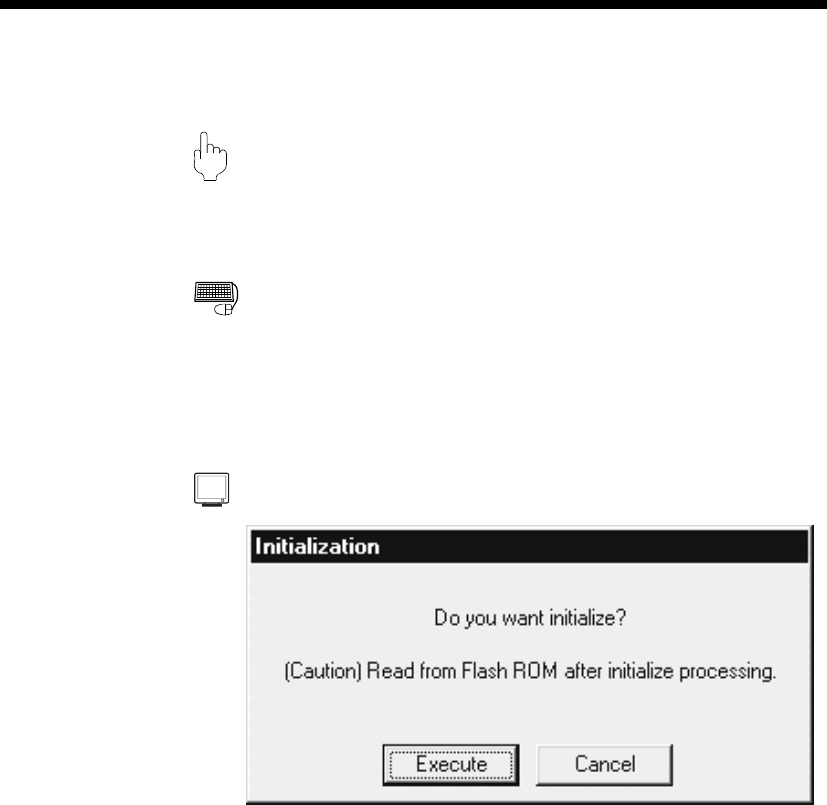
12 - 40 12 - 40
MELSOFT
12. USEFUL FUNCTIONS
12.10 Initializing the AD75
PURPOS
E
Initialize the flash ROM and buffer memory of the AD75 to return to the factory
settings.
BASIC OPERATIO
N
1. Place the main screen in the icon display status.
2. Set the programmable controller CPU to STOP.
3. Click the [Online] → [Initialize AD75] menu.
4. Click the "Execute" button in the Initialization dialog box.
DISPLAY/SETTING SCREEN