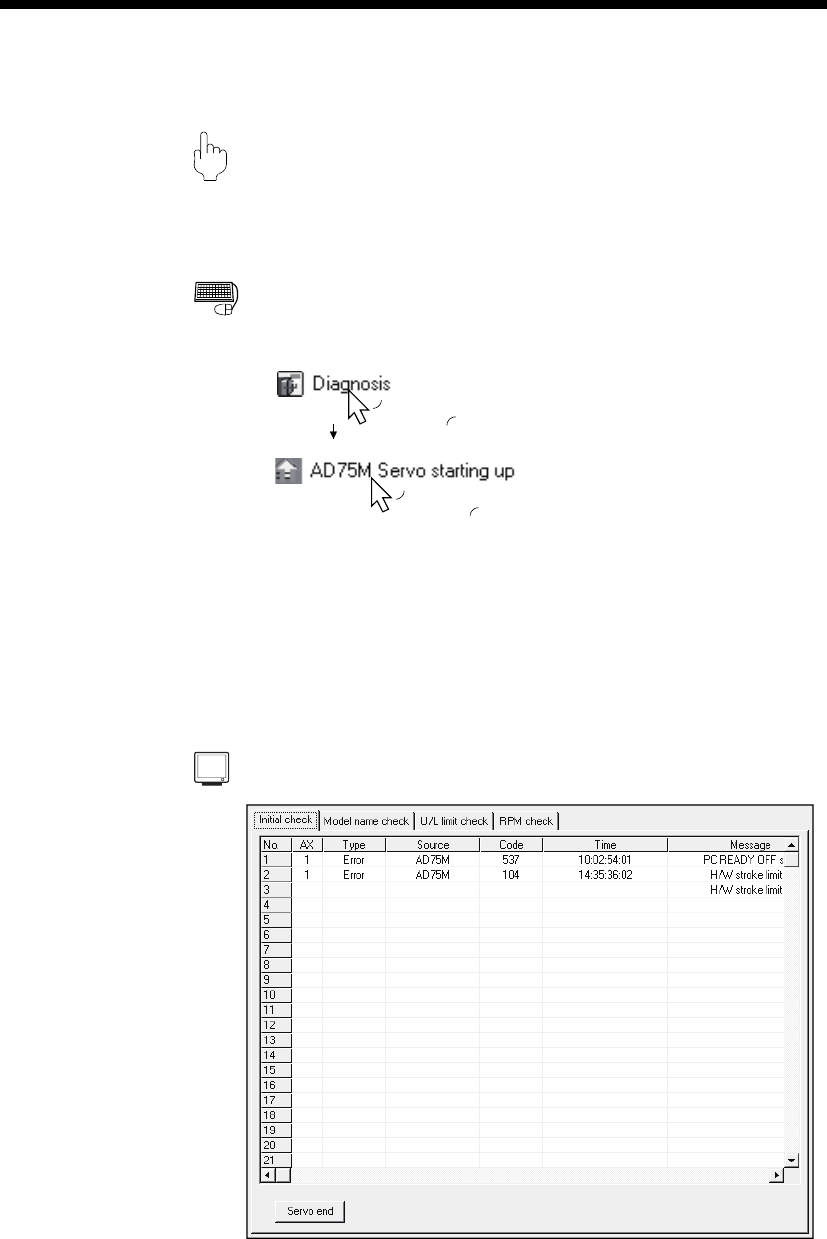
7 - 7 7 - 7
MELSOFT
7. SYSTEM CHECKING FROM PERIPHERAL DEVICE
7.3.1 Servo initial check
PURPOS
E
The history of errors/warnings that occurred in the AD75M or servo amplifiers is
read from the AD75M and checked.
BASIC OPERATIO
N
1. Choose AD75M Servo starting up.
Double-click.
Double-click.
2. Click the "OK" button in the AD75M test mode start confirmation dialog box.
3. Click the <<Initial check>> tab on the AD75M servo starting up main screen.
4. Check for errors and warnings on the initial check screen.
If any errors and warnings have occurred, check the causes and corrective
actions using the help function (refer to Section 12.11) and remove the causes.
5. To exit, click the "Servo end" button and click the "OK" button in the test mode
end confirmation dialog box.
DISPLAY/SETTING SCREEN


















