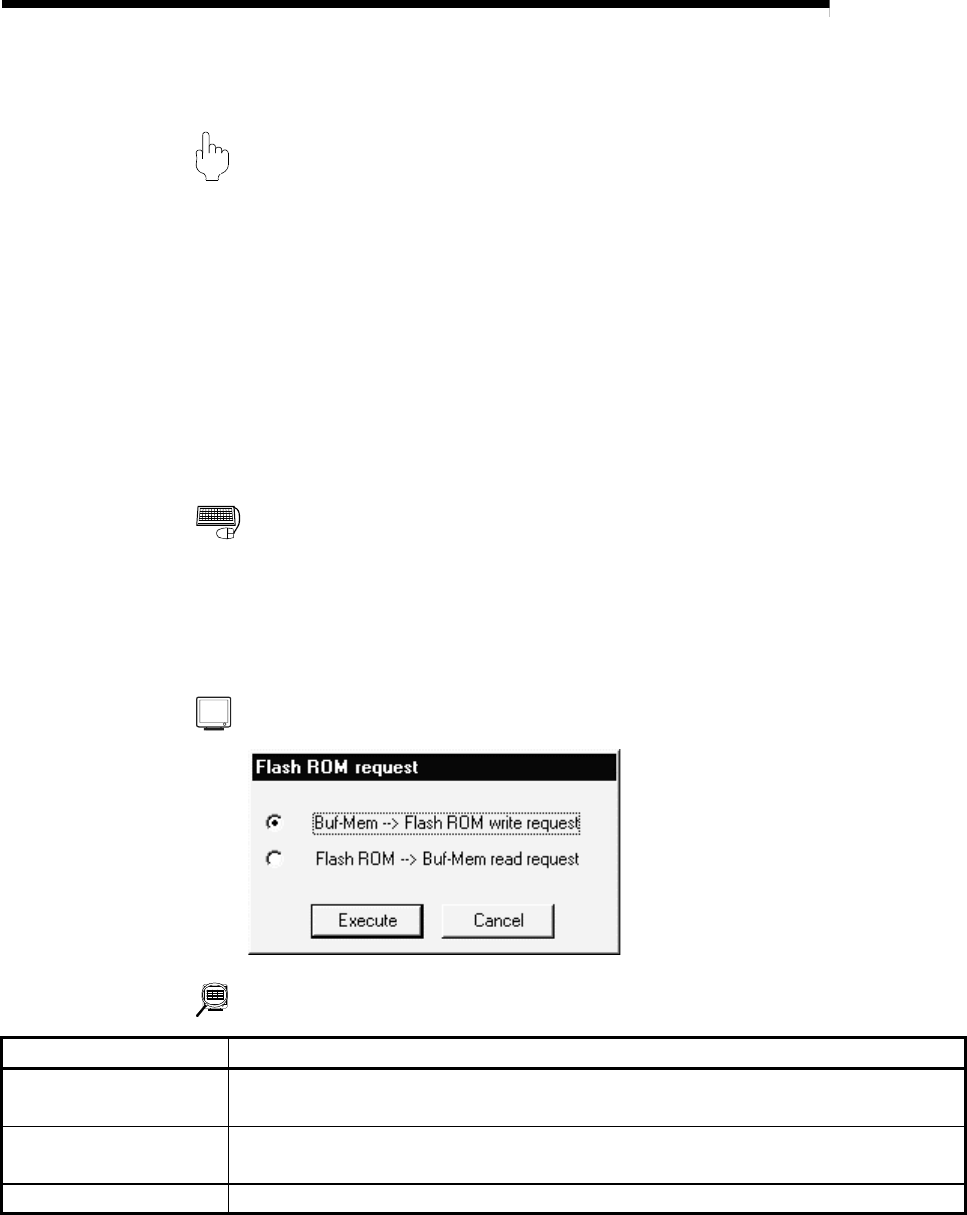
10 - 5 10 - 5
MELSOFT
10. POSITIONING MODULE DATA WRITE/READ/VERIFY
10.2 Flash ROM write/read request to AD75
PURPOSE
Using the flash ROM request function, give from the peripheral device a command
to write data from the AD75's OS memory to flash ROM or a command to read
data from flash ROM to OS memory.
Between OS memory and flash ROM, the full ranges of parameters (including
servo parameters), positioning data and start block data (including condition data
and indirect data) are batch-written/read.
The AD75 flash ROM write request can be given when the main screen is
displaying the icons.
However, the request cannot be executed if the PLC ready signal (Y1D) of the
AD75 is ON.
BASIC OPERATION
1. Click the [Online] → [ROM request] menu.
2. Choose Flash ROM write request or Buf-Memory read request in the Flash
ROM request dialog box.
3. Click the "Execute" button to start.
DISPLAY/SETTING SCREEN
DISPLAY/SETTING DATA
Item Description
Buf-Mem
→
Flash ROM
write request
Used to write the data of OS memory to flash ROM.
Flash ROM
→
Buf-Mem
read request
Used to read the data of flash ROM to OS memory.
"Execute" button Click this button to give the flash ROM request to the AD75.


















