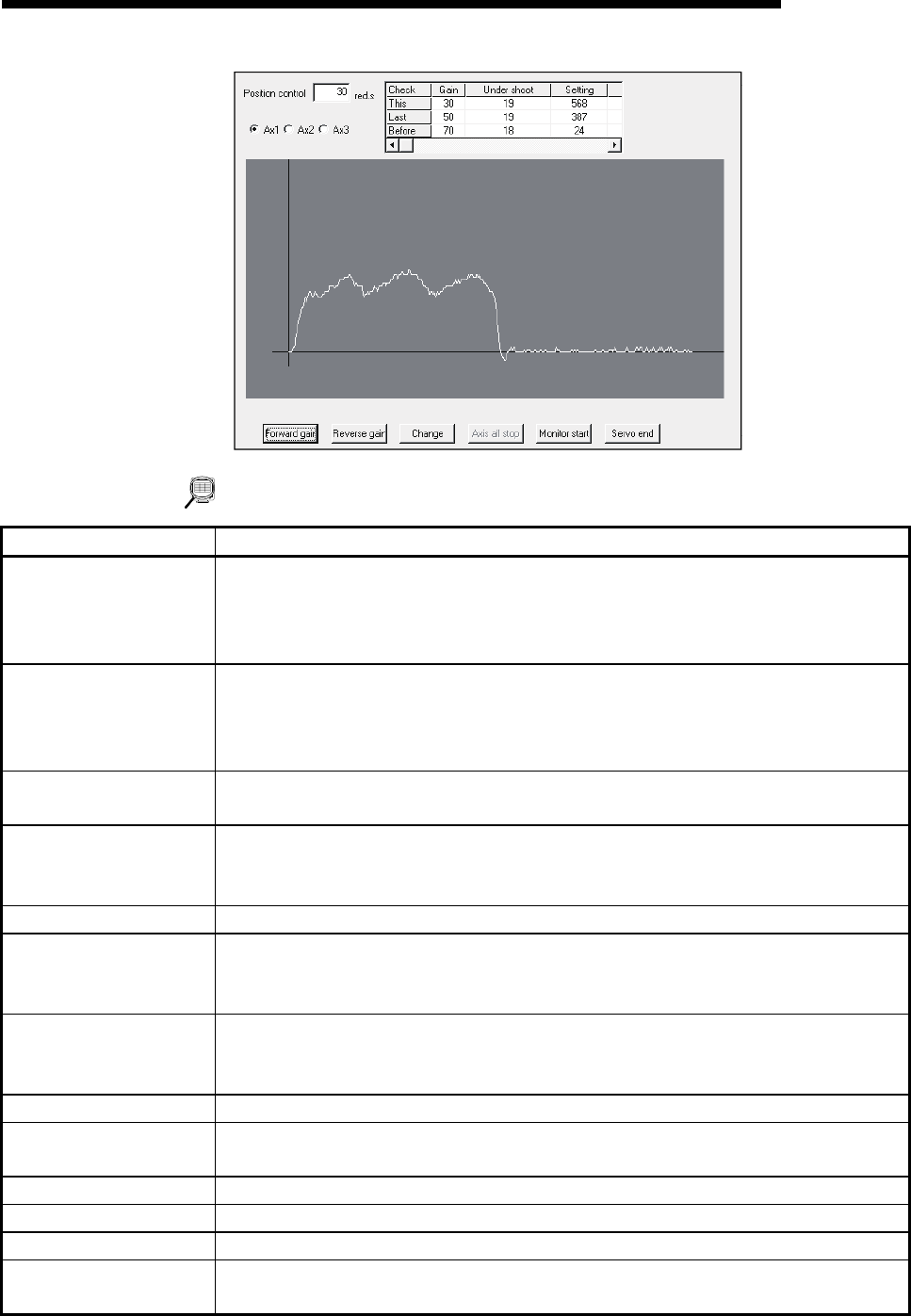
11 - 46 11 - 46
MELSOFT
11. POSITIONING DEBUGGING
DISPLAY/SETTING DATA
Item Description
Servo status
External I/O
Shows the servo status and external I/O signals.
When the signals are in the following states, the position loop gain 1 test can be made.
• Servo ON, Servo, Upper limit, Lower limit: ON (
z
)
• Alarm, Stop signal: OFF ({)
Upper stroke limit
Lower stroke limit
Shows the upper and lower software limits set to the extended parameters 1 (refer to Section
8.1.3).
To perform the position loop gain 1 test, set the upper and lower limits to 18000pls or more in
terms of pulses.
Address
Speed
Indicates the feed address and feed speed of the axis.
Make sure that the axis is not operating.
Error
Warning
Shows the error and warning codes when an error and warning occur.
For the error and warning codes, use the help function to check their causes and corrective
actions.
"Close" button Click this button to close the Servo diagnosis dialog box.
Position control
Set the value used to make the position loop gain 1 test.
The set value is written to the AD75M by clicking the "Change" button.
However, no value can be set when auto tuning is executed.
Ax1
Ax2
Ax3
Choose the axis used to conduct the position loop gain 1 test.
This Shows the position loop gain 1 test results as values and waveform data.
Last
Before
Shows the position loop gain 1 test results of the last time and second last time.
"Change" button Click this button to write to the AD75M the value set to Position control.
"Forward gain" button Click this button to perform the position loop gain 1 test in the forward direction.
"Reverse gain" button Click this button to perform the position loop gain 1 test in the reverse direction.
"Axis all stop" button
Used to stop the axes operating in the forward or reverse direction in the position loop gain 1
test.


















