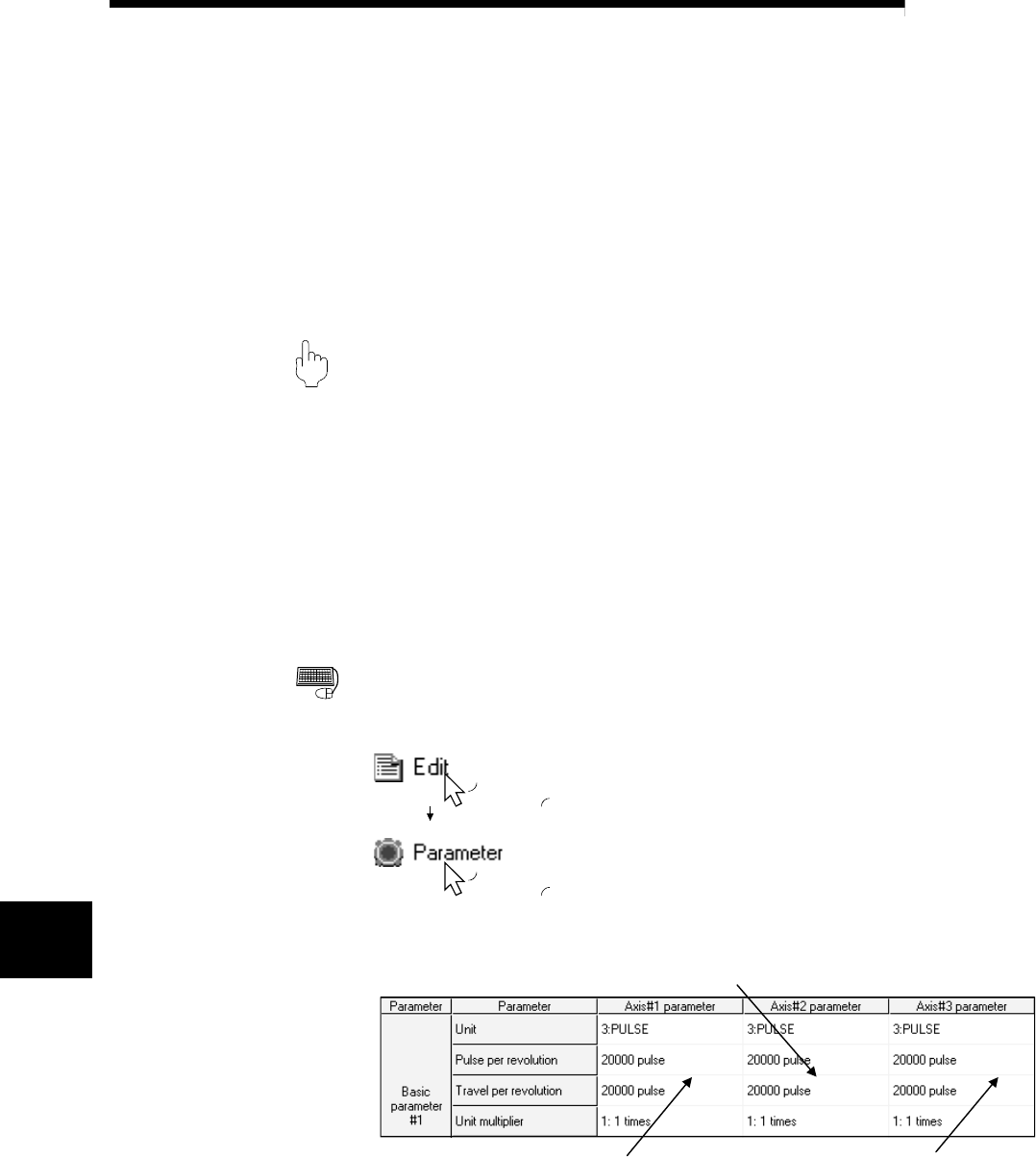
8 - 1 8 - 1
MELSOFT
8. PARAMETER SETTING
8. PARAMETER SETTING
Set the parameters necessary to exercise positioning control.
There are parameters required for the AD75P and AD75M and those required for the
AD75M only.
Write the set parameters to the AD75 before starting positioning operation.
For the operation of writing data to the AD75, refer to Section 10.1.
For the setting data, refer to the AD75 User's Manual.
8.1 Parameters
PURPOSE
There are the following four parameter types.
• Basic parameters
• Extended parameters
• OPR basic parameters
• OPR extended parameters
The basic and extended parameters are divided into parameters 1 needed for
system start and parameters 2 optimized according to the connected external
devices and control.
Set each parameter type in the Parameter edit dialog box.
Perform the following operation until the Parameter edit dialog box appears.
BASIC OPERATION
1. Choose Parameter.
Double-click.
Double-click.
2. Double-click any item in the column of the axis to be set on the parameter main
screen.
Double-click any item in this column to set the axis #2 parameters.
Double-click any item in this column Double-click any item in this column
to set the axis #1 parameters. to set the axis #3 parameters.
3. As the Parameter edit dialog box appears, click the corresponding tab to display
the setting screen.
4. Set the screen data on the display/setting screen shown in any of Sections 8.1.1
to 8.1.6.
5. To exit, click the "OK" button.
8


















