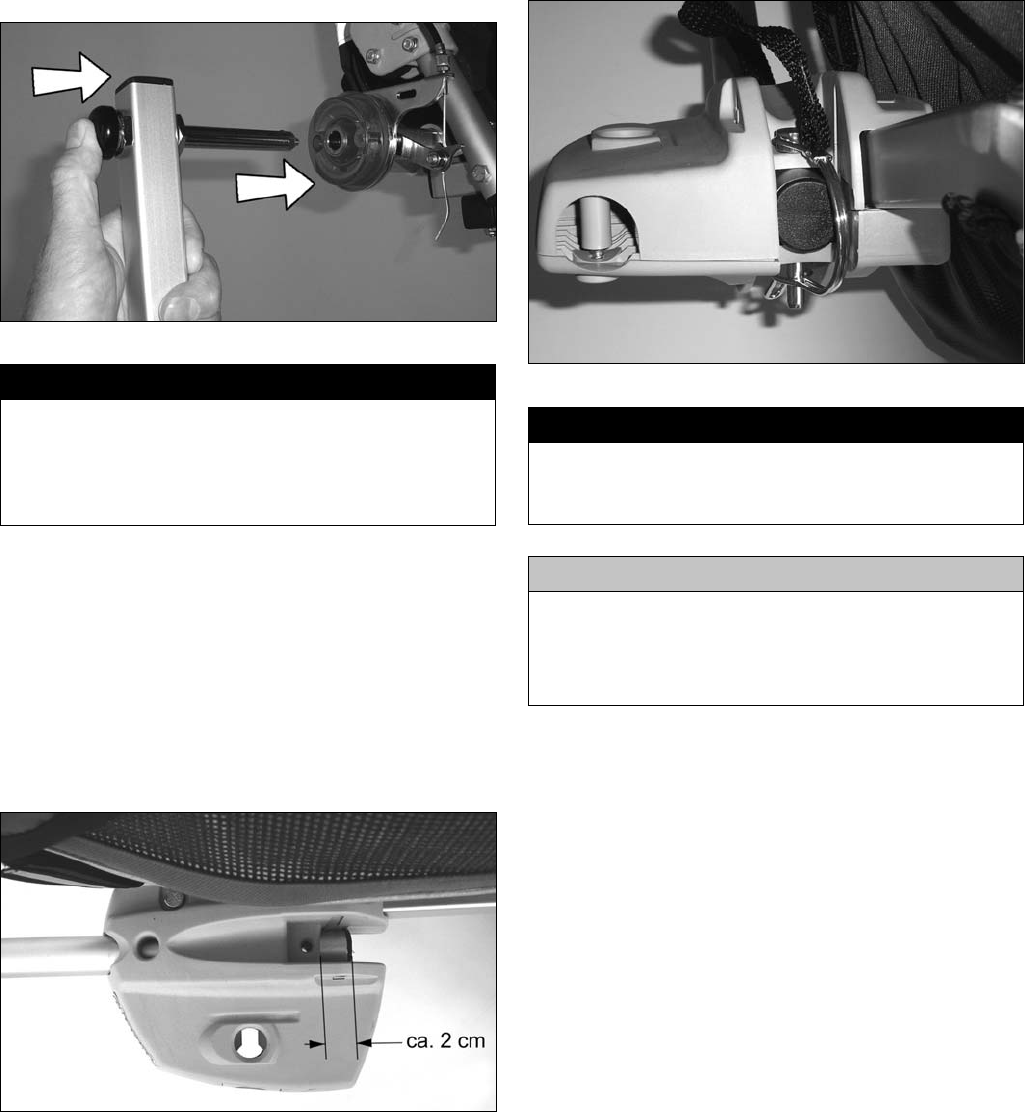
45
Pressing down the locking button on the axle, insert the XC
Skiing Kit into the axle socket on the Chariot CX until it can go
no further. Release the locking button. The axle will now click if
installed fully.
Make sure the skis are inserted correctly with the ski tips
towards the front of the carrier.
DANGER
Always check that both ski frames are properly attached
by pulling the ski frame outwards hard without pressing the
axle’s locking button. To do this, lift the carrier slightly and
hold it fi rm with one hand. Make sure that the ski cannot be
pulled off, by giving it a few good shakes.
Fitting the ski arms to the carrier
Identical for all models.
Insert each arm into the VersaWing 2.0 until the vertical holes
in the arms and VersaWing 2.0 are aligned with each other. The
arms should now, at the back in the slot of the VersaWing 2.0,
protrude about 2 cm / 3/4“ over the plastic edge.
DANGER
Always make sure that the security pins of the ski arms are
properly inserted to prevent the carrier from accidentally
sliding away. You run the risk of an accident!
TIP
The holes in the ski arms are larger than the security pins,
so that the arms can rotate slightly around their longitudinal
axes (in order to adapt to narrow or wide hips, and single and
double width carriers).
Now secure the arms by inserting the security pin from above
through the vertical hole in the arm and VersaWing 2.0 until it
stops. Lock the security pin by looping the spring clip over the
pins end that protrudes underneath the VersaWing 2.0.


















