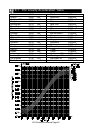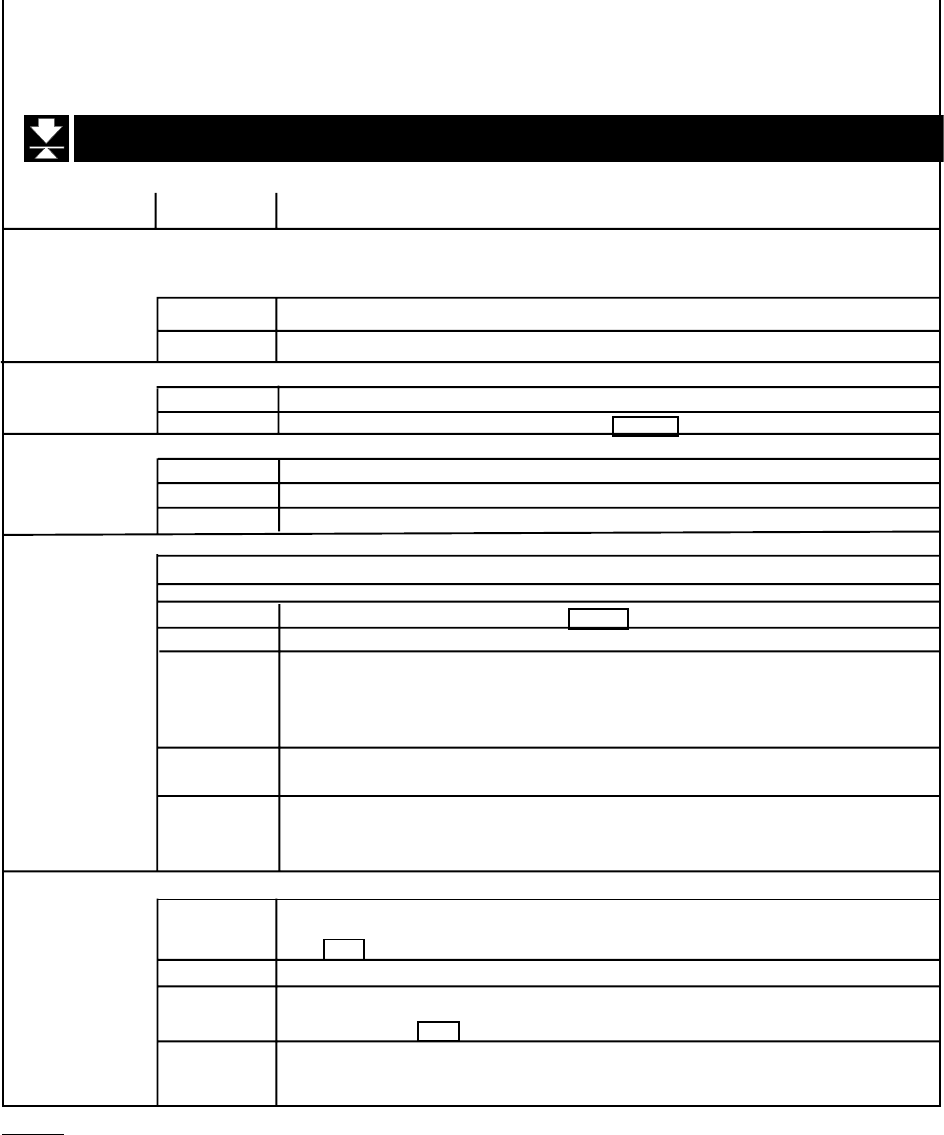
HV-G Instruction Manual Page 44
15.2 Parameter List
Item Display Meaning and purpose ?
The type L scale is turned off after 5 minutes of no operation,
when displaying zero.
Automatic f1 0 # Not used ?
turning off f1 1 Used?
Selects the method of changing the weighing range
Range f2 0 # Automatic range change. ?
f2 1 Manual range change using the RANGE switch. ?
Transmission rate of the serial interface (RS-232C/ 422/485).
f4 0 # 2400bps ?
Baud rate f4 1 4800bps ?
f4 2 9600bps ?
Mode selection for the serial interface (RS-232C/ 422/485).
f5 0 # Stream mode. (Refer to “16.2 Stream Mode”) ?
f5 1 Command mode. (Refer to “16.3 Command Mode”) ?
f5 2 A data is output, when the PRINT switch is pressed. ?
f5 3 Auto-print +
When the display becomes a positive stable value above
near-zero, the scale outputs the data automatically. Next
Output mode output can be performed after the display becomes near-
zero or a negative value. ?
? f5 4` Auto-print +/-
When the display becomes a stable value outside near-zero,
the scale outputs the data automatically. Next output can be
performed after the display becomes near-zero. ?
? f5 5 At each finish of full/dribble batch function, the data is output. ?
f6 0 # The scale always compares the current display value. Pressing
the SET switch turns the comparator on and off A
A
f6 1 The scale always compares the display value. A
Comparator f6 2 The scale always compares the display value if not near-zero.
Pressing the SET switch turns the comparator on and off A
f6 3 The scale always compares the display value when not
near-zero. A
Notes
The “#” indicates factory settings.
The “near-zero” is within ±4 digits from zero point in the unit of kg.