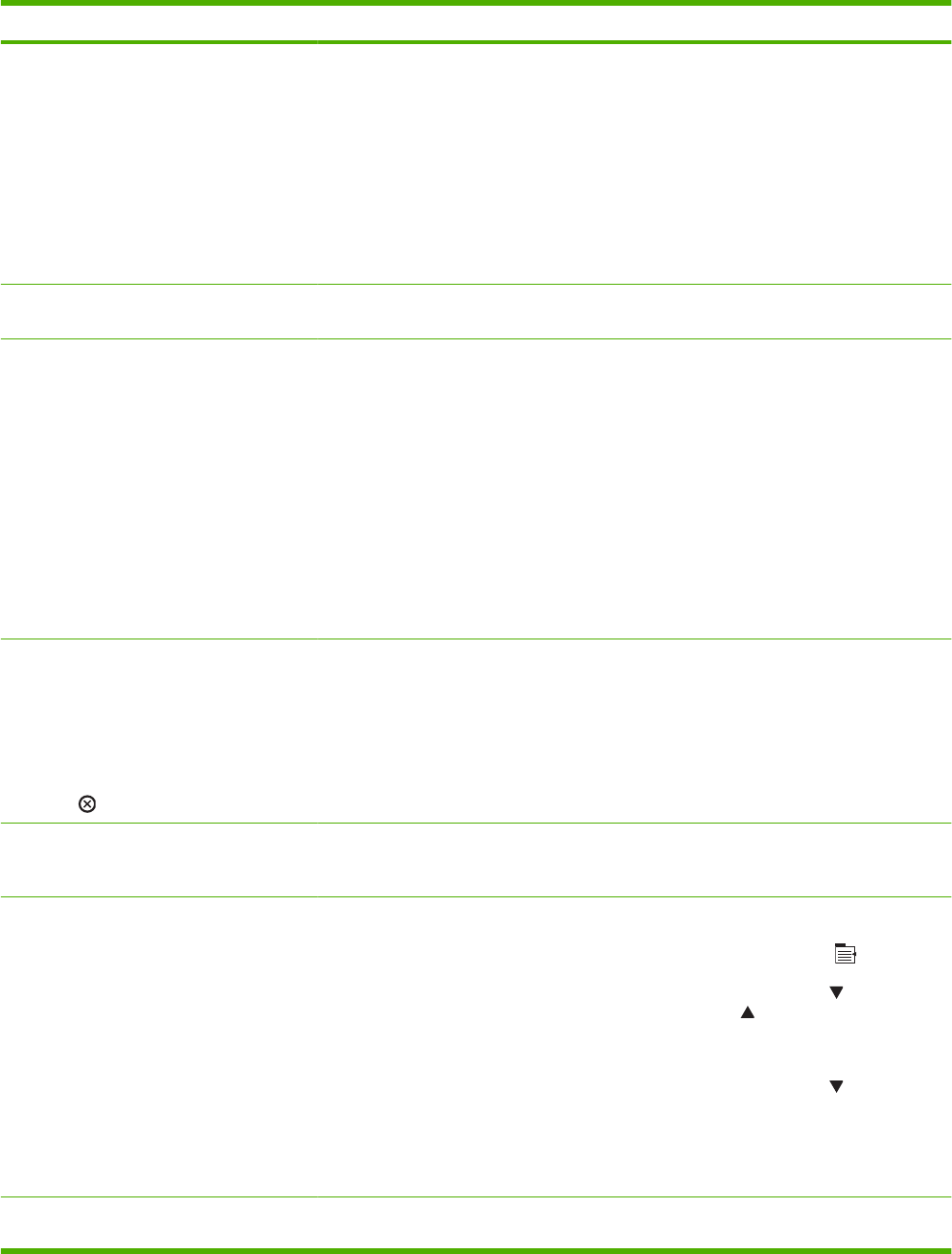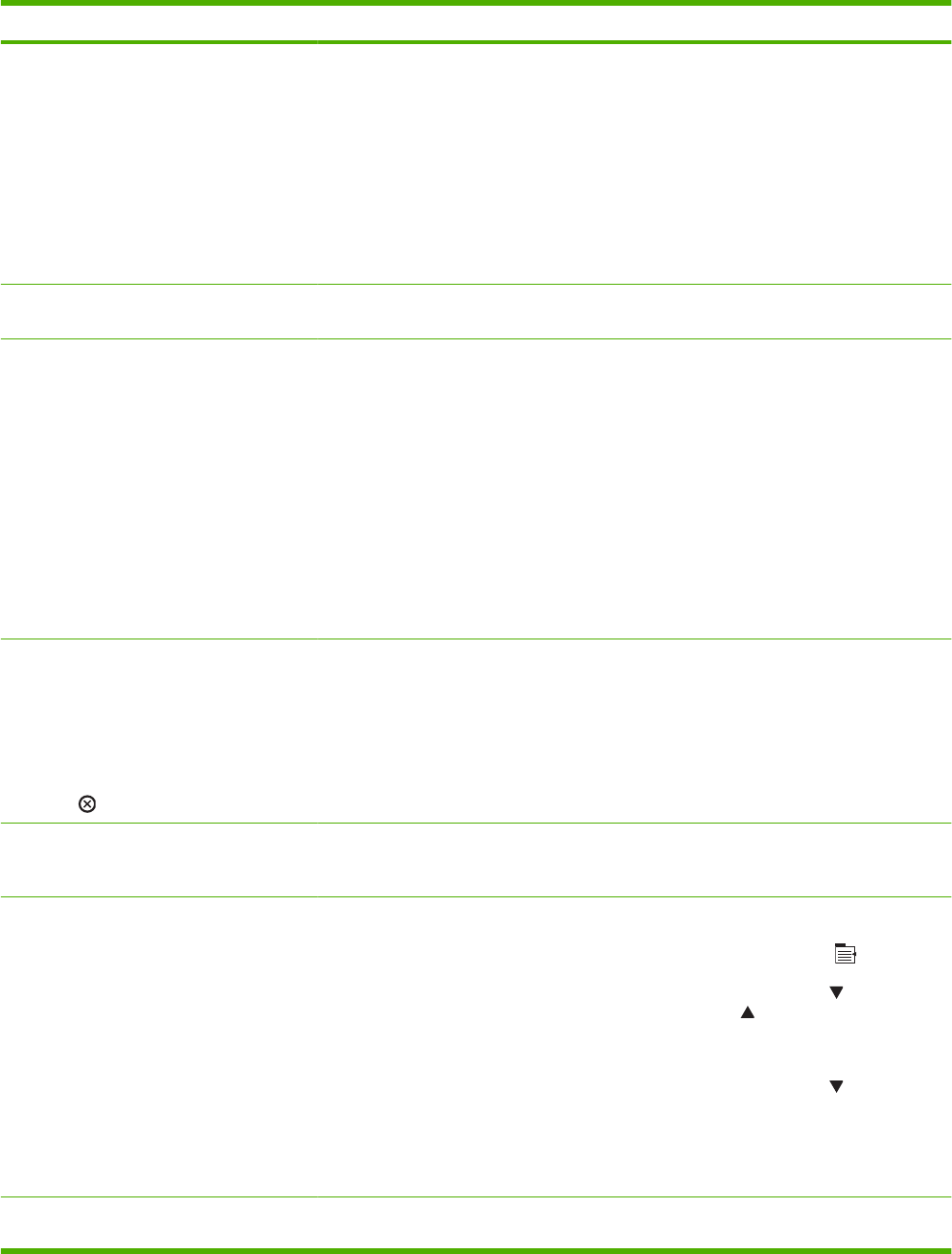
Control panel message Description Recommended action
8X.YYYY EIO ERROR The EIO accessory card in slot [X] has
encountered a critical error.
1. Turn the product off and then on.
2. Turn the product off, reseat the EIO
accessory in slot [X], and then turn the
product on.
3. Turn the product off, remove the EIO
accessory from slot [X], install it in a
different EIO slot, and then turn the
product on.
4. Replace the EIO accessory in slot [X].
8X.YYYY EMBEDDED JETDIRECT ERROR The embedded HP Jetdirect print server has
encountered a critical error.
Turn the product off and then on.
<BINNAME> FULL This message appears on the control-panel
display, but the bin is not full.
1. Make sure that the media full sensor flag
is not damaged and can freely move. If
the sensor flag is damaged, replace the
top-cover assembly.
2. Make sure that the connector J4 on is
fully seated on the sensor and
connector J1605 is fully seated on the
ECU.
3. Use the G FD tray full sensor test in the
MANUAL SENSOR TEST menu (in the
DIAGNOSTICS menu) to test the
sensor functionality. If necessary,
replace the sensor (PS1).
ACCEPT BAD SIGNATURE?
Yes press OK
alternates with
ACCEPT BAD SIGNATURE?
No press
The product is performing a remote firmware
upgrade, the first-time code signing does not
match the signature, and the SIGNATURE
CHECK menu is set to the PROMPT IF
BAD option.
Download the correct firmware upgrade file
for this product, and then reinstall the
upgrade.
Access denied MENUS LOCKED The product control-panel function you are
trying to use has been locked to prevent
unauthorized access.
See your system administrator.
Action not currently available for tray x
Tray size cannot be ANY SIZE/ANY
CUSTOM
Duplexing is not available when the tray size
is set to the ANY SIZE setting or the ANY
CUSTOM setting.
Change tray settings.
1.
Press the Menu button
.
2. Press the down arrow
button or the
up arrow
button to navigate to the
PAPER HANDLING menu, and then
press the OK button.
3. Press the down arrow
button to
highlight the specified tray, and then
press the OK button.
4. Change the selected tray's size and type
settings.
BAD OPTIONAL TRAY CONNECTION An optional tray is not connected correctly. Remove the product from the tray, and
reinstall it. Turn the product off and then on.
Table 3-7 Control-panel messages (continued)
206 Chapter 3 Solve problems ENWW