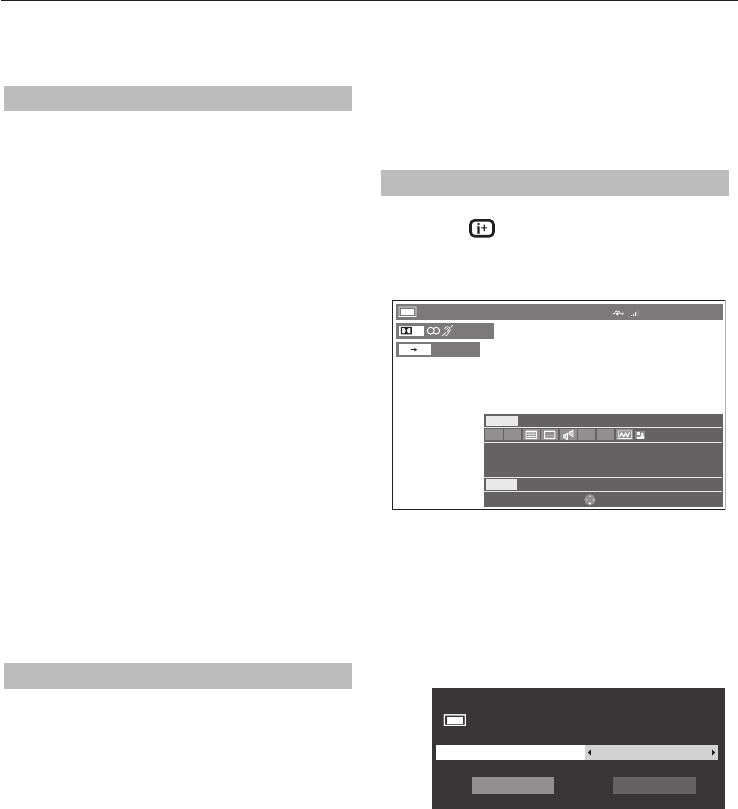
CONTROLS AND FEATURES
61
Energy Saving Settings
Automatic Power Down
The TV will automatically turn itself o (standby) after
4 hours, if you do not operate the TV either from the
remote control or the TV control panel.
a
Press MENU /
C c
to highlight Setup icon.
b
Press
B
/
C c
to highlight Preference icon
and press OK.
c
Press
B
or
b
to select Energy Saving
Settings and press OK.
d
Press
B
or
b
to select Automatic Power
Down.
e
Press
C
or
c
to select On or O .
NOTE:
This feature is set to • On when Location is set to
Home.
1 minute before switching to standby, a Warning •
message will appear.
When the following features are set, the feature •
that is set for the nearest time will function.
- Automatic Power Down
- Sleep Timer
- Auto shutdown after 1 hour of inactivity (after
power on by On Timer)
- No signal auto power o (after 15 minute of no
signal)
No Signal Power Down
The TV will automatically turn itself o after 15
minutes when no signal is detected. You can change
the setting to O for the following purposes:
Low signal strength of analog channel (no signal •
detection)
Only Audio L/R is connected to external input to •
listen to music through the TV speakers.
a
In the Energy Saving Settings menu, press
B
or
b
to select No Signal Power Down
and press OK.
b
Press
B
or
b
to select the item you want to
change and press
C
or
c
to select On or O .
NOTE:
Default setting is all On.•
A warning message will appear 1 minute before •
turning o .
Digital on-screen information
When viewing in digital mode, the on-screen
information and programme guide provide
access to programme details for all available
channels.
Information
a
Press , the information screen will
appear giving details of the channel and
programme currently being viewed.
Display Example
Change
6:00 Thu, 11 Oct
4
CHANNEL Z
Now
MLB Young’s two-run triple leads AL over NL
15 min left
News
8:00- 9:00
6:00- 8:00
Next
HD
AD 18
16:9
D
+
3D 2D
AD English
Side by Side
World News and Sports
b
Press
B
or
b
to select the “Now” or “Next”
information guide.
The selected information content will
appear.
c
To record the next scheduled programme,
select Next and press OK. The Edit Timer
screen will appear.
Edit Timer
The Daily Politics
10:50 Tue, 26 Apr
Timer Type
2 CABC Channel
11:30
-
12:30 Tue, 26 Apr
Reminder
Set Timer Delete Timer
d
The details of the programme will already
have been added to the timer. Highlight Set
Timer and press OK to save.
To indicate that a Recording Timer has been
set, a clock icon will be displayed in the Next
elds of the information screen. A check
mark will appear if the timer is a Reminder
Timer.


















