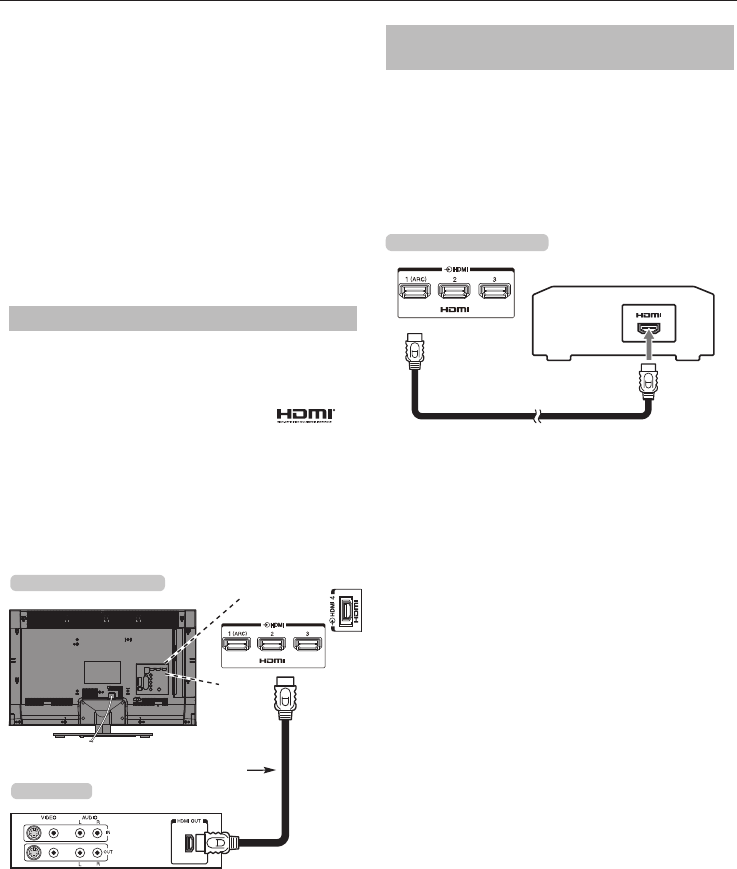
CONNECTING YOUR TV
12
Connecting an HDMI® device
The HDMI input on your television receives
digital audio and uncompressed digital video
from an HDMI source device.
This input is designed to accept HDCP (High-
Bandwidth Digital-Content Protection) programme
material in digital form from EIA/CEA-861-D–
compliant consumer electronic devices (such as a
set-top box or DVD player with HDMI output). For
acceptable video signal formats, see page 78.
NOTE: Supported Audio format: Linear PCM, Dolby
Digital (AC-3), sampling rate 32/44.1/48kHz.
To connect an HDMI device
Connect an HDMI cable (type A connector) to the
HDMI terminal.
For proper operation, it is recommended that you
use an HDMI cable with the HDMI Logo (
).
If your HDMI connection is capable of 1080p •
and/or your television is capable of refresh rates
greater than 50Hz, you will need a Category 2
cable. Conventional HDMI/DVI cable may not work
properly with this model.
HDMI cable transfers both video and audio. •
Separate analogue audio cables are not required
(see illustration).
HDMI cable
HDMI device
the back of your television
To view the HDMI device video, press the
o
button
to select HDMI1, HDMI2 or HDMI 3 mode.
HDMI’s ARC (Audio Return Channel)
feature
This feature enables the audio signal of the
TV to be sent to the AV ampli er via the HDMI
cable. It will not be necessary to connect a
cable from the audio output of the TV to the
audio input of the AV ampli er to reproduce
the audio received from the tuner of the TV
through the AV ampli er.
the back of your television
AV amplier that supports ARC
HDMI cable


















