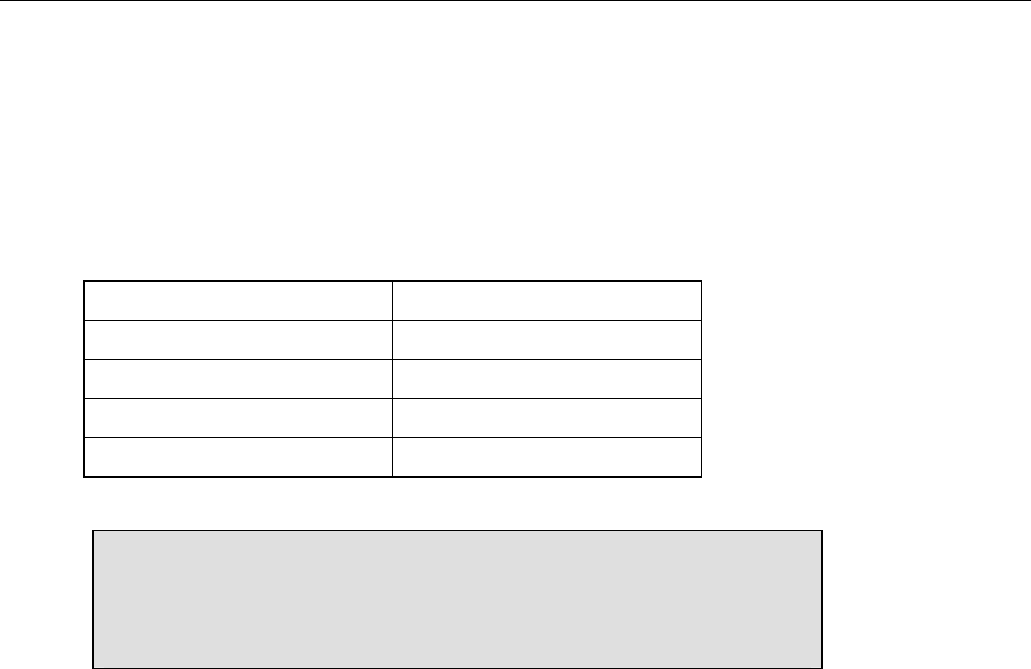
Teledyne API Model 401 O
3
Photometric Calibrator Instruction Manual, 01124, Rev. J2
To do a remote adjustment via the RS-232 interface, the host computer should issue a message
with the following format:
"C COMMAND<CRLF>"
The commands are summarized in Table 7-4.
Table 7-4: Control Commands
Command Message Meaning
"C ZERO<CRLF>" Do a zero check
"C O
3
GEN<CRLF>" Do a span check
"C ASEQ<CRLF>" Do a multi-point check
"C STBY<CRLF>" Exit zero, span, or ASEQ
NOTE
The commands in Table 7-4 can only be entered via the RS-232 port
when the calibrator is in the stand by mode. "C ASEQ" is enabled
only if ASEQ is pre-selected.
When a control command is issued, the CPU will respond by issuing a status report. For example
if the host computer issues the command:
"C ZERO<CRLF>"
to do a zero check, the CPU will send the report:
"C DDD:HH:MM IIII GENERATE ZERO"
to the RS-232 output.
7-5


















