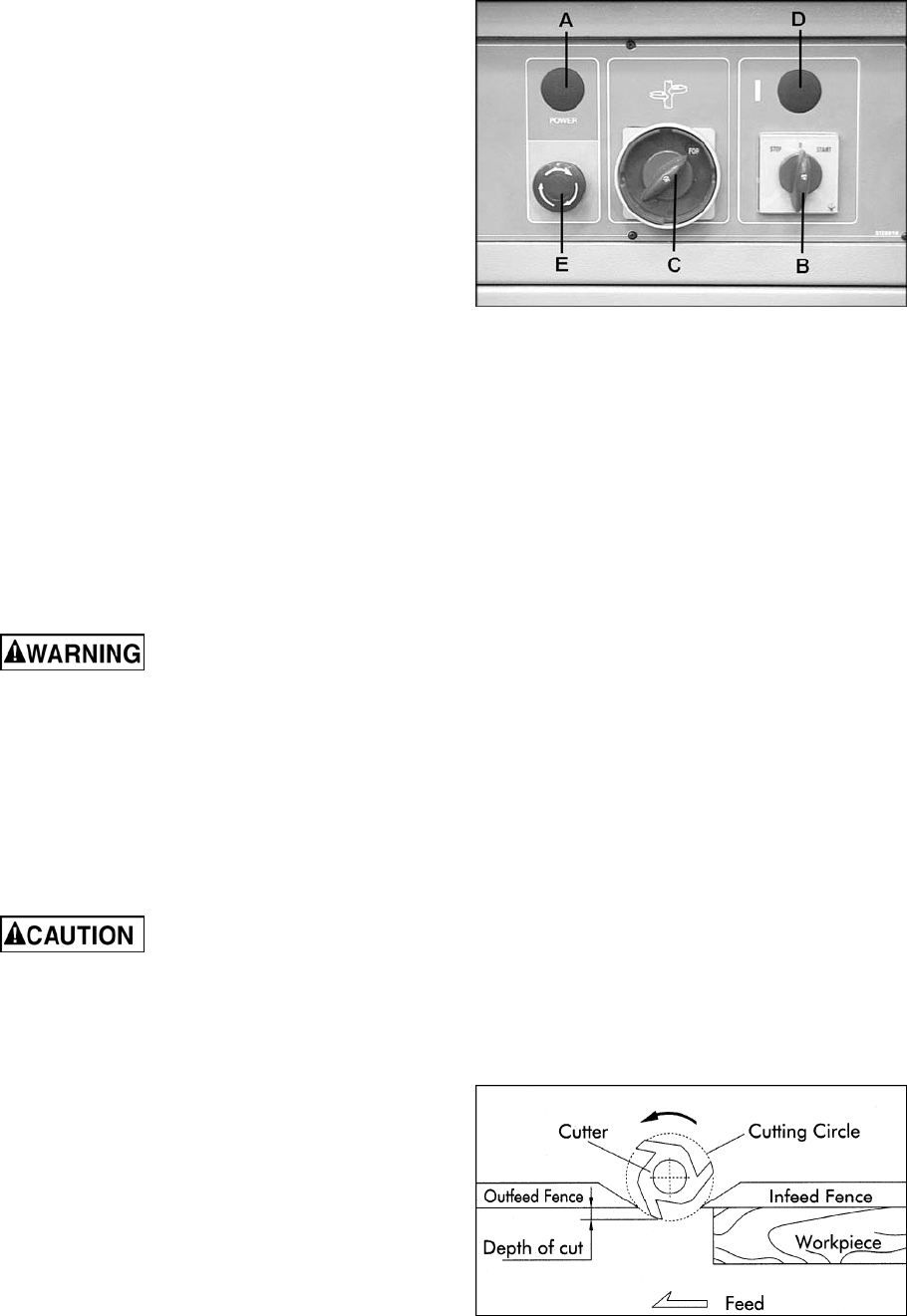
17
Operating Controls
The elements of the control panel are shown in
Figure 25:
A. Power Indicator
B. On-off Switch
C. Forward/reverse Switch
D. Start Indicator
E. Emergency Stop
1. Make certain the spindle lock is disengaged
as explained in the section "Spindle Lock"
and that the cabinet door is closed. Be sure
there is no conflict between the cutter(s) and
the fence or insert, and that any bystanders
are clear of moving parts.
2. Rotate the forward/reverse switch (C, Figure
25) to the desired setting. Rotate the start
switch (B, Figure 25) to the right to start the
machine. The start switch is magnetic; as
soon as the machine is started, the switch
will return to the center position as shown.
Never attempt to reverse the
rotation of the spindle while the motor and
spindle are running.
3. To stop the machine, push the emergency
stop button (E, Figure 25) or turn the
start/stop switch (B, Figure 25) to the left.
4. If the emergency button is used to shut
down the machine, twist the emergency
button clockwise until it pops back out. The
machine can then be re-started.
Do not use the forward/
reverse switch to stop the machine, or
damage to the electrical controls will result.
Operation
Using the fence is the safest and most
satisfactory method of shaping, and it should
always be used when the work permits. Almost
all straight work can be done with the fence.
1. For normal work, where a portion of the
original edge of the stock is not touched by
the cutter, both the infeed and outfeed
fences are in a straight line, as shown in
Figure 26.
Figure 25
Figure 26


















