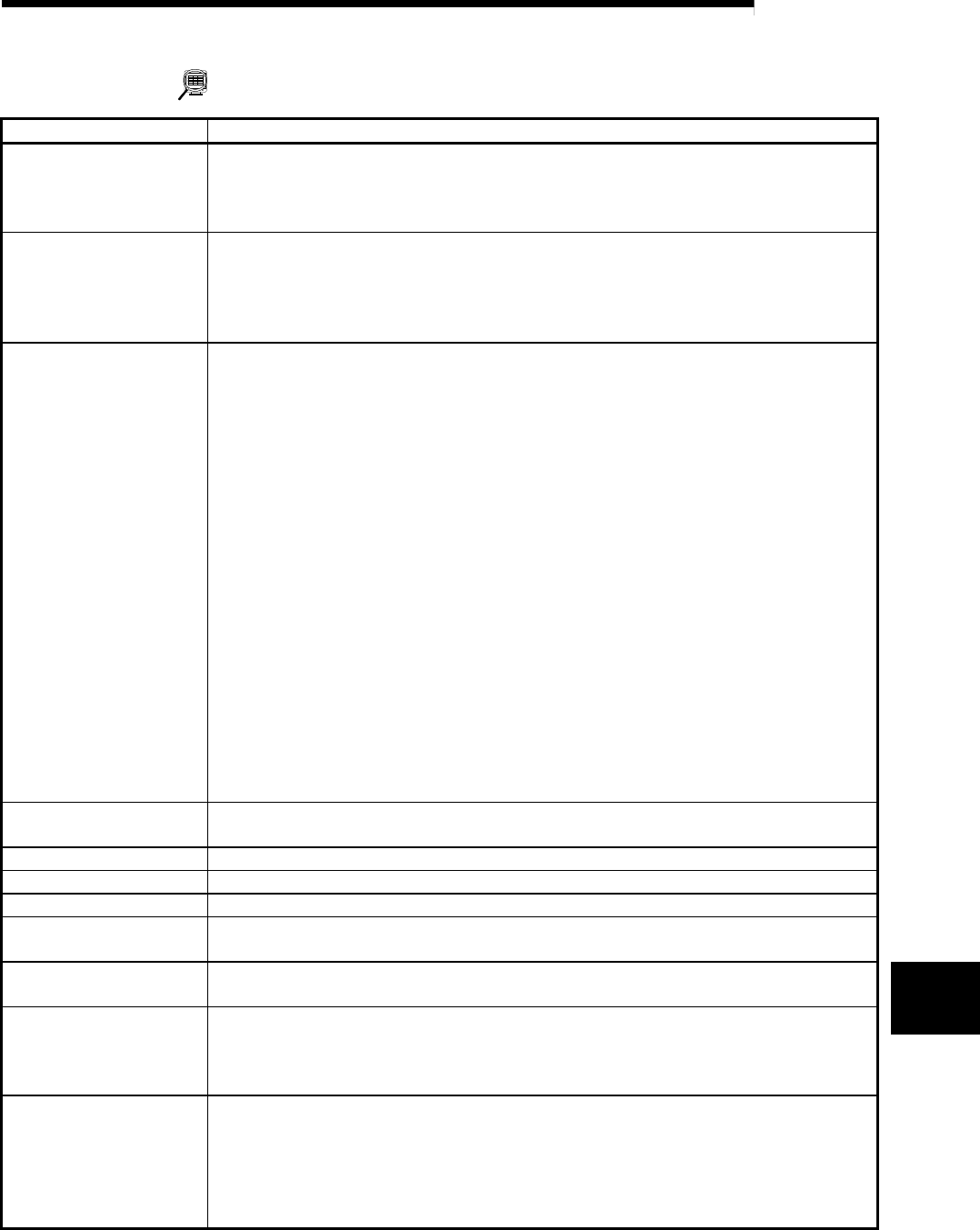
9 - 2 9 - 2
MELSOFT
9. SETTING OF POSITIONING DATA AND START BLOCK DATA
DISPLAY/SETTING DATA
Item Description
Data No.
Indicates the No. of the positioning data.
The positioning data that can be set are No. 1 to 600.
However, No. 1 to 100 are displayed in the initial setting.
To display No. 1 to 600, make setting with the option function (refer to Section 12.5).
Pattern
Choose the pattern for positioning control.
The selection range is 0 to 2.
0: END (independent positioning control)
1: CONT (Continue) (continuous positioning control)
2: LOCUS (continuous locus control)
Control method
Choose the positioning control method from among 1 to 9 and A to I.
1: ABS Line 1 (Axis #1 linear control (absolute))
2: INC Line 1 (Axis #1 linear control (incremental))
3: Feed 1 (Axis #1 fixed-pitch feed control)
4: ABS Line 2 (Axis #2 linear control (absolute))
5: INC Line 2 (Axis #2 linear control ((incremental))
6: Feed 2 (Axis #2 fixed-pitch feed control by linear interpolation)
7: ABS ArcM (Circular interpolation control by designating an auxiliary point (absolute))
8: INC ArcM (Circular interpolation control by designating an auxiliary point (incremental))
9: ABS ArcRGT (Circular interpolation control by designating a center point (absolute, clockwise))
A: ABS ArcLFT (Circular interpolation control by designating a center point (absolute, counterclockwise))
B: INC ArcRGT (Circular interpolation control by designating a center point (incremental, clockwise))
C: INC ArcLFT
(Circular interpolation control by designating a center point (incremental, counterclockwise))
D: FWD velocity (Speed control (forward))
E: RVS velocity (Speed control (reverse))
F: FWD V/P (Speed/position switching control (forward))
G: RVS V/P (Speed/position switching control (reverse))
H: Address Change
I: JUMP command
When AD75P# is selected in Change AD75 model, the JUMP command is not displayed.
Acc
Dec
Choose the accel time or decel time from among 0 to 3 set to the basic parameters 2 (refer to Section
8.1.2) and extended parameters 2 (refer to Section 8.1.4).
Address Set the address for positioning control or the travel distance for speed control.
Address (pola) Set the interpolation axis positioning address for 2-axis interpolation control.
Arc Addr Set the address of the auxiliary point or center point designated for circular interpolation control.
Arc Addr (pola)
Set the address of the auxiliary point or center point of the interpolation axis designated for circular
interpolation control.
Command speed
Set the command speed for positioning.
Set the command speed to -1 to exercise control at the current speed.
Dwell
•
Control method is other than JUMP command
Set the delay time till the next positioning data start between 0 and 65535ms.
•
Control method is JUMP command
Set any of positioning No. 1 to 600 of the JUMP destination.
M code
•
Control method is other than JUMP command
Set the M code used to perform work, process or the like in synchronization with positioning between 1
and 32767.
•
Control method is JUMP command
Set any of the condition data No. 1 to 10 which is used as the JUMP command execution condition.
Set 0 to execute the JUMP command unconditionally.
9


















