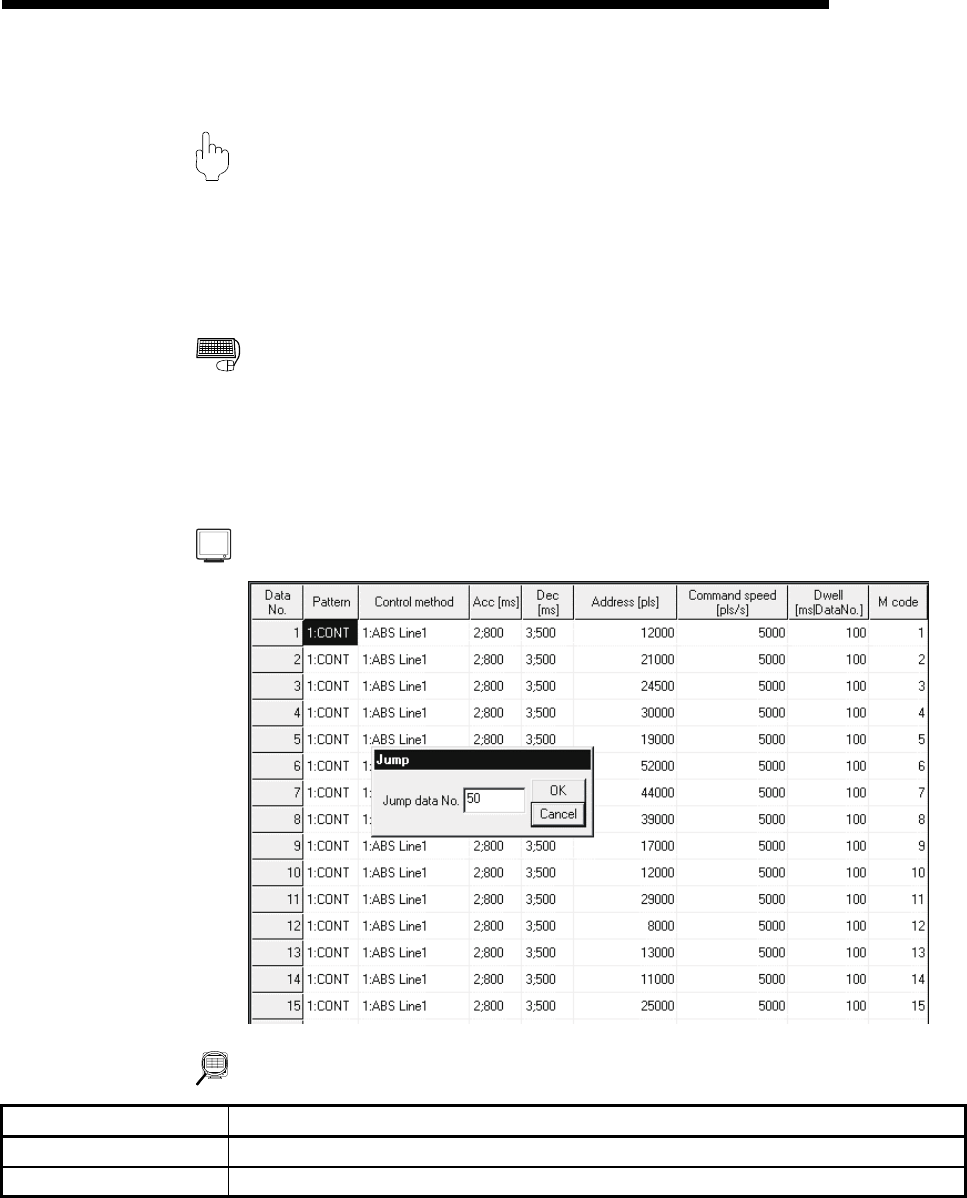
12 - 9 12 - 9
MELSOFT
12. USEFUL FUNCTIONS
12.2.2 Jump
PURPOS
E
Move the cursor to the positioning data No. specified on the positioning data edit
main screen.
Alternatively, move the cursor to the point No. specified on the start block data edit
main screen.
BASIC OPERATIO
N
1. Click the [Edit] → [Jump] menu.
2. Set the positioning data No. or point No. of the jump destination in the Jump
dialog box.
3. Click the "OK" button.
DISPLAY/SETTING SCREEN
DISPLAY/SETTING DATA
Item Description
Jump data No. Set the positioning data No. or the start block data point No. of the jump destination.
"OK" button Click this button to move the cursor to the specified No.


















