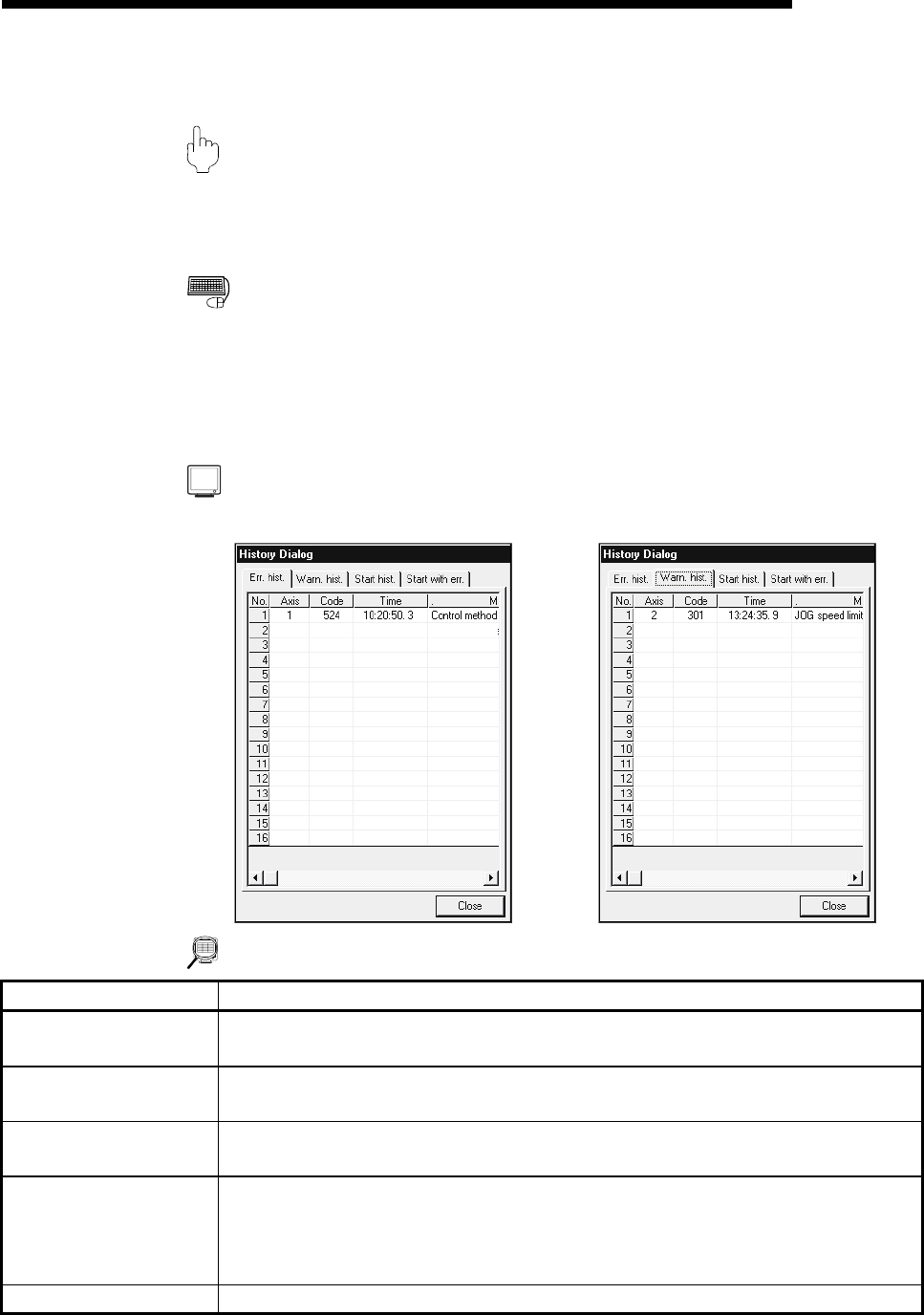
11 - 6 11 - 6
MELSOFT
11. POSITIONING DEBUGGING
11.1 3 History monitor
PURPOS
E
Monitor the error, warning, start and error-time start histories stored in the AD75
buffer memory during operation monitor.
The error-time start history is the history of starts until when an error occurs.
BASIC OPERATIO
N
1. Perform the basic operation in Section 11.1.2 to display the operation monitor
main screen.
2. Click the "History" button on the operation monitor main screen.
3. Click the <<Err. hist.>>/<<Warn. hist.>>/<<Start hist.>>/<<Start with err.>> tab.
4. To exit, click the "Close" button.
DISPLAY/SETTING SCREEN
[Error history monitor] [Warning history monitor]
DISPLAY/SETTING DATA
Item Description
No.
Represents the order of errors/warnings which occurred since power-on.
If more than 16 errors/warnings occurred, the older ones are deleted.
Axis
Shows the axis where the error/warning occurred.
Buffer memory address: 624 to 752
Code
Shows the error/warning code.
Buffer memory address: 624 to 752
Time
Shows the error/warning occurrence time in 100ms increments in relation to the time set to
the AD75 in the sequence program.
Example: The time at error history monitor No. 1 is 10 o'clock 20 minutes 50.3 seconds.
Buffer memory address: 624 to 752
Message Shows the error/warning name.


















