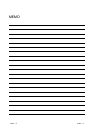Index - 4 Index - 4
[R]
Radio button ................................................... 5- 3
Read
From AD75 ............................................... 10- 1
From flash ROM to buffer memory .......... 10- 5
From HD/FD ............................................... 6- 4
From SW1RX/IVD/NX-AD75P form file..... 6- 7
of trace data.......................................11-36, 40
Row clearing................................................ 12-10
[S]
Sampling monitor ........................................ 11-21
Save................................................................ 6- 5
Save
Data to flash ROM of AD75 ..................... 10- 5
Project......................................................... 6- 5
Save as........................................................... 6- 5
Select all ....................................................... 12- 8
Select axis .................................................... 12- 4
Selecting
Axis to be edited ....................................... 12- 4
Block to be edited ..................................... 12- 4
Menu screen............................................. 12- 4
Servo
Checking the rotation rotation of motor
.............................................................. 7- 3, 11
Checking the speed of motor .................... 7-14
Coasting the motor .................................. 11-48
Monitor ..................................................... 11-17
Name registration .................................... 12-20
Off command ........................................... 11-48
Starting up................................................... 7- 6
Servo parameters
Error check of ............................................. 9- 4
Initialization of ............................................ 8-10
Initialize wizard ........................................ 12-16
Project and AD75M .........................7- 9, 11-20
Setting
of basic parameters ................................8- 3 ,4
of condition data.........................................9-10
of extended parameters..........................8- 5, 6
of indirect data............................................9-12
of M code comment ...................................9-13
of OPR parameters.................................8- 7, 8
of positioning data.......................................9- 1
of printer ...................................................12-25
of print range ............................................12-27
of selected range in batch.........................12- 7
of servo parameters ....................................8- 9
of start block data........................................9- 8
option........................................................12-23
Setting conditions
of test operation..................................11-23, 28
of trace start .......................................12-32, 36
Shortcut key ....................................................5- 4
Signal monitor ...............................................11- 8
Small icons....................................................12- 4
Spin box ..........................................................5- 3
Spreadsheet software data
Copying from.............................................12- 7
Reading .......................................................6- 9
Writing to ....................................................6-11
Start block
Copy .........................................................12-13
data input..................................................12-19
Select.........................................................12- 4
Start block data
Error check of..............................................9- 4
Setting of .....................................................9- 8
Starting
of application ..............................................4-10
of monitor...............................................11- 1, 2
of test.............11-23, 28, 31, 33, 36, 38, 41, 43
Starting conditions .................................11-23, 28
Starting up initial setting change .................12-23
Status bar........................................................5- 1
SW1RX/IVD/NX-AD75P
File reading of..............................................6- 7
File writing of ..............................................6-10