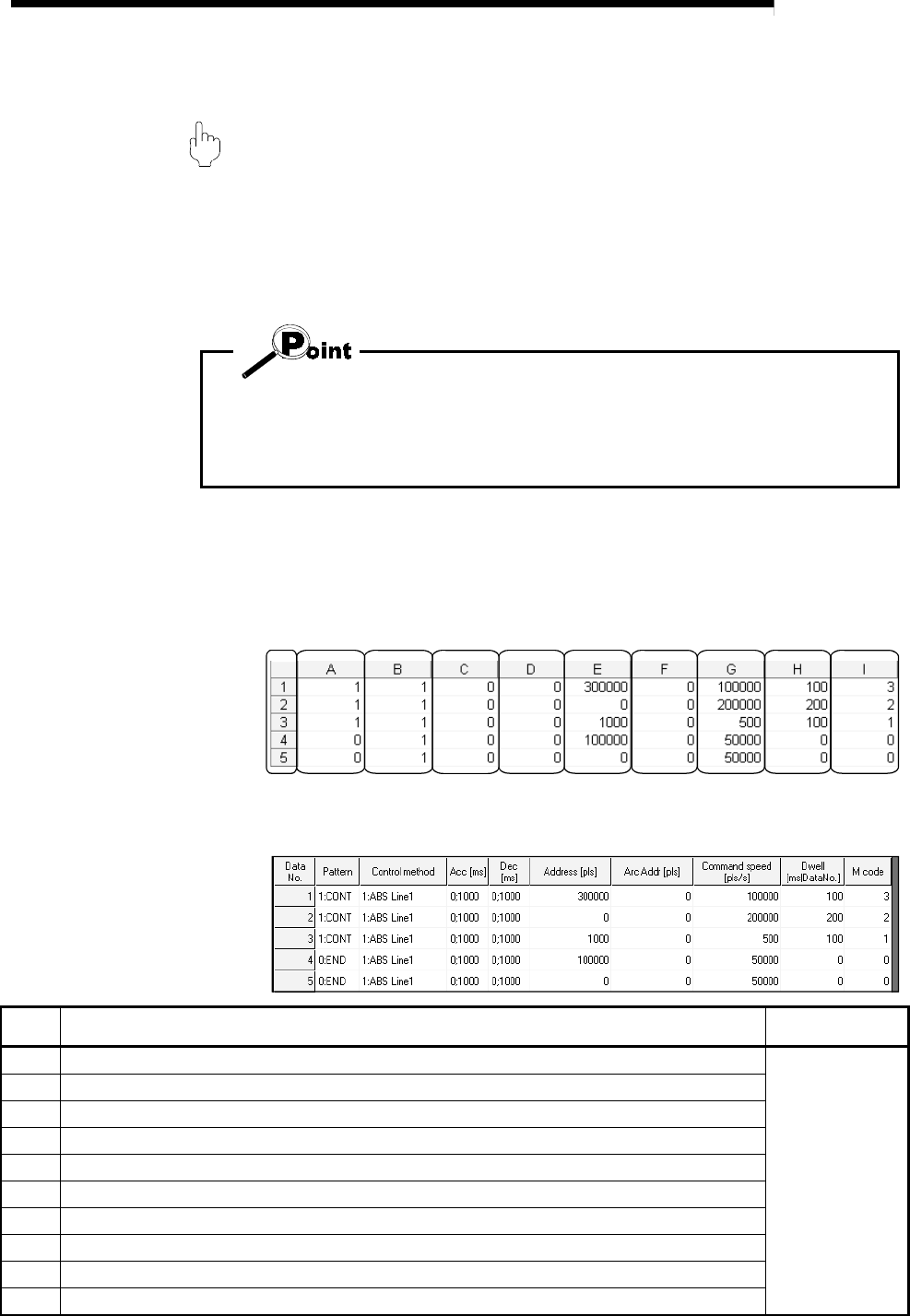
6 - 8 6 - 8
MELSOFT
6. PROJECT CREATION
6.5.2 Reading the CSV format file
PURPOSE
GX Configurator-AP allows CSV format files created with spreadsheet software or
the like to be read as positioning data (axis #1 to #3). (Parameters and start block
data cannot be read.)
The creating method and reading operation of CSV format data are described
below.
• If all items that make up positioning data have not been entered, CSV format data
cannot be read, resulting in an error.
• Since CSV format data is read axis-by-axis, create CSV format data noting which
axis (#1/#2/#3) data is being created.
(1) CSV format data creating method
The following sheet indicates the items and values of CSV format data set on a
column basis. It should be noted that you cannot set the interpolation axis and
circular addresses for interpolation control.
<Example of data set to spreadsheet software>
1) 2) 3) 4) 5) 6) 7) 8) 9) 10)
<Data set to the above spreadsheet software was read with
GX Configurator-AP >
Num
ber
Setting Remarks
1) Line 1 from table top is positioning No. 1 data and line 2 is positioning No. 2 data.
2) Set the positioning control pattern in column 1 from left. Set any value of 0 to 2.
3) Set the control method in column 2 from left. Set it with 1 to 9 and A to I.
4) Set the accel time in column 3 from left. Set it with 0 to 3.
5) Set the decel time in column 4 from left. Set it with 0 to 3.
6) Set the address in column 5 from left.
7) Set the circular address in column 6 from left.
8) Set the command speed in column 7 from left.
9) Set the dwell time in column 8 from left.
10) Set the M code in column 9 from left.
Refer to Section
9.1 for details of
data
corresponding to
values and
alphabets to be
set.


















