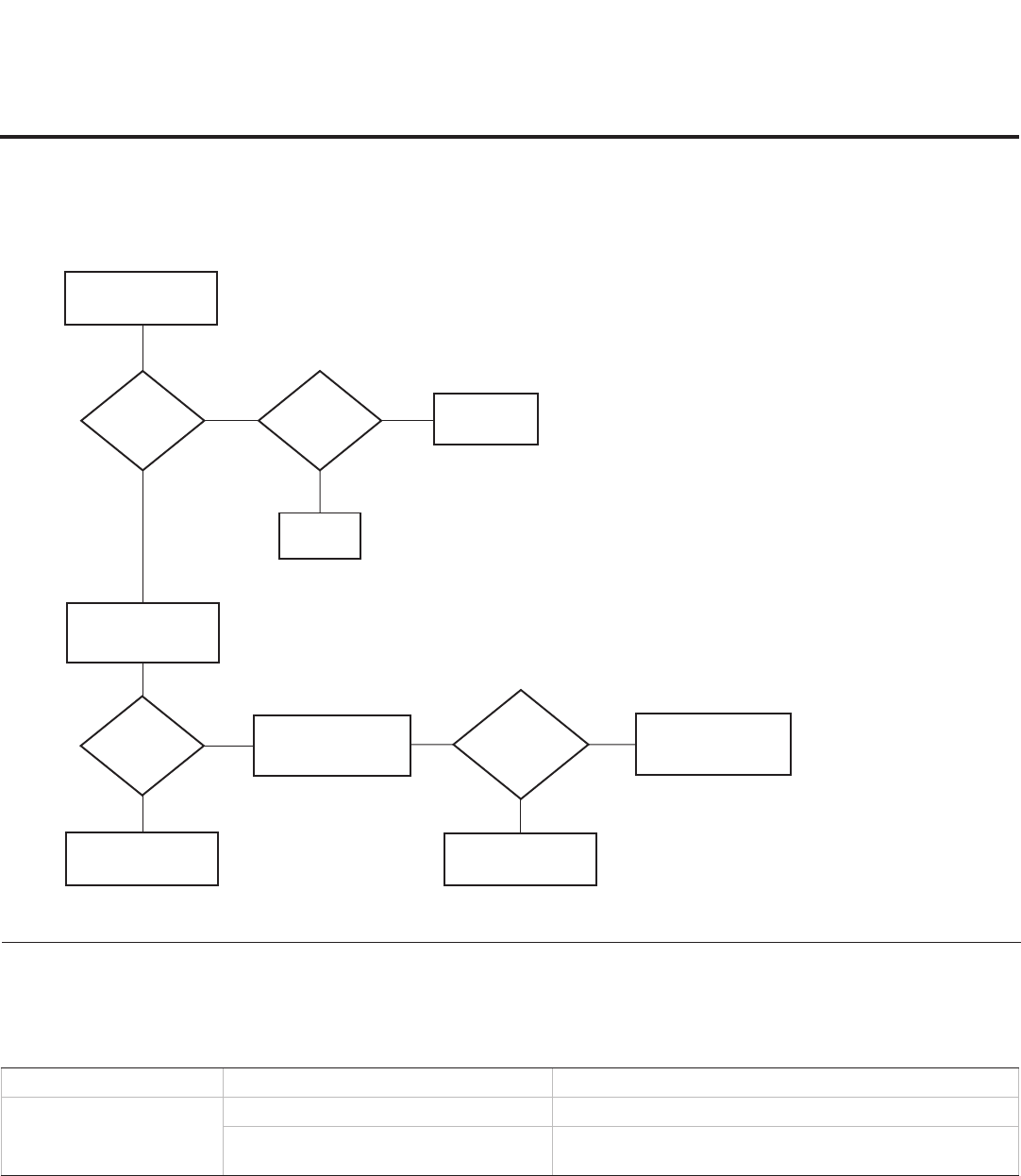
72
206-4245
TV turned
ON?
Yes
No
Press POWER on
Installer Remote.
TV is not in Commercial
Mode. Call Technical
Support for assistance.
TV is in
Commercial Mode.
No
On-screen
menu display
no longer
toggles?
Yes
Press MENU repeatedly
as if to access the
Installer Menu.
Function
Menu
on display?
Leave the TV set ON,
and press MENU on the
Installer Remote.
No
TV is in
Commercial Mode.
Yes
Plug into AC
Power outlet.
TV
connected
to AC
Power?
Bad
TV
No
Yes
Troubleshooting (Cont.)
Commercial Mode Check / FTG Operation Troubleshooting
FTG Operation Troubleshooting
The following table provides troubleshooting information for when the TV is configured for FTG Mode of operation.
Symptom Possible Cause(s) Solution(s)
Communication Error
(“Communications
Timeout”)
TV not powered. Check/connect the TV power cord.
TV not turned ON. TV needs to be turned ON (default FTG Mode).
Commercial Mode Check
Use this flowchart to determine whether the TV is currently in Commercial Mode.


















